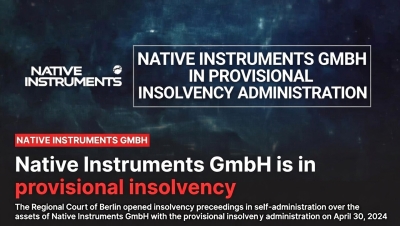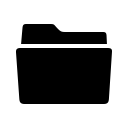
VST Plugins (88)
Best VST Plugins Without Subscription Plans (Perpetual Licenses Explained)
Written by Sounds SpaceThe Best VST Plugins Without Subscription Plans (Why Perpetual Licenses Still Matter)
The music production world has changed dramatically over the last decade. While innovation has exploded, one trend has frustrated producers more than any other: subscription-based VST plugins.
Monthly fees, locked sessions, disappearing tools, and endless renewals have pushed many producers to search for a better way. That’s where perpetual license VST plugins come in.
In this guide, we’ll explore the best VST plugins that do NOT require a subscription, explain why perpetual licenses are more important than ever, and help you build a future-proof plugin collection that you truly own.
Whether you’re a bedroom producer or a professional engineer, this list is for creators who want freedom, stability, and long-term value.
Why Subscription-Free VST Plugins Matter More Than Ever
Subscription models promise convenience, but they come with serious downsides that many producers only realize too late.
You Don’t Truly Own Your Tools
With subscriptions, the moment you stop paying:
-
Your plugins stop working
-
Old projects may not open correctly
-
Your creative workflow is interrupted
A perpetual license means once you buy it, it’s yours — forever.
Long-Term Cost Is Much Higher
A $15/month subscription might seem cheap, but over 5 years, that’s $900+ for something you’ll never own.
Perpetual plugins usually pay for themselves within a year.
Creative Freedom Without Pressure
Music should be about creativity, not worrying about:
-
Renewals
-
Price increases
-
Company shutdowns
Subscription-free plugins give you peace of mind.
What Is a Perpetual License VST Plugin?
A perpetual license means:
-
One-time payment
-
Unlimited usage
-
No monthly or yearly fees
-
Offline use supported
-
Your projects remain safe forever
Updates may be optional or paid, but the plugin never stops working.
This is especially important for producers who:
-
Revisit old sessions
-
Archive projects
-
Work professionally with clients
-
Want reliable tools for years
Best VST Plugins Without Subscription Plans (Perpetual License Only)
Below are industry-trusted VST plugins that offer one-time purchases and no subscription lock-ins.
FabFilter – Industry Standard, Fully Perpetual
FabFilter is one of the most respected plugin developers in the world.
Why FabFilter Stands Out
-
Clean, modern interfaces
-
Extremely high audio quality
-
No subscriptions
-
Generous upgrade pricing
Must-Have FabFilter Plugins
-
FabFilter Pro-Q 3 – Industry-leading EQ
-
Pro-L 2 – Transparent mastering limiter
-
Pro-C 2 – Versatile compressor
-
Pro-MB – Multiband dynamics powerhouse
FabFilter plugins are used by top mixing and mastering engineers worldwide — and once you buy them, they’re yours.
Valhalla DSP – Legendary Reverbs, No BS
Valhalla DSP is proof that great plugins don’t need subscriptions or aggressive marketing.
Why Producers Love Valhalla
-
Affordable pricing
-
Incredible sound quality
-
Simple, timeless interfaces
-
Lifetime ownership
Essential Valhalla Plugins
-
Valhalla VintageVerb
-
Valhalla Room
-
Valhalla Delay
-
Valhalla Plate
At around $50 per plugin, Valhalla offers some of the best value in the entire VST market.
Soundtoys – Creative FX You Actually Own
Soundtoys plugins are legendary for creative sound design, vocals, and effects.
What Makes Soundtoys Special
-
Unique character
-
Used by top artists and engineers
-
Perpetual licenses
-
Frequently discounted bundles
Standout Soundtoys Plugins
-
Decapitator – Saturation classic
-
EchoBoy – One of the best delays ever made
-
Little AlterBoy – Vocal manipulation favorite
-
Crystallizer – Granular pitch shifting
You buy it once, and it keeps inspiring forever.
u-he – Analog Modeling Perfection
u-he is a favorite among synth purists and sound designers.
Why u-he Is Loved
-
Deep analog emulation
-
No subscriptions
-
DRM-friendly
-
Massive community support
Top u-he Plugins
-
Diva – Analog synth powerhouse
-
Hive – Modern EDM and pop synth
-
Zebra 2 – Legendary modular synth
-
Presswerk – Analog-style compressor
u-he plugins are known for lasting 10+ years in professional setups.
ToneBoosters – High Quality, Low Cost, No Subscriptions
ToneBoosters is massively underrated.
Why ToneBoosters Is a Hidden Gem
-
Extremely affordable
-
Clean sound
-
Lightweight CPU usage
-
One-time purchase
Popular ToneBoosters Plugins
-
TB Equalizer
-
TB Compressor
-
TB ReelBus (tape emulation)
-
TB Morphit (headphone correction)
Perfect for producers who want quality without spending a fortune.
Voxengo – Precision Tools for Mixing & Mastering
Voxengo plugins are trusted by engineers who value accuracy.
Voxengo Strengths
-
Transparent processing
-
Technical precision
-
Perpetual licensing
-
Excellent metering tools
Must-Have Voxengo Plugins
-
SPAN – Industry-standard spectrum analyzer (free)
-
Elephant – Mastering limiter
-
GlissEQ – Dynamic EQ
-
Marquis Compressor
Voxengo proves subscriptions aren’t needed for professional results.
Why Perpetual License Plugins Are Essential for Long-Term Producers
Let’s be real — trends change, companies change, pricing changes.
But your projects shouldn’t break because a billing cycle ended.
Perpetual Licenses Protect Your Work
-
Old sessions always open
-
No forced upgrades
-
No cloud dependency
-
No sudden access loss
This is critical for:
-
Film composers
-
Mixing engineers
-
Labels
-
Long-term artists
Subscriptions Can Kill Creativity
Knowing your tools can disappear creates stress.
Perpetual plugins:
-
Encourage exploration
-
Reward long-term mastery
-
Build consistent workflows
That’s why many professionals are actively moving away from subscriptions.
How to Build a Subscription-Free Plugin Arsenal
You don’t need hundreds of plugins.
Smart Perpetual Setup Example
-
FabFilter Pro-Q 3 (EQ)
-
Valhalla VintageVerb (Reverb)
-
Soundtoys Decapitator (Saturation)
-
u-he Diva (Synth)
-
Voxengo SPAN (Metering)
This setup can last a decade or more.
Buy slowly, learn deeply, and avoid subscription traps.
Final Thoughts: Own Your Tools, Own Your Sound
Subscription models come and go — great music lasts forever.
Choosing VST plugins with perpetual licenses isn’t just about money. It’s about:
-
Creative independence
-
Stability
-
Respect for your work
-
Future-proofing your sound
If you care about your craft, your time, and your projects, owning your tools is non-negotiable.
Perpetual licenses aren’t outdated — they’re essential.
Best FREE VST Plugins in January 2026 (Top Synths, Effects & Mixing Tools)
Written by Sounds SpaceThe Best FREE VST Plugins in January 2026
Ultimate Guide for Music Producers, Beatmakers & Sound Designers
Whether you’re a beginner just starting with a DAW or a seasoned producer on a budget, free VST plugins are essential tools that can dramatically elevate your music production without costing a dime — and in January 2026, the free plugin ecosystem is more powerful and varied than ever. From virtual instruments to mixing and mastering tools, this guide covers the best free VSTs available now, how to use them, and why they matter.
💥 What Are VST Plugins — And Why Free Ones Matter
VST (Virtual Studio Technology) plugins are software extensions that add instruments or effects to your DAW (Digital Audio Workstation). They can emulate synthesizers, compressors, EQs, reverbs, tape machines — essentially everything a modern studio needs.
But premium plugins often cost $100–$500 each — a barrier for beginners and budget producers.
That’s where free VST plugins step in: they offer high-quality sound and professional features without the price tag — perfect for crafting beats, scoring, mixing, and experimentation.
In January 2026, dozens of powerful free tools are actively maintained and ready for use in any genre — from lo-fi hip-hop to cinematic ambient, trap to techno.
🌟 Top Free Synth & Instrument VST Plugins (Unlimited Creativity)
🎹 1. Vital — Premium-Quality Wavetable Synth
Vital is widely regarded as the best free wavetable synthesizer in the world — often compared to paid synths (like Serum). It gives producers rich oscillators, advanced modulation, onboard effects, and 150+ presets for every genre.
-
🔹 Genre versatility: EDM, synthwave, pop, ambient, cinematic
-
🔹 Why it’s great: Visual modulation, wavetable editing, powerful effects and a huge free preset library
-
🔹 Perfect for: leads, pads, basses, evolving textures
👉 A must-have free synth that rivals premium VSTs.
🥁 2. Spitfire Audio LABS — Real Instruments & Textures
Spitfire LABS isn’t one plugin — it’s a growing suite of free virtual instruments created by professional sample designers.
-
🎻 Real-world instruments: strings, pianos, pads, atmospheres
-
🎲 Constant new releases every month
-
💡 Great for scoring, ambient music, emotional hooks
No advanced synthesis skills needed — just load sounds and play.
🎛️ 3. Surge XT — Open-Source Powerhouse Synth
Surge XT continues to be a top free virtual instrument, offering:
-
Multiple synthesis types (subtractive, FM, wavetable)
-
Thousands of presets
-
Deep modulation and sound design tools
Perfect for producers who want versatility and depth.
🕹️ 4. Dexed — FM Synth Toy with Classic Character
Dexed emulates the legendary Yamaha DX7:
-
Authentic FM sound quality
-
Compatible with classic DX7 patches
-
Great for 80s tones, bells, FM keys, and unique textures
If you love retro or experimental synth sounds, this is essential.
⚙️ Best Free VST Plugins for Mixing & Effects
Good sounds need good processing. These free VSTs help shape, color, widen, and polish your mixes like a pro — without spending money.
🎚️ 5. Valhalla Supermassive — Infinite Reverb & Delay
This plugin is legendary for creative ambient effects:
-
Huge reverbs
-
Experimental delays
-
Deep tails and modulation
Valhalla Supermassive truly sounds massive, and it remains completely free. This makes it perfect for atmospheric pads, vocal treatments, transition sweeps, and more creative FX.
🎛️ 6. TDR Nova — Dynamic EQ That Rivals Paid Plugins
TDR Nova is a must-have mixing tool:
-
Parametric dynamic EQ
-
De-essing, harshness control
-
Multiband shaping
Whether you’re correcting vocals or tonally balancing a mix, Nova is professional quality.
📊 7. iZotope Ozone Imager 2 — Professional Stereo Widening
Ozone Imager 2 provides:
-
Stereo width controls
-
Mid/Side adjustments
-
Visual feedback
A great tool for deepening your mixes and giving them a wider, more polished sound.
🔊 8. A1StereoControl — Widening + Mono Bass Management
Finally — a free stereo field controller that works exactly like expensive imaging plugins:
-
Widen pads or synths
-
Keep the low end focused and punchy
Perfect for club mixes and streaming delivery.
🌀 9. Pancake 2 — Creative Stereo Motion
This plugin is ideal for adding automation and stereo movement:
-
Tempo-sync panning shapes
-
Drawable LFO curves
-
Perfect for rhythmic motion on leads or pads
A creative tool rather than a corrective one, but extremely fun and useful.
🧰 Other Must-Have Free Utility Plugins
Here’s a quick list of powerful free tools you’ll use every session:
| Plugin | Use Case |
|---|---|
| ZL Equalizer 2 | Clean, modern EQ for tracks |
| Graillon (Free) | Pitch correction & vocal FX |
| FirComp | Transparent compression |
| Deelay | Creative delay + diffusion |
| SPAN | Spectrum analyzer for mix insights |
| CHOW Tape Model | Analog-style tape saturation |
These plugins might not have flashy ads, but they deliver professional results without cost.
📥 Bonus: Seasonal & Limited Free Plugins (January Only)
Each January you’ll often find time-limited giveaways from premium developers — and January 2026 has some great ones:
🔥 SynthMaster One — Free Until Jan 4, 2026
KV331 Audio is offering this full wavetable synth for free — normally a paid plugin — so download it early in January.
🌀 AmenBreak VST — Free Mono Edition
A powerful breakbeat slicer and performance tool — perfect for jungle, glitch, and experimental rhythms.
Tip: Always grab limited-time free offers early, as they usually expire within the month.
🏆 How to Build a Free Plugin Setup That Works
Instead of downloading every plugin under the sun, here’s a balanced free setup you can install right now:
🎧 Instruments
-
Vital
-
Surge XT
-
Spitfire LABS
-
Dexed
🎛️ Mixing Essentials
-
TDR Nova
-
iZotope Ozone Imager
-
Valhalla Supermassive
-
A1StereoControl
-
ZL Equalizer 2
🎨 Creative FX
-
Pancake 2
-
CHOW Tape Model
-
Deelay
-
Graillon (Free)
This collection covers the full production pipeline — from sound design and sequencing to mixing and creative sound shaping.
🤔 Quick Installation & Workflow Tips
✔️ Scan Your Plugins Regularly
After installing a new collection, make sure to rescan in your DAW so your host recognizes them.
✔️ Organize by Category
Create plugin folders like:
🎹 Synths | 🎛 EQ & Dynamics | 🎨 FX
This speeds up workflow and prevents clutter.
✔️ Experiment First, Mix Later
Use creative plugins like Supermassive and Pancake 2 on rough ideas. Only refine with EQ and compression once your parts are laid down.
✔️ Use Presets as Learning Tools
Many free plugins come with preset banks — use them to understand sound design before diving deeper.
📈 Why Free Plugins Still Dominate in 2026
You might think “free software can’t be professional,” but in 2026 that’s far from true. Free plugins:
-
Are developed by respected creators
-
Compete with paid tools
-
Are regularly updated
-
Add a unique character and sonic signature
-
Encourage experimentation without risk
And because many producers share presets, tutorials, and community resources, the learning curve is smoother than ever.
🧠 Final Thoughts
Free VST plugins aren’t about compromise — they’re about smart production. Whether you’re:
🎶 Starting your first beat
🎛 Upgrading your mixing chain
🎹 Designing cinematic soundscapes
🎧 Producing professional tracks on a budget
There’s never been a better time to explore what’s available.
From powerful synths like Vital to mixing gems like TDR Nova and creative FX like Valhalla Supermassive, the best free VST plugins in January 2026 can power entire productions without spending money.
So download them, experiment, and let your creativity run wild — the only limit is your imagination.
Native Instruments Enters Preliminary Insolvency: What It Means for Music Producers and DJs
Written by Sounds SpaceNative Instruments GmbH Is in Preliminary Insolvency — What This Means for the Music Tech World
January 27, 2026 — Berlin, Germany. In a major development for the global music production community, Native Instruments GmbH — one of the most influential companies in music software and hardware — has entered preliminary insolvency proceedings, signaling a dramatic turning point in the company’s 30-year history.
This news has sent shockwaves through the music industry, given Native Instruments’ deep impact on electronic music production, DJing, sound design, and studio workflows. In this comprehensive guide, we’ll explore what insolvency means, why it matters, and how it could shape the future of the brand and its beloved products.
Who Is Native Instruments? A Quick Overview
Native Instruments GmbH is a German company founded in 1996 in Berlin by Stephan Schmitt and Volker Hinz. Over nearly three decades, the company built an impressive portfolio of products that have become staples in studios and stages worldwide, including:
-
Kontakt — industry-leading software sampler
-
Maschine — groove production hardware and software
-
Traktor — DJ performance software
-
Reaktor — modular synthesis environment
-
Massive and Absynth — iconic soft synths
-
Komplete — comprehensive instrument and effect suite
The company’s tools have shaped countless tracks across genres — from electronic and hip-hop to film scoring and pop production.
In recent years, Native Instruments also became the parent entity to iZotope, Plugin Alliance, and Brainworx, bringing additional influence through tools like Ozone, RX, and a suite of boutique plugins under one umbrella.
Breaking: Preliminary Insolvency Declared
On January 26, 2026, official insolvency documents filed with the Berlin courts confirmed that Native Instruments GmbH has entered preliminary insolvency proceedings. A specialist insolvency administrator — Prof. Dr. Torsten Martini — has been appointed to oversee the process.
What Does “Preliminary Insolvency” Mean?
Under German insolvency law, preliminary insolvency (vorläufige Insolvenzverwaltung) is an early stage of legal restructuring. It does not necessarily mean immediate bankruptcy or liquidation — but it does mean:
-
The company’s management loses authority over major decisions.
-
An appointed administrator oversees financial operations.
-
Assets may be reassessed, restructured, or prepared for sale.
-
Creditor protections kick in as the process unfolds.
In practical terms, this phase seeks to stabilize the company, prevent creditors from seizing assets, and determine whether the business can be rescued, restructured, or if its parts need to be sold off.
Why This Matters: Industry Impact
Native Instruments isn’t just another tech firm — it’s a pillar of the music production ecosystem. Its products have been used by millions of musicians, producers, composers, and DJs. Here’s why this insolvency is significant:
1. Creators Worldwide Depend on NI Tools
Hundreds of thousands of users rely on Native Instruments products — from Kontakt libraries powering symphonic scores to Maschine beats heard in chart-topping tracks. A disruption in support, updates, or licensing could impact creative workflows globally.
2. Third-Party Developers Are Tied In
Platforms like Kontakt and Reaktor function as ecosystems for third-party developers who build and sell instruments and effects. Insolvency uncertainty puts these partners in a precarious position, potentially affecting plugin availability and developer support.
3. Hardware and Software Product Lines Could Be Affected
Products such as Maschine hardware, Komplete bundles, and DJ controllers like those in the Traktor line could face discontinuation, restructuring, or changes in distribution depending on how asset sales are handled.
4. Brand and Ownership Might Change
Since 2021, Francisco Partners — a US-based private equity firm — has held a majority stake in Native Instruments. Preliminary insolvency puts that ownership into question and could lead to acquisitions by new investors or corporate buyers.
How We Got Here: Possible Causes and Context
The insolvency of a company as large as Native Instruments doesn’t happen overnight. A combination of industry pressures, internal challenges, and external market forces likely contributed.
1. Industry Competition and Market Shifts
Music production software is more competitive than ever. Agile competitors like Arturia, Cherry Audio, and others have gained traction with affordable, innovative instruments that appeal to modern creators. This fierce competition may have eroded NI’s market share over time.
2. Strategic Missteps and Integration Challenges
In the past decade, Native Instruments went through significant changes, including:
-
A period under the Soundwide brand (combining NI, iZotope, Plugin Alliance, Brainworx).
-
Frequent reorganizations and changes in leadership.
-
Challenges gaining traction with subscription-based services, such as Sounds.com.
These moves may have shifted focus away from core strengths and strained internal resources.
3. Economic Factors and Financial Pressure
Like many tech firms, Native Instruments faced turbulent economic conditions following the global pandemic. Layoffs in 2020 and 2023 revealed earlier financial stress, and maintaining innovation and relevance in a rapidly evolving market became increasingly difficult.
What This Means for Users
Support and Product Updates
While insolvency doesn’t immediately shut down support, users may see slower updates, licensing issues, or halted development depending on how the restructuring proceeds.
Licensing and Activation
Products that rely on online authorization (i.e., Native Access, NKS) may face changes if backend servers or support systems are altered during the insolvency process.
Product Continuity
Even if the brand continues under new ownership, product roadmaps may shift, be scaled back, or be integrated into other companies’ ecosystems.
What This Means for Employees and Partners
For the teams behind Native Instruments and its sister brands like iZotope and Plugin Alliance, preliminary insolvency introduces uncertainty:
-
Job security is not guaranteed during restructuring.
-
Contracts, partnerships, and future projects may be renegotiated.
-
Third-party developers and partners must reassess long-term plans.
However, insolvency procedures in Germany are designed to preserve value where possible, so not all outcomes are bleak — including opportunities for new investment or reorganization that could save parts of the business.
Industry Reaction: A Stunned Community
News of the insolvency has set off intense discussion across the music producer community:
-
Many long-time NI users express shock and sadness, given years of creative investment in the ecosystem.
-
Some speculate that technical debt and lack of significant innovation compared with rivals contributed to NI’s struggles.
-
Others urge users to back up libraries, consider alternatives, or brace for wider industry shakeups.
Possible Scenarios Ahead
With preliminary insolvency underway, there are several paths the story could take:
1. Restructuring and Recovery
The company works with the insolvency administrator to restructure debts, streamline operations, and return to profitability.
2. Sale or Acquisition
Key assets — including flagship products or divisions — could be acquired by new owners who continue development under different leadership.
3. Brand Fragmentation
Parts of the business — perhaps the software division, hardware division, or product ecosystems — might be split and sold to different buyers.
4. Liquidation (Worst Case)
If rescue efforts fail, the company might be wound down and assets sold off, potentially ending official support for certain products.
Conclusion: A Defining Moment for Music Technology
Native Instruments’ preliminary insolvency is undeniably a major event for musicians, producers, and the wider music tech industry. For many, NI’s products have been tools of creativity for years — and the uncertainty ahead is emotionally and financially unsettling.
However, preliminary insolvency is not the end. It’s a legal process that can lead to restructuring, revitalization, and even new opportunities. The next weeks and months will be critical to understanding whether the company can be revived, restructured, or reborn under new ownership.
For now, users should stay informed, back up important projects and libraries, and monitor official updates as this story continues to unfold.
Pro-C 3: FabFilter Upgrades Its Hugely Popular Flagship Compressor Plugin – Here’s What’s New
Written by Sounds SpacePro-C 3: FabFilter Upgrades Its Hugely Popular Flagship Compressor Plugin – Here’s What’s New
FabFilter has officially raised the bar once again with the release of Pro-C 3, the next evolution of its hugely popular flagship compressor plugin. Already regarded as one of the most transparent, flexible, and intuitive compressors in modern music production, Pro-C has long been a staple in professional studios, bedroom setups, and post-production environments alike.
With six brand-new compression styles, fully immersive audio support, and a serious dose of character and creative flexibility, Pro-C 3 is not just an incremental update — it’s a significant leap forward. Whether you’re mixing music, mastering tracks, or working in film, TV, or game audio, this new version is designed to meet the demands of today’s producers and engineers.
In this in-depth guide, we break down everything that’s new in FabFilter Pro-C 3, what’s improved, and why this update matters.
What Is FabFilter Pro-C 3?
FabFilter Pro-C 3 is a professional dynamic range compressor plugin designed for mixing, mastering, sound design, and immersive audio workflows. It builds on the legacy of Pro-C 2, which was already considered one of the most transparent and user-friendly compressors on the market.
Known for its clean sound, detailed visual feedback, and intelligent controls, Pro-C has always balanced precision and musicality. With Pro-C 3, FabFilter expands that vision further by introducing more sonic character, modern surround and immersive audio support, and deeper control over dynamics — all while maintaining the company’s signature sleek interface.
What’s New in Pro-C 3? A Big Step Forward
FabFilter hasn’t just refreshed the UI and added a couple of presets. Pro-C 3 introduces major new functionality that directly responds to how modern producers work today.
Key Highlights at a Glance
-
Six brand-new compression styles
-
Fully immersive audio support (Dolby Atmos & surround formats)
-
Enhanced character and saturation options
-
Improved attack and release behavior
-
Smarter visual feedback and metering
-
Workflow refinements for faster mixing
Let’s dive into each of these upgrades in detail.
Six New Compression Styles for Maximum Versatility
One of the most headline-grabbing upgrades in Pro-C 3 is the introduction of six new compression styles, dramatically expanding the plugin’s sonic palette.
While previous versions focused heavily on transparency and clean control, Pro-C 3 leans more confidently into characterful compression, giving producers more tonal options without needing additional plugins.
Why Compression Styles Matter
Different compression styles react uniquely to transients, sustain, and dynamics. By expanding the number of styles available, FabFilter allows users to tailor compression behavior precisely to the material — whether it’s drums, vocals, bass, synths, or full mixes.
These new styles range from:
-
Ultra-transparent and surgical
-
Punchy and aggressive
-
Warm, musical, and character-driven
This means Pro-C 3 can now comfortably cover tasks that once required multiple compressors — from clean leveling to creative tone shaping.
Fully Immersive Audio Support: Built for the Future
One of the most important technical upgrades in FabFilter Pro-C 3 is its full immersive audio functionality.
Native Support for Modern Formats
Pro-C 3 now supports:
-
Dolby Atmos
-
Surround formats up to 9.1.6
-
Complex multichannel workflows
This makes it an excellent choice for film scoring, post-production, game audio, and immersive music mixing, where consistency and precision across channels are critical.
Channel Linking & Precision Control
FabFilter has refined channel linking options, allowing you to:
-
Compress channels independently
-
Link dynamics across surround beds
-
Maintain spatial integrity in immersive mixes
For engineers working in immersive environments, this update alone makes Pro-C 3 a must-have.
More Character Without Sacrificing Clarity
FabFilter plugins are famous for their clean sound — but Pro-C 3 adds a tasteful dose of character without compromising transparency.
Enhanced Compression Behavior
Pro-C 3 introduces:
-
More musical attack and release curves
-
Improved transient handling
-
Smoother gain reduction at higher ratios
This results in compression that feels alive and responsive, especially on drums, vocals, and buses.
Subtle Saturation & Harmonic Color
While Pro-C 3 is not a saturation plugin, the new compression styles introduce natural harmonic density that adds body and presence — particularly useful when working on vocals or analog-inspired mixes.
Visual Feedback: Still the Best in the Game
FabFilter has always excelled in visual clarity, and Pro-C 3 continues that tradition with subtle but meaningful refinements.
Improved Gain Reduction Display
The gain reduction meter is now even clearer, helping you:
-
See exactly how compression affects transients
-
Identify over-compression quickly
-
Dial in settings faster with confidence
Intuitive Interface Enhancements
Everything remains exactly where experienced users expect it to be — but smoother, faster, and more refined. FabFilter has mastered the art of improving workflows without breaking muscle memory.
Advanced Sidechain & Detection Options
Pro-C 3 retains FabFilter’s powerful sidechain and detection features while refining their responsiveness.
Sidechain EQ & Filtering
You can still shape the detector signal using:
-
High-pass and low-pass filtering
-
External sidechain input
-
Frequency-focused compression
This makes Pro-C 3 ideal for:
-
Vocal clarity
-
Bass-kick separation
-
Dynamic resonance control
Perfect for Mixing, Mastering, and Beyond
One of the biggest strengths of FabFilter Pro-C 3 is its versatility.
For Mixing Engineers
-
Control vocals with precision
-
Add punch to drums
-
Glue buses together naturally
For Mastering Engineers
-
Transparent dynamic control
-
Minimal phase distortion
-
Precise stereo and multichannel handling
For Sound Designers & Post-Production
-
Shape dynamics creatively
-
Maintain clarity in complex sessions
-
Work seamlessly in surround and immersive formats
Few compressors can move so effortlessly between these roles.
Pro-C 3 vs Pro-C 2: Is the Upgrade Worth It?
If you’re currently using Pro-C 2, the question is obvious: should you upgrade?
Reasons to Upgrade to Pro-C 3
-
You want more character and tonal options
-
You work in surround or immersive audio
-
You need more modern compression behavior
-
You want future-proof compatibility
If you rely on Pro-C daily, Pro-C 3 feels less like an optional update and more like a natural next step.
Performance & Compatibility
FabFilter Pro-C 3 is optimized for modern systems and offers excellent performance even in large sessions.
Supported Formats
-
VST3
-
AU
-
AAX
Supported Platforms
-
macOS (Apple Silicon & Intel)
-
Windows
It integrates seamlessly with all major DAWs, including Ableton Live, Logic Pro, Pro Tools, Cubase, Studio One, FL Studio, and more.
Final Thoughts: A New Benchmark for Compression
FabFilter Pro-C 3 is not just an update — it’s a statement. By combining six new compression styles, immersive audio support, and refined sonic character, FabFilter has once again set a new benchmark for what a modern compressor plugin should be.
Whether you’re a producer, mix engineer, mastering engineer, or post-production professional, Pro-C 3 delivers:
-
Surgical precision
-
Musical flexibility
-
Future-ready workflows
In a crowded plugin market, Pro-C 3 stands out as a tool that balances technical excellence with creative freedom — and that’s exactly why FabFilter remains at the top of the game.
Massive X Player (Free Version): Download the Powerful Free Synth Plugin by Native Instruments
Written by Sounds SpaceMassive X Player (Free Version): The Ultimate Free Synth Plugin for Music Producers
If you’re a music producer, beat maker, sound designer, or electronic musician looking for a powerful yet beginner-friendly synthesizer plugin — without spending a dime — Massive X Player (Free Version) is one of the most exciting releases in 2025. Native Instruments has taken its flagship soft synth Massive X and created a free, streamlined version that lets you dive into professional-quality sounds instantly — even if you’ve never designed a patch before.
In this comprehensive and SEO-optimized blog post, we’ll explore everything you need to know about Massive X Player — what it is, how it works, key features, use cases, compatibility, and why it’s a game-changer for producers. Let’s jump in!
What Is Massive X Player (Free Version)?
Massive X Player is a free version of Native Instruments’ flagship wavetable synthesizer Massive X, included in the Komplete Start suite — a free collection of music production tools, instruments, and effects.
Unlike the full Massive X, which offers deep modular routing, custom oscillators, and advanced modulation systems, Massive X Player focuses on instant playability and creative inspiration with a minimal learning curve. It gives you access to a curated library of presets and simplified performance controls right out of the box.
With Massive X Player, you don’t need to understand complex synthesis workflows — you just load it up, choose a sound, and get making music.
Why Massive X Player Is a Big Deal for Music Producers
Before Massive X Player, getting a high-quality synth meant expensive plugins, steep learning curves, or basic free soft synths with limited sound quality. Now, Massive X Player bridges that gap by offering:
-
High-quality sounds from a flagship synthesizer engine
-
Easy-to-use controls without deep menus
-
Creative sound design tools built in
-
Totally free as part of Komplete Start
This makes it ideal for producers who want instant inspiration, beat makers who need polished sounds quickly, and even professionals who want a lightweight tool for sketching ideas.
Key Features of Massive X Player
Massive X Player comes packed with features designed to enhance your workflow and creativity — all without overwhelming you:
🎹 1. Powerful Preset Library
Massive X Player includes 60 high-quality presets spanning genres and uses — from deep basses and thick leads to lush pads and atmospheric textures.
It also comes with the Bass Music Essentials Expansion, giving even more preset variety at no extra cost.
🎨 2. Morpher: Intuitive Sound Control
One of the standout features in Massive X Player is the Morpher — a large X/Y pad that lets you blend sound parameters in real time. Drag across the pad to transform textures, reshape tones, and move between sonic ideas expressively without deep editing menus.
This makes sound design almost playful rather than technical — perfect for live tweaking or quickly finding your next hook.
📊 3. Animator: Built-In Modulation
Massive X Player includes an Animator — a modulation engine that brings evolving motion and rhythm to your sounds without needing traditional LFOs or envelope setups.
Use it to create pulsing basslines, shifting pads, and evolving textures that breathe life into static presets — all with minimal effort.
🎲 4. Randomize: Inspiration Accelerator
Stuck on ideas? Massive X Player’s Randomize button generates new sound variations instantly. This is a powerful creativity booster: random tweaks often spark fresh ideas or lead you in completely new sonic directions.
🎛️ 5. User-Friendly Interface
Massive X Player’s streamlined UI is all about performance:
-
Preset browser for quick sound selection
-
Easy control mapping
-
Intuitive visual pad controls
Whether you’re a beginner or pro, it’s designed so you can play first, tweak later.
How to Get Massive X Player for Free
Getting started with Massive X Player is simple:
-
Download the free Komplete Start bundle from Native Instruments
-
Install Native Access (Native Instruments’ installation manager)
-
Sign in or create an NI account
-
Install Massive X Player from Komplete Start
-
Open your DAW of choice and load Massive X Player as a VST3/AU/AAX plugin
It’s available for both macOS and Windows, and works in most major digital audio workstations.
Compatibility & Formats
Massive X Player supports the most common plugin formats:
-
VST3 (Windows/macOS)
-
AU (macOS)
-
AAX (Pro Tools)
This ensures compatibility across DAWs such as FL Studio, Ableton Live, Logic Pro, Cubase, Studio One, Bitwig, Pro Tools, and more.
Use Cases: Who Is Massive X Player Best For?
Massive X Player isn’t just for one type of user — it’s flexible enough for a wide range of creators:
🧠 Beginners & New Producers
If you’re just getting into synthesis, Massive X Player offers a gentle introduction without forcing you to learn deep synthesis techniques. You can play inspiring presets and tweak meaningful controls instantly.
🎹 Beat Makers & Electronic Artists
Whether you make house, hip-hop, techno, trap, or ambient music, Massive X Player’s presets cover a wide sonic palette ready to be dropped into your track.
🎧 Professional Producers
Even seasoned producers spend time sketching ideas quickly. Massive X Player gives pros a lightweight tool to audition sounds fast, without loading a complex project or spending time on deep sound design.
🎼 Sound Designers
Want to experiment with evolving textures and movement? The Morpher and Animator tools inspire sound design creativity without the complexity of a fully modular synth.
Free vs Full Version: How They Compare
While Massive X Player is powerful and free, it differs from the full version of Massive X in a few key ways:
| Feature | Massive X Player | Full Massive X |
|---|---|---|
| Preset-Driven Workflow | ✔️ | ✔️ |
| 60 Presets Included | ✔️ | ✔️ + full factory library |
| Advanced Routing | ❌ | ✔️ |
| Custom Oscillators | ❌ | ✔️ |
| Deep Modulation Matrix | ❌ | ✔️ |
| Fully Editable Patch Design | ❌ | ✔️ |
In short, Massive X Player is perfect for inspiration, quick production, and playability — while the full Massive X remains the go-to choice for deep synthesis and sound design flexibility.
Tips for Making the Most of Massive X Player
To get the most out of Massive X Player, here are some practical tips:
🎧 Start With Presets You Love
Explore the included 60 presets first — they’re curated to show the breadth of what the Player version can do.
🎚️ Use the Morpher Creatively
Instead of static sounds, use the Morpher to transition between textures and find unique hybrid tones.
🪄 Animate for Movement
Don’t just set and forget — use the Animator to inject life and movement into long chords or basslines.
🎲 Randomize Don’t Fear It
The Randomize feature is a shortcut to creative spark — experiment with it when ideas stall.
Conclusion: Why Massive X Player Matters in 2025
Massive X Player (Free Version) is more than just a free plugin — it’s a powerful tool that gives both new and seasoned producers access to the iconic sound-design capabilities of Native Instruments’ flagship synth Massive X, all without cost or complexity.
Whether you’re sketching beat ideas, performing live, or designing unique textures, Massive X Player delivers inspirational sounds with creative controls like Morpher, Animator, and Randomize that push your workflow forward. And because it’s included in the Komplete Start bundle, you get it alongside a host of other free instruments and effects — truly a production starter kit for creators of all levels.
Ready to elevate your sound? Grab Massive X Player today and unlock your next big idea in music!
Fender Studio Pro Review: Legendary Fender Tone Meets Modern Studio Power
Written by Sounds SpaceFender Studio Pro: Where Legendary Tone Meets Modern Studio Power
When musicians talk about iconic sound, one name has echoed through studios, stages, and bedrooms for decades: Fender. From Jimi Hendrix and Eric Clapton to modern producers shaping today’s sonic landscape, Fender has always been at the heart of musical innovation.
Now, with the Fender Studio Pro, the legendary brand brings its heritage directly into the modern studio — designed for creators who demand clarity, versatility, and professional-grade performance without sacrificing that unmistakable Fender soul.
Whether you’re a guitarist, producer, beatmaker, or recording artist, the Fender Studio Pro isn’t just another piece of gear — it’s a creative companion built for today’s music ecosystem.
Let’s dive deep into why the Fender Studio Pro is becoming a must-have tool for modern musicians.
The Evolution of Fender: From Stage to Studio
Fender’s journey began with amplifiers and guitars that defined entire genres. But as music creation evolved, so did the needs of artists. Home studios, digital production, and hybrid workflows have become the new norm.
The Fender Studio Pro represents this evolution — a product designed not only for live performance but for studio accuracy, recording precision, and creative flexibility.
This is Fender acknowledging one simple truth:
Today’s musicians don’t just perform music — they produce it.
Built for the Modern Musician
One of the standout qualities of the Fender Studio Pro is its studio-first design philosophy. Every element is crafted to serve creators who care about how their music sounds in real-world playback environments — streaming platforms, headphones, cars, clubs, and live venues.
Key Creative Advantages:
-
🎧 Studio-grade sound clarity
-
🎸 Authentic Fender tonal character
-
🎚️ Designed for recording, monitoring, and production
-
🔊 Balanced output for mixing and tracking
-
🖥️ Seamless integration with modern DAWs and setups
Whether you’re recording guitars, producing electronic music, or mixing vocals, the Studio Pro delivers a transparent yet musical response that helps your tracks translate across platforms.
Legendary Fender Tone — Refined for the Studio
What truly sets the Fender Studio Pro apart is how it captures Fender’s iconic tonal DNA while refining it for studio precision.
Instead of coloring your sound excessively, it provides:
-
Clean, detailed frequency response
-
Tight low end without muddiness
-
Smooth, musical mids
-
Crisp highs without harshness
This makes it perfect for:
-
Guitar recording
-
Amp modeling and plugins
-
Vocal monitoring
-
Beat production
-
Final mix referencing
In short, it lets you hear your music honestly, while still enjoying the warmth Fender is famous for.
Perfect for Home Studios and Professional Setups
The rise of home studios has changed everything. Artists now demand professional sound in compact, efficient setups — and Fender Studio Pro delivers exactly that.
Why Home Producers Love It:
-
Compact and studio-friendly
-
No unnecessary complexity
-
Easy to integrate with existing gear
-
Reliable performance for long sessions
At the same time, it’s powerful enough for professional studios, making it a versatile choice for engineers working across genres and formats.
Designed for Long Creative Sessions
Creativity doesn’t run on a schedule. Late nights, long sessions, and endless revisions are part of the process — and Fender clearly understands this.
The Studio Pro is designed with:
-
Ergonomic comfort
-
Durable build quality
-
Consistent performance over time
This makes it ideal for producers and musicians who spend hours crafting sound, not just minutes testing ideas.
A Tool That Grows With Your Sound
One of the most underrated qualities of the Fender Studio Pro is its long-term value.
As your skills evolve:
-
Your ears become more trained
-
Your mixes become more detailed
-
Your productions become more refined
The Studio Pro scales with you — revealing more nuance and depth as your listening ability improves.
This makes it a smart investment, not just a short-term upgrade.
Why Fender Studio Pro Stands Out in a Crowded Market
Let’s be honest — the music gear market is saturated. But Fender doesn’t chase trends. It builds tools that last.
What Makes Fender Studio Pro Different:
-
Backed by decades of sound innovation
-
Built with musicians, not just engineers, in mind
-
Balances musicality with technical accuracy
-
Trusted brand heritage with modern execution
While many products aim to impress with specs alone, Fender focuses on what truly matters:
How it makes you create.
Ideal Genres for Fender Studio Pro
The versatility of the Fender Studio Pro makes it suitable across multiple genres:
🎸 Rock & Alternative – Authentic guitar tone and clarity
🎹 Electronic & Techno – Accurate monitoring and clean low-end
🎤 Hip-Hop & R&B – Vocal presence and balance
🎼 Pop & Indie – Polished sound with warmth
🎧 Lo-Fi & Experimental – Honest playback for creative textures
No matter your style, the Studio Pro adapts to your workflow.
Fender Studio Pro and the Future of Music Creation
Music production is becoming more personal, decentralized, and artist-driven. Tools like the Fender Studio Pro empower creators to take full control of their sound — without relying on massive studios or expensive setups.
This aligns perfectly with today’s creator economy:
-
Independent artists
-
Bedroom producers
-
Hybrid performers
-
Content creators and YouTubers
Fender isn’t just selling gear — it’s supporting a new generation of musicians.
Who Should Buy the Fender Studio Pro?
The Fender Studio Pro is perfect for:
✔️ Guitarists who record at home
✔️ Producers who want reliable studio sound
✔️ Artists upgrading from entry-level gear
✔️ Musicians who value tone over hype
✔️ Creators building a serious music workflow
If you care about how your music actually sounds, this is a no-brainer.
Final Thoughts: Is Fender Studio Pro Worth It?
Absolutely — and not because of hype, but because of heritage, design, and real-world performance.
The Fender Studio Pro represents:
-
The past: Fender’s legendary sound
-
The present: modern studio needs
-
The future: creator-focused music production
In a world where music is consumed faster than ever, tools that help you craft timeless sound are priceless.
If you’re serious about your music, your mixes, and your creative journey, the Fender Studio Pro deserves a place in your studio.
The Ultimate Guide to Free VST Plugins in 2025
Written by Sounds Space🎛️ Top 20 Free VST Plugins for Music Producers (2025–2026)
🎹 Virtual Instruments & Synths
-
Vital (Free Version) – Pro-level wavetable synth with drag-and-drop modulation and deep sound design.
-
Surge XT – Open-source hybrid synth with tons of presets and modulation options.
-
Spitfire Audio LABS – Free high-quality sampled instruments (strings, pianos, textures) updated monthly.
-
Dexed – Classic Yamaha DX7 FM synth emulation for retro and 80s sounds.
-
Grand Piano by Audiolatry – True, detailed sampled grand piano with built-in effects.
-
MOK Miniraze – Minimal yet character-driven digital synth for crunchy lo-fi leads.
-
Full Bucket Music Fury-68 – Vintage-inspired analog synth sound.
🎚️ Effects, Mixing & Utility Plugins
-
Valhalla Supermassive – Huge ambient reverb & delay effects (legendary and free).
-
TDR Nova – Dynamic EQ + compressor perfect for mixing and mastering.
-
Kilohearts Essentials – Bundle of 30+ FX including EQ, chorus, flanger & more.
-
Pancake 2 (Cableguys) – Creative stereo panning modulator.
-
Analog Obsession MythPre – Preamp-style harmonic saturation.
-
Drox II (Dystopian Waves) – Glitch/stutter effects generator.
-
HEAR360 EcoSlap – Punchy slap delay with character.
-
ToneLib TL BaxEQ – Smooth shelving EQ with classic vibe.
🥁 Creative & Special Tools
-
Soundtoys SpaceBlender (Free promo) – Experimental reverb space (limited time free).
-
Safari Pedals Planet of the Cubs – Lo-fi modulation + space textures.
-
Codec v2.0 (Lese) – Glitchy bitrate and sample-rate artifact effects.
-
Valhalla Supermassive — yes, we list it again because of how essential it is for atmospheric sound design.
-
Slate Digital VMR (Revival & The Monster) – Free modules from Virtual Mix Rack (sometimes available through promos) — great for warmth & compression.
🎙️ The Ultimate Guide to Free VST Plugins in 2025
Title: Unlock Your Best Mix: The 20 Essential Free VST Plugins Every Producer Needs in 2025
🎧 Introduction
In today’s music production world, you don’t need expensive plugins to make pro-level tracks — thanks to an amazing wave of free VST instruments and effects. Whether you’re making electronic, hip-hop, lo-fi, cinematic, or rock music, there are free tools that rival paid gear and help you sound bigger, cleaner, and more creative. In this blog, we’ve curated the top 20 free VST plugins of 2025 — all genuinely free, regularly updated, and widely loved by producers.
🎹 1. Vital (Free Version) – The Wavetable Weapon
Vital is arguably the most powerful free synthesizer on the planet. Its modern wavetable engine lets you warp, morph, and sculpt sound effortlessly. It includes rich presets, spectral visual feedback, and deep modulation routing — features usually only found in premium synths. Producers use Vital for everything from banging basslines to evolving pads and shimmering leads.
🔥 2. Surge XT – Open-Source Sonic Flexibility
If Vital is the engine, Surge XT is the whole racecar. Surge XT is a community-driven synth that combines wavetable, FM, and subtractive synthesis — giving you an extremely wide sonic palette. It’s ideal for EDM, experimental music, and forward-thinking sound design.
🎻 3. Spitfire Audio LABS – Premium Sound for Zero Dollars
LABS is like getting a professional sample library subscription for free. With regular updates, LABS includes expressive pianos, strings, atmospheric textures, drums, and more. Its instruments sound organic and rich — perfect for cinematic composition, lo-fi tracks, or lush background layers.
🎹 4. Dexed – Classic FM Power
Want sounds straight out of the 80s? Dexed emulates the legendary Yamaha DX7 and lets you load original DX7 patches. Its metallic bells, electric pianos, and classic FM timbres bring vintage character to modern productions.
🎼 5. Grand Piano by Audiolatry – Real Piano, Real Feel
Sampling isn’t dead — and Grand Piano proves it. With 16 velocity layers and built-in effects, this piano plugin delivers a natural playing experience without costing a cent. Whether you’re scoring or adding a rich chord progression, it’s a must-download.
💥 6. MOK Miniraze – Lo-Fi Synth Character
Miniraze is not the most complex synth — but what it lacks in complexity, it makes up for in character. Its bit-reduced timbres and simple modulation give your tracks that vintage, gritty edge that modern clean synths often lack.
🌀 7. Full Bucket Music Fury-68 – Vintage Analog Vibes
Inspired by analog hardware from the late ’70s and early ’80s, Fury-68 provides warm oscillators and classic filters. It’s perfect for analog-leaning pads, soft leads, and mellow basses — especially in genres like synthwave or ambient.
🪐 8. Valhalla Supermassive – Cinematic Reverbs & Delays
Valhalla Supermassive remains one of the most beloved free FX plugins ever made. Its lush reverbs and endless delays create atmospheric spaces that transform static tracks into immersive soundscapes — ideal for ambient, soundtrack, and dream pop productions.
🎚️ 9. TDR Nova – Dynamic EQ for Precision Mixing
Mastering engineers often use dynamic equalization to tame harsh frequencies without dulling life in a mix. TDR Nova gives you that power for free — combining EQ, compression, and dynamic shaping in one.
🎛️ 10. Kilohearts Essentials – A Swiss Army Knife of FX
This bundle packs over 30 effects into one free suite, including EQ, flanger, chorus, compressor, and more. You can chain these creatively for complex sound design or use them individually for simple fixes.
🔊 11. Pancake 2 – Creative Stereo Motion
Cableguys’ Pancake 2 is a stereo panning innovation. Use its drawable LFO curves to move audio across the stereo field rhythmically — a powerful tool for mixing and special FX.
🔥 12. Analog Obsession MythPre – Harmonic Warmth
Want analog warmth without spending money? MythPre adds subtle harmonics and presence to tracks. It’s especially great in ensembles where a hint of analog glue makes everything pop.
💥 13. Drox II – Glitch & Stutter Creativity
For adventurous producers, Drox II chops, fragments, and transforms sounds in unpredictable ways. It’s a perfect tool for electronic, glitch, experimental, or avant-garde production.
⏱️ 14. HEAR360 EcoSlap – Punchy Delay + Space
EcoSlap blends slapback delay with plate-style ambience. Use it on vocals, guitars, or synths to give them a punchy yet atmospheric space in the mix.
🎚️ 15. ToneLib TL BaxEQ – Smooth Tonal Control
A great shelving EQ with classic sound — perfect for shaping highs and lows with musical curves and low CPU usage.
🌀 16–20. Extras Worth Exploring
-
Soundtoys SpaceBlender – experimental reverb space (promo free).
-
Safari Pedals Planet of the Cubs – lo-fi modulation and textures.
-
Codec v2.0 (Lese) – glitchy bitrate artifact effect.
-
Slate Digital VMR Modules – occasional promo modules like Revival & Monster.
🎵 Conclusion: Tools Without Limits
Remember — the world of free music production tools has never been richer. Whether you’re on a budget or just love exploring sonic tools, these plugins will elevate your productions without costing a dime. From synths and pianos to cutting-edge effects and dynamic mixing tools, there’s something here for every musical genre and workflow.
Ready to download? Start with Vital, LABS, Supermassive, and TDR Nova — and build your free plugin arsenal from there.
Got a favorite free VST we missed? Let us know — We're always digging up hidden gems. 🎹🔥
FL Studio Goes Completely Web Browser Mode: The Future of Music Production Has Arrived
Written by Sounds SpaceFL Studio Goes Completely Web Browser Mode: The Future of Music Production Has Arrived
For decades, music production has been tied to one simple idea: powerful software installed on powerful computers. If you wanted to produce at a professional level, you needed a fast machine, a licensed DAW, plugins installed locally, and hours spent configuring everything before creativity even began.
But in 2025, that model is being challenged — hard.
The idea of FL Studio running entirely in a web browser is no longer science fiction or marketing hype. It represents a fundamental shift in how music is created, shared, and monetized. And whether you’re an FL Studio veteran or a curious producer watching from the sidelines, one thing is clear:
👉 Music production is moving to the cloud.
This article breaks down what it really means for FL Studio to go full web-based, why it matters, what producers gain (and lose), and how this move could reshape the entire music industry.
From Desktop DAW to Browser-Based Studio
FL Studio has always been known for pushing boundaries. From its early days as FruityLoops to becoming one of the most widely used DAWs in the world, it has consistently attracted producers who value speed, creativity, and accessibility.
But a browser-based FL Studio takes that philosophy to a whole new level.
Instead of downloading and installing a massive application, producers would:
-
Open a browser
-
Log in to an account
-
Start producing instantly
No installations. No system limitations. No waiting.
This mirrors what we’ve already seen in other creative industries — design tools, video editors, even game engines — all moving into the browser. Music production was simply the next frontier.
Why This Shift Is Happening Now
The timing isn’t random.
Several technological trends have aligned to make browser-based DAWs not just possible, but practical:
1. Cloud Computing Has Matured
Servers today are powerful enough to handle real-time audio processing, rendering, and collaboration. Latency, once the biggest enemy of cloud audio, is being aggressively optimized.
2. Web Audio Technology Has Evolved
Modern browsers now support advanced Web Audio APIs that allow:
-
Real-time synthesis
-
MIDI input
-
Low-latency playback
-
Complex signal routing
What was once limited to basic audio playback can now support near-DAW-level functionality.
3. Producers Want Flexibility
Today’s producers aren’t tied to one location. They work:
-
On laptops
-
On shared machines
-
On different operating systems
-
On the move
A browser-based FL Studio means your studio follows you everywhere.
What “Completely Web Browser Mode” Really Means
This isn’t about a “lite” demo version.
A full browser-based FL Studio would likely include:
-
A cloud-hosted DAW engine
-
Real-time audio processing on servers
-
Project files stored securely online
-
Plugin-like instruments built into the platform
-
Cross-device project access
In simple terms: FL Studio becomes a service, not just software.
The Biggest Advantages for Producers
Let’s be honest — if this didn’t offer major benefits, it wouldn’t be happening. Here’s why producers are paying attention.
1. Produce Anywhere, Instantly
No installation means:
-
No waiting
-
No compatibility issues
-
No hardware restrictions
You could start a beat on:
-
A café laptop
-
A school computer
-
A borrowed device
-
Even a tablet (eventually)
Your studio is just a login away.
2. Cross-Platform Freedom
Mac. Windows. Linux. ChromeOS.
A browser-based FL Studio kills platform wars instantly. If your browser runs, your DAW runs.
This alone could dramatically expand FL Studio’s global user base.
3. Seamless Collaboration
Collaboration is where web-based DAWs truly shine.
Imagine:
-
Two producers working on the same project in real time
-
Changes syncing instantly
-
No exporting stems
-
No “send me the latest version” messages
Music creation becomes closer to how Google Docs works — shared, live, and fluid.
4. Automatic Updates, Zero Hassle
No more:
-
Manual updates
-
Plugin version conflicts
-
Broken installs
Everything updates server-side. Every user always has the latest version — instantly.
5. Lower Barrier for New Producers
For beginners, installing a DAW can feel overwhelming.
A browser-based FL Studio removes friction:
-
Try before committing
-
Learn instantly
-
No expensive hardware required
This opens the door for millions of new creators worldwide.
The Role of AI in Browser-Based FL Studio
Here’s where things get really interesting.
A cloud-based DAW is the perfect environment for deep AI integration.
Expect features like:
-
AI-assisted chord generation
-
Smart melody suggestions
-
Auto-arrangement tools
-
AI mixing and mastering
-
Style-based beat generation
Because processing happens in the cloud, AI models can be far more powerful than anything running locally.
This transforms FL Studio from a tool into a creative partner.
What About Plugins? The Big Question
Plugins are the heart of modern production — so what happens to them?
A browser-based FL Studio would likely rely on:
-
Built-in instruments and effects
-
Cloud-hosted equivalents of popular plugins
-
Subscription-based plugin access
-
AI-powered replacements for traditional tools
While some third-party plugins may struggle to adapt initially, history shows that developers always follow the users.
Where the producers go, the plugins will follow.
Potential Downsides (Let’s Be Real)
No revolution comes without trade-offs.
1. Internet Dependency
No connection = no studio.
For producers in regions with unstable internet, this could be a serious limitation. Offline modes may exist, but cloud-first systems always rely heavily on connectivity.
2. Latency Concerns
Even with modern optimizations, ultra-low-latency performance for live recording is still a challenge in cloud environments.
This could impact:
-
Vocal tracking
-
Live instruments
-
Real-time performance recording
Hybrid solutions may emerge to solve this.
3. Subscription Model Fatigue
Browser-based software often means subscriptions.
While subscriptions lower entry costs, some producers still prefer one-time purchases and ownership.
FL Studio’s traditional “lifetime free updates” model has been a huge part of its identity — and changing that would be controversial.
4. Creative Control Concerns
Some producers fear cloud platforms could:
-
Limit customization
-
Restrict file access
-
Lock users into ecosystems
These concerns are valid — and how Image-Line handles them will matter greatly.
How This Could Change the Music Industry
If FL Studio successfully goes fully browser-based, the ripple effects will be massive.
1. Faster Music Creation Cycles
Lower friction means more music — faster.
Expect:
-
More releases
-
Faster trend cycles
-
Shorter production timelines
The industry will move even more quickly than it already does.
2. Global Collaboration Becomes Normal
Artists from different countries, cultures, and genres will collaborate effortlessly.
This could lead to:
-
New hybrid genres
-
Faster cultural exchange
-
More diverse music landscapes
3. Education Gets a Massive Boost
Music schools, online courses, and educators will benefit enormously.
Students won’t need:
-
Powerful computers
-
Complex installations
They’ll just open a browser and start learning.
4. The Rise of the “Always-On Producer.”
When your DAW lives in the cloud, you’re never disconnected from creativity.
Ideas don’t get lost.
Projects don’t get stuck on one machine.
Momentum never dies.
Is This the End of Desktop DAWs?
Not at all.
Desktop DAWs aren’t going anywhere — at least not soon.
Instead, we’re likely to see a hybrid future:
-
Browser-based DAWs for flexibility, collaboration, and speed
-
Desktop DAWs for deep control, offline work, and heavy processing
Producers will choose tools based on workflow, not ideology.
Why FL Studio Is Perfectly Positioned for This Move
FL Studio’s user base is:
-
Young
-
Tech-savvy
-
Experiment-friendly
-
Open to new workflows
Many FL users already:
-
Produce quickly
-
Use loop-based creativity
-
Embrace unconventional methods
That makes FL Studio an ideal candidate to lead this transition.
Final Thoughts: A New Era Begins
FL Studio going completely web browser mode isn’t just a technical upgrade — it’s a philosophical shift.
It says:
-
Music production should be accessible
-
Creativity shouldn’t be locked to hardware
-
Collaboration should be effortless
-
Tools should adapt to artists — not the other way around
We are watching the early stages of a transformation that could redefine how music is made for the next generation.
The studio is no longer a place.
It’s no longer a computer.
It’s no longer even software.
👉 It’s a browser tab.
And the future just hit “open project.”
- FL Studio Goes Completely Web Browser Mode: The Future of Music Production Has Arrived
- FL Studio web browser
- FL Studio online
- FL Studio browser version
- FL Studio cloud
- FL Studio 2025
- FL Studio webbased DAW
- FL Studio future
- Online music production software
- Webbased DAW
- Cloud music production
- Browserbased DAW
- Online DAW for producers
- Music production in the browser
- FL Studio alternative
- Future of music production
- AI music production
- DAW in the cloud
- Digital audio workstation online
- Is FL Studio going online
- FL Studio browser mode explained
- Can FL Studio run in a web browser
- Will FL Studio be cloudbased
- FL Studio without installation
- Produce music online with FL Studio
- Is FL Studio becoming subscriptionbased
- FL Studio web vs desktop
- Best browser DAW for producers
Exploring Auto-Key by Antares: The Ultimate Tool for Effortless Key Detection in Music Production
Written by Sounds SpaceExploring Auto-Key by Antares: The Ultimate Tool for Effortless Key Detection in Music Production
In the ever-evolving world of music production, where technology bridges the gap between creativity and technical precision, few companies have left as indelible a mark as Antares Audio Technologies. Founded in the late 1990s, Antares revolutionized the industry with the introduction of Auto-Tune in 1997, a pitch-correction software that became synonymous with modern vocal processing. From Cher's iconic "Believe" to the auto-tuned anthems of contemporary pop, hip-hop, and electronic music, Auto-Tune has shaped the sound of generations. But Antares didn't stop there. As producers demanded more streamlined workflows, the company expanded its suite of tools to include innovative plugins like Auto-Key.
Auto-Key by Antares, now in its second iteration as Auto-Key 2, is a game-changer for musicians, producers, and engineers. Released initially around 2019 and upgraded to version 2 on April 14, 2023, this plugin automates the often tedious process of key and scale detection. In an era where time is money in the studio, Auto-Key eliminates guesswork, allowing creators to focus on what matters most: the music. Whether you're a seasoned pro fine-tuning vocals or a beginner experimenting with loops and samples, Auto-Key integrates seamlessly into your digital audio workstation (DAW), enhancing productivity and accuracy.
This blog dives deep into Auto-Key's origins, features, functionality, and real-world applications. We'll explore how it fits into the broader Antares ecosystem, share user insights, and offer practical tips to maximize its potential. By the end, you'll see why Auto-Key is an essential addition to any producer's toolkit. And if you're ready to add it to yours, you can purchase Auto-Key on www.soundsspace.com for just $49.00, with instant digital delivery via email.
The History and Evolution of Auto-Key
Antares Audio Technologies has a storied history rooted in innovation. The company's flagship product, Auto-Tune, was born from the vision of Dr. Andy Hildebrand, a geophysicist who applied seismic data analysis techniques to audio processing. Released on September 19, 1997, Auto-Tune quickly became the industry standard for pitch correction, used by artists across genres to achieve flawless vocals.
As music production software advanced, producers faced new challenges. Determining the key and scale of a track—essential for effective pitch correction and harmonic alignment—often required manual analysis or third-party tools. This bottleneck inspired Antares to develop Auto-Key. The first version debuted around 2019, addressing these pain points by automating detection processes. It was a natural extension of the Auto-Tune family, designed to work hand-in-hand with plugins like Auto-Tune Pro, EFX+, and Artist.
The release of Auto-Key 2 in April 2023 marked a significant upgrade. Coinciding with updates to Auto-Tune EFX+ 10.0, this version introduced enhanced detection algorithms powered by TONART V3 from zplane.development, improved tempo recognition, and a more intuitive user interface. Antares also expanded its offerings with a mobile app, Auto-Key Mobile, launched in August 2021 for iOS (with Android and Windows versions following), allowing on-the-go key detection. These developments reflect Antares' commitment to adapting to modern workflows, where producers might switch between studio sessions and mobile ideation.
In the context of 2025's music landscape, where AI-driven tools are commonplace, Auto-Key stands out for its reliability and integration. It's not just a standalone plugin; it's part of a subscription-based ecosystem like Auto-Tune Unlimited, which bundles multiple vocal processing tools. This evolution underscores Antares' role in democratizing professional-grade production, making advanced features accessible to home studios and major labels alike.
What is Auto-Key?
At its core, Auto-Key is an automatic key, scale, and tempo detection plugin. It's designed to analyze audio in real-time or from uploaded files, identifying the fundamental musical elements that form the backbone of any track. Unlike traditional methods that rely on ear training or spectrum analyzers, Auto-Key uses sophisticated algorithms to detect the key (e.g., C Major or A Minor), scale (major, minor, harmonic minor, etc.), and even tempo in beats per minute (BPM).
The plugin is particularly tailored for use with Auto-Tune, Antares' pitch-correction software. By detecting these parameters, Auto-Key can instantly transmit them to compatible Auto-Tune instances across your project. This means no more manually inputting scales for each vocal track—Auto-Key handles it with a single click. It's ideal for scenarios like remixing, where matching keys between samples is crucial, or live sessions where quick adjustments are needed.
Auto-Key supports a variety of audio formats for file-based analysis, including MP3, WAV, FLAC, and AIFF. It also detects the tuning reference frequency, which is vital for tracks not tuned to the standard A=440 Hz (common in older recordings or alternative tunings). The onscreen keyboard visually highlights detected pitches, providing an intuitive way to verify and tweak results.
In essence, Auto-Key bridges the gap between musical theory and practical application. For DJs curating sets, it helps find harmonically compatible tracks. For producers, it streamlines vocal tuning, ensuring everything sits perfectly in the mix. Its polyphonic analysis makes it suitable for full mixes, not just individual instruments, setting it apart from monophonic-focused tools.

Here's a screenshot of the Auto-Key 2 interface, showcasing its clean design with the central display, keyboard, and controls for modes like Listen and File.
Key Features of Auto-Key 2
Auto-Key 2 builds on its predecessor with a host of refined features that cater to professional demands. Let's break them down:
- Automatic Detection: The plugin scans audio in real-time via your DAW's insert or from dragged-and-dropped files. It identifies key, scale, tempo, and reference pitch with high accuracy, thanks to the updated TONART V3 engine. This is especially useful for complex arrangements where manual detection would be time-consuming.
- Integration with Auto-Tune: One-click sending of detected parameters to all compatible Auto-Tune plugins in your session. This includes Auto-Tune Pro, Access, EFX+, and Artist. For projects with multiple vocal layers, this feature alone can shave hours off your workflow.
- Modes of Operation:
- Listen Mode: Analyzes live audio playback.
- File Mode: Processes uploaded audio files quickly.
- Manual Mode: Allows user overrides for custom scales or keys.
- Automation Support: Enables key changes over time, perfect for tracks with modulations.
- User Interface Enhancements: Resizable window with light and dark modes for better visibility in various studio environments. The central display shows detected key, scale, tempo, and reference frequency clearly.
- Tempo Detection: Newly emphasized in version 2, this helps sync elements in remixes or ensure rhythmic alignment.
- Reference Frequency Adjustment: Detects deviations from A=440 Hz and allows corrections, ensuring compatibility with diverse recordings.
- Compatibility: Works as a VST, AU, or AAX plugin on Mac (macOS 10.14+) and Windows (10+). Requires compatible DAWs like Pro Tools 2018.1 or later, Logic Pro, Ableton Live, etc. It's 32-bit and 64-bit supported.
These features make Auto-Key versatile for genres from pop to EDM, where precise harmonic matching is key to a polished sound.

This image highlights the plugin's keyboard view, where detected notes light up for visual confirmation.
How Auto-Key Works: A Step-by-Step Guide
Using Auto-Key is straightforward, even for novices. Insert the plugin on your master bus or a mix bus containing polyphonic audio—avoid using it on solo vocals or monophonic instruments, as it's optimized for fuller mixes.
- Setup: Load Auto-Key into your DAW. Ensure compatible Auto-Tune instances are present in your project.
- Analysis:
- In Listen Mode, play your track; Auto-Key analyzes in real-time.
- For files, drag and drop supported formats into the plugin window.
- Detection: The algorithm processes the audio, displaying results in seconds. You'll see the key (e.g., E Minor), scale type, BPM, and reference pitch.
- Transmission: Click "Send to Auto-Tune" to update all linked plugins. If your track has key changes, use automation lanes to program shifts.
- Refinements: If detection isn't spot-on (due to complex chords or noise), switch to Manual Mode to select from presets or customize.
In practice, this workflow saves immense time. For instance, when tuning vocals to a beat, Auto-Key ensures the scale matches, preventing off-key artifacts.
Buy AutoTune 2026 + FREE AutoKey 2 | Vocal Processing | Plugin ...
Another view of the interface, demonstrating the detection display and settings panel.
User Reviews and Real-World Experiences
Auto-Key has garnered mixed but generally positive feedback. On Sweetwater, it holds a 3/5 rating from four reviews as of 2025. Kyle L., a studio owner, praises the one-click Auto-Tune syncing: "Hooray! It sets all Auto-Tunes to the same key effortlessly." Evaristo L. raves, "Love this plugin... definitely recommended." However, criticisms include licensing issues (Marc M.: "Stops deauthorizing itself") and occasional inaccuracies (BFS: "Gives wrong BPM and key").
On Reddit and forums like KVR, users note its utility for quick checks but advise verifying results manually for tricky tracks. Professionals like mixing engineer Dan Parry highlight its role in modern production: "Auto-Tune has shaped records, and Auto-Key speeds that up."
Overall, it's valued for efficiency, though some wish for better accuracy in edge cases.
Tips and Tricks for Maximizing Auto-Key
- Use on master buses for best polyphonic detection.
- Combine with Auto-Tune's Humanize for natural-sounding corrections.
- For remixes, analyze loops individually via File Mode.
- Adjust reference frequency for vintage tracks.
- Test in demo mode before buying to ensure DAW compatibility.
Conclusion
Auto-Key by Antares is more than a plugin—it's a workflow accelerator that embodies the company's innovative spirit. From its historical roots in Auto-Tune to the advanced features of version 2, it empowers creators to produce with precision and speed. Whether detecting keys for vocals or matching samples, Auto-Key delivers.
Ready to try it? People can purchase Auto-Key on www.soundsspace.com for $49.00, with digital delivery and full compatibility details provided. Elevate your productions today!
Zebralette 3 is FREE! Get it now while you can!
Written by Sounds SpaceDiscovering Zebralette 3: u-he's Free Synth Revolutionizing Sound Design
In the ever-evolving world of music production, few things excite producers, sound designers, and hobbyists quite like a powerful, free tool that punches above its weight. Enter Zebralette 3, the latest iteration of u-he's beloved free synthesizer, released just a couple of weeks ago on December 10, 2025. This single-oscillator powerhouse, derived directly from the flagship Zebra 3 synthesizer, is not just a teaser—it's a fully functional instrument capable of crafting intricate, evolving sounds that rival paid plugins. And the best part? It's completely free, with no strings attached, no demo limitations, and no need for a serial number. In this blog post, we'll dive deep into what makes Zebralette 3 a must-download, exploring its history, features, updates, and why it's poised to become a staple in digital audio workstations (DAWs) worldwide.
A Brief History of u-he and the Zebra Legacy
To appreciate Zebralette 3, we need to step back and look at u-he, the German software company founded by Urs Heckmann in 2001. u-he has built a reputation for creating high-quality virtual instruments and effects that blend analog warmth with digital precision. Their lineup includes classics like Diva, Hive, and Repro, but the Zebra series stands out as a modular synthesis icon.
The original Zebra, launched in 2004, was groundbreaking for its flexible oscillator design, allowing users to morph between waveforms in ways that went beyond traditional subtractive synthesis. Zebralette, introduced as a free companion in 2012, stripped Zebra down to its essence: one oscillator with basic modulation and effects. It was designed as both an entry point for beginners and a creative tool for pros, with presets transferable to the full Zebra. Over the years, Zebralette evolved through updates, but version 3 marks a quantum leap, aligning it with the newly released Zebra 3 (which entered public beta on the same day).
Zebra 3 itself has been highly anticipated, with development spanning years. It introduces advanced spectral synthesis, spline-based editing, and a modular architecture that lets users build complex patches from scratch. Zebralette 3 extracts the core oscillator from this beast, embedding it in a streamlined environment. This isn't just a rehash—it's a fresh take, optimized for low CPU usage and modern workflows, making it accessible even on modest setups.
What Makes Zebralette 3 Stand Out?
At its heart, Zebralette 3 is a spectral synthesizer with a single oscillator, but don't let that fool you. This oscillator is a chameleon, capable of wavetable-like morphing, additive synthesis, and waveform manipulation that can yield everything from punchy basses to ethereal pads. The audio engine switches seamlessly between traditional wave rendering and additive modes, supporting up to 1024 harmonics in Curve Spectrum mode for logarithmic scaling across about 10 octaves.
The interface is clean and intuitive, perfect for newcomers while offering depth for experts. The main view centers on the Oscillator Editor, where you can draw and sculpt waveforms using spline curves, Bézier handles, freehand tools, and warping functions like Scale, Multiply, Warp, and Rotate. This draws inspiration from vector graphics software, allowing precise control over the orange trace that visualizes the waveform in real-time or spectrum mode (time vs. frequency). Morphing between up to 16 curves adds dynamism, turning static sounds into evolving textures.
To visualize this, here's a screenshot of the Zebralette 3 interface in action:

Complementing the oscillator are two serial FX blocks for mangling, which include options such as filters, formants, phase distortion, spectral decay (where harmonics fade at different rates for plucked or atmospheric effects), warping, windowing, and animation. These aren't afterthoughts—they're integral to shaping the raw oscillator output into usable tones.
Modulation is where Zebralette 3 shines. It includes a classic ADSR envelope with velocity sensitivity, but the star is the MSEG (Multi-Stage Envelope Generator). This flexible editor lets you draw dynamic curves with up to seven morphable MSEGs, complete with looping, grid snapping for rhythmic patterns (X-axis) or pitch sequencing (Y-axis in 12/24 steps), and spline tools for smooth accelerations or arcs. Two LFOs provide additional movement: one global, one per voice, with multiple waveforms, tempo sync, and phase control.
The modulation matrix offers six slots for routing sources (like LFOs, MSEG, velocity, modwheel) to destinations, with modifiers such as quantization, sample & hold, or slew limiting. You can even modulate the modulation depth, adding layers of complexity without overwhelming the user.
On the effects side, global delay (syncable, stereo, or ping-pong) and reverb (from short ambiences to vast halls) add polish. These are simple but effective, ensuring your sounds sit well in a mix without needing external plugins.
What's New in Zebralette 3?
Building on its predecessors, Zebralette 3 introduces several game-changers. The spline-based editing in both the Oscillator and MSEG editors allows for smoother, more organic shapes—think Bézier curves for fluid transitions that were clunky in older versions. Morphing capabilities have expanded, with up to 16 curves in the oscillator and seven in the MSEG, enabling cinematic evolutions ideal for film scores or ambient music.
The audio engine now supports additive synthesis alongside wavetable export in .WAV format, bridging gaps with other synths like Serum or Vital. CPU efficiency has been drastically improved, making it run lighter than ever—perfect for stacking multiple instances in a project. u-he also uses Zebralette 3 as a testbed for their new License Card system, hinting at future innovations.
Reviews highlight these updates as transformative. Synthtopia notes the "dynamic toolbox from vector graphic apps" for waveform mangling, while Bedroom Producers Blog praises the presets for their nuance, covering polysynths, pads, percussion, and organs with subtle movement. Demo tracks like "Oddvar – Stripes" (a deep house piece using only Zebralette 3 sounds) and "Hyboid – Rowlf’s Daydream" (fluffy jazz rock) showcase its versatility.
System Requirements and Compatibility
Zebralette 3 is designed for broad accessibility. It runs on macOS 10.10+, Windows 7+, and Linux (glibc 2.28+), with CPU requirements starting at Intel Nehalem or AMD Bulldozer (Apple M1 supported). You'll need about 50-125 MB of disk space and a display of at least 1280x1024 pixels. Formats include CLAP, AUv2, VST3, and AAX (Pro Tools 10.3.7+), ensuring compatibility with most DAWs like Ableton Live, Logic Pro, FL Studio, or Reaper. Linux support is beta, with community assistance via forums.
No standalone version—it's a plugin only, so integrate it into your host software. MIDI learn and host automation make it seamless for live performance or studio work.
Getting Started: Download and Installation
Downloading Zebralette 3 couldn't be simpler. Head to the u-he website's freeware section and grab the installer for your platform—no registration required. Installation is straightforward: run the setup, scan for plugins in your DAW, and you're ready. u-he provides a user guide PDF and demo videos to get you up to speed.
Once loaded, explore the factory presets (though not quantified, they're diverse and inspiring). Start with basic waveforms, then experiment with morphing and FX to create custom patches. Tip: Use the oscilloscope view to visualize changes in real-time—it's a great learning tool.
Sound Design Possibilities and Tips
Zebralette 3 excels in spectral and evolving sounds. For basslines, use spectral decay for punchy attacks; for pads, morph between curves with MSEG for breathing textures. Sci-fi effects? Phase distortion and warping deliver alien vibes.
Stack instances for polyphony beyond the built-in 16 voices, or layer with other synths. Export curves as wavetables to feed into compatible plugins. Beginners: Stick to the ADSR and LFOs first; pros: Dive into the mod matrix for intricate routings.
Compared to other free synths like Vital or Surge XT, Zebralette 3 offers unique spectral tools without the bloat. Vital is great for wavetables, but Zebralette's additive mode and spline editing provide a different flavor—more organic, less grid-based.
Here's another look at the interface to inspire your setup:
Why Zebralette 3 is a Game-Changer for Freeware
In a market flooded with freemium models, Zebralette 3's outright free status is refreshing. It democratizes high-end synthesis, letting aspiring producers experiment without barriers. For Zebra 3 owners, it's an extra oscillator; for everyone else, it's a standalone gem.
Community feedback is glowing—users call it a "fantastic Christmas gift," praising its depth and efficiency. As music tech advances, tools like this keep creativity alive.
Conclusion: Download and Unleash Your Creativity
Zebralette 3 isn't just free—it's a testament to u-he's commitment to innovation. Whether you're crafting deep house, jazz rock, or experimental soundscapes, this synth delivers. Released amid the holiday season, it's the perfect gift to yourself. Head over to u-he.com, download it, and start exploring. Who knows? Your next hit might start with a single, spectral oscillator.
More...
Soundtoys Gives Away EchoBoy Jr. for Free: Why This Holiday Drop Is a Game-Changer for Producers in 2025
Written by Sounds SpaceSoundtoys Gives Away EchoBoy Jr. for Free: Why This Holiday Drop Is a Game-Changer for Producers in 2025
Every December, the audio world turns its attention to Soundtoys. For years, their “12 Days of Soundtoys” promotion has become a seasonal ritual—an end-of-year celebration where producers, sound designers, and mix engineers hope for discounts on the company’s iconic plugins. But in 2025, Soundtoys has taken things to an entirely new level by offering something that is far more impactful than a typical flash sale: a free download of EchoBoy Jr., one of their most beloved delay processors.
This move sent waves through the music production community the moment it dropped. EchoBoy Jr. is not a throwaway plugin or a limited-function demo. It’s a fully fledged analog-modeled delay engine built on the same DNA as the legendary EchoBoy, a plugin widely regarded as one of the most musical and flexible delay effects ever created. For Soundtoys to give this away for free—even for a short period—is nothing short of remarkable.
This blog explores what EchoBoy Jr. actually offers, how it compares to the full version of EchoBoy, why Soundtoys chose to make this bold holiday offering, and what it means for producers, mixing engineers, and creators moving into 2026. Whether you’re a long-time Soundtoys loyalist or brand new to their ecosystem, this free release deserves your attention.
The Legacy Behind EchoBoy: Why EchoBoy Jr. Matters
To understand why the free release of EchoBoy Jr. is so significant, you have to appreciate the legacy of the original EchoBoy.
EchoBoy has been one of the most widely used delay plugins in professional music for nearly two decades. From Grammy-winning engineers to underground electronic producers, the plugin has been a staple because of its unmistakable analog-inspired character, versatility, and ability to sit perfectly in the mix. EchoBoy can emulate countless pieces of rare hardware—Memory Man, Space Echo, TelRay, tape units, vintage digital boxes—and can operate as everything from a slapback generator to a washed-out ambient machine.
EchoBoy Jr. was created as a streamlined version that captures the soul, tone, and warmth of EchoBoy without the full advanced editing panel. Instead of overwhelming the user with endless tweakable parameters, Soundtoys designed EchoBoy Jr. to give producers a fast, straightforward way to dial in musical delays.
In other words: EchoBoy Jr. is still a Soundtoys-quality delay. It still sounds lush, warm, punchy, and alive. It’s simply more focused—and easier to use.
And now, incredibly, it’s free.
What EchoBoy Jr. Offers: A Breakdown of Its Features
Despite its simplified interface, EchoBoy Jr. is not “lite” in the sense that it sacrifices sound quality. Instead, it distills everything down to the essentials that matter most in real-world production. Here’s what stands out.
1. Seven Distinct Echo Styles
EchoBoy Jr. includes seven echo types, each representing a specific analog or digital heritage:
-
Studio Tape – Warm, smooth, and saturated
-
Plex – A richer, multi-delay sound inspired by classic digital units
-
Ambient – Bigger, atmospheric, ideal for cinematic soundscapes
-
Transmitter – Lo-fi, grungy, and textured
-
Memory – A nod to the classic Memory Man pedal
-
Cheap Tape – Imperfect, gritty tape echo
-
Space – A spacious, deep, classic echo machine tone
These aren’t gimmicky presets—they are highly crafted models based on Soundtoys’ deep study of analog hardware.
Each mode has its own EQ curve, saturation behavior, modulation movement, and overall vibe. Even when used subtly, the tonal fingerprints of these styles help delays blend into a mix in ways that stock DAW delay plugins struggle to achieve.
2. A Simple but Powerful Interface
EchoBoy Jr. is designed for speed. The front panel includes:
-
Mix
-
Echo Time (including note sync)
-
Feedback
-
Low Cut & High Cut filters
-
Input and Output gain
-
Saturation control
There’s also a “Mode” selector offering mono, wide, and ping-pong for stereo manipulation—a small addition, but one that has huge implications for widening vocal delays or creating bouncing movement in electronic productions.
The simplicity means you don’t spend five minutes browsing menus or diving into hidden mod panels like you might in larger plugins. You simply pick a style, shape the tone, and move on.
3. High-Quality Saturation & Drive
One of the biggest elements that separates Soundtoys delays from more generic ones is how they handle saturation. EchoBoy Jr. inherits this character.
When you drive the saturation knob, you don’t get harsh digital clipping—you get musical harmonic enhancement. It thickens vocals, pushes guitars forward, and lets synth lines bloom. It also allows for vintage-style crunch in genres like lo-fi hip-hop, garage, techno, indie rock, and ambient.
4. Glide Function
The glide switch introduces pitch-shifting effects during delay time changes, mimicking how classic bucket brigade and tape delays behave. This is a subtle detail, but it’s one that adds an extra layer of analog realism and creative sound-design potential.
5. DSP That Feels Analog
Although EchoBoy Jr. is fundamentally a digital plugin, its design philosophy is lifted straight from the analog world. Subtle imperfections—modulation, wow/flutter, nonlinearities—are part of its sonic identity. This is why EchoBoy delays feel musical rather than mathematical.
Why Soundtoys Gave Away EchoBoy Jr.: A Strategic Move With Big Implications
At first glance, giving away such a high-value plugin for free might seem like a surprising decision. Soundtoys could easily charge £49–£89 for this product and most producers would pay for it without hesitation.
But Soundtoys’ holiday promotions have always been more than simple marketing—they’re community-building moments. By making EchoBoy Jr. free during the 12 Days of Soundtoys, the company accomplishes several strategic goals.
1. Lowering the Entry Barrier to Their Plugin Ecosystem
Soundtoys plugins are premium products, and many new producers hesitate to invest heavily in effects at the beginning of their journey. By offering a high-quality free entry point, Soundtoys encourages newcomers to experience professional-grade sound design firsthand.
Once a producer integrates EchoBoy Jr. into their workflow, they’re far more likely to:
-
Explore the full EchoBoy
-
Purchase bundles
-
Invest in other Soundtoys classics like Decapitator, Little Plate, Crystalizer, or Tremolator
In other words, Soundtoys gains long-term customers through short-term generosity.
2. Strengthening Brand Loyalty
Soundtoys already has a strong reputation, but offering one of their most musical plugins for free amplifies goodwill. It positions them not just as a business, but as a company that genuinely supports creators.
For many producers—especially beginners—this will be the first “premium-feeling” delay plugin they ever use. And that kind of experience builds loyalty.
3. Driving Massive Visibility During the Year’s Most Competitive Month
December is crowded with plugin sales. But a free, professional-grade plugin instantly cuts through the noise.
When news broke across Twitter, Reddit, Discord servers, Facebook groups, and producer forums, Soundtoys dominated the conversation. Free promotions generate word-of-mouth at a scale that paid ads rarely match.
4. Showcasing the Quality of Their Analog Modeling
Giving away a plugin is the fastest way for Soundtoys to demonstrate their sonic superiority over competitors. Once producers hear the difference between EchoBoy Jr. and free delays included in DAWs, the brand’s value becomes crystal clear.
How EchoBoy Jr. Stacks Against Other Free Delays in 2025
2025 has been a strong year for free plugins. Companies like Baby Audio, Universal Audio, Waves, and Kilohearts have all released free or low-cost tools. But EchoBoy Jr. stands out in several ways.
1. Warmth and Character
Most free delays sound digital and static. EchoBoy Jr. has movement, color, personality, and a musical response that feels alive.
2. Analog-Inspired Imperfection
Few free delays emulate analog tape, gear noise, modulation, or saturation convincingly. Soundtoys’ modeling is carefully crafted and historically accurate.
3. Immediate Usability
Some free delays offer a pile of features but are overwhelming for new users. EchoBoy Jr. strikes the perfect balance: simple enough for beginners, deep enough for professionals.
4. Mix-Ready Sound
Even at default settings, EchoBoy Jr. slots into a mix without demanding heavy EQ or processing.
Practical Use Cases: How Producers Are Using EchoBoy Jr. Today
The free giveaway has sparked thousands of new workflows across genres. Here are the most common (and most effective) ways producers are using EchoBoy Jr. right now.
1. Vocal Delay for Pop, Rap, and Electronic Music
Using the Studio Tape or Ambient modes with light saturation and moderate high-cut creates a warm vocal delay that doesn’t clash with the lead.
2. EDM and House Delay Chops
Producers are using EchoBoy Jr. to shape tempo-synced rhythmic delays that add energy to builds, pre-drops, and transitional moments.
3. Guitar Slapbacks in Rock and Indie
The Cheap Tape mode is ideal for subtle, classic slap delays reminiscent of vintage rock records.
4. Lo-Fi and Chillhop Texture
Transmitter and Memory modes are perfect for gritty, character-rich echoes that thicken samples or soften melodies.
5. Ambient Soundscapes
EchoBoy Jr. can easily create large, evolving spaces using long feedback times and darker tones.
6. Creative FX and Sound Design
The glide function enables pitch-warped echoes that add surreal movement to synths, impacts, and cinematic FX.
What This Means for Music Producers Heading Into 2026
The free release of EchoBoy Jr. signals something bigger about the state of the plugin industry and the changing environment for producers:
1. Premium-Quality Tools Are Becoming More Accessible
The old days of needing thousands of pounds in hardware and software are gone. In 2025–2026, producers can build high-end mixes using tools that cost nothing.
2. The Competition Among Plugin Companies Is Pushing Innovation
To keep market share, companies now offer free high-quality products and adopt new pricing strategies—a massive win for creators.
3. The Bar for “Free” Plugins Has Been Raised Dramatically
Soundtoys just reset expectations. If a free plugin can sound this good, producers will expect much more from others.
4. More New Producers Will Develop Professional-Level Skills
When world-class tools become free, the barrier to learning professional sound design drops heavily.
Final Thoughts: Why You Should Not Miss This Free Plugin Drop
Soundtoys’ decision to give away EchoBoy Jr. during the 12 Days of Soundtoys is one of the most generous—and strategically brilliant—moves we’ve seen in the plugin world in years. It benefits everyone:
-
Beginners get access to professional effects
-
Professionals gain a fast, reliable go-to delay
-
The music scene becomes richer with better productions
-
Soundtoys strengthens its already legendary brand reputation
If you are producing vocals, guitars, electronic music, ambient textures, cinematic soundscapes, or anything else that relies on delay for emotional depth, movement, and atmosphere, then EchoBoy Jr. deserves a permanent spot in your plugin toolbox.
With its analog warmth, intuitive design, and signature Soundtoys character, this plugin is more than a holiday gift—it’s a long-term creative asset.
And now, for this limited time, it’s completely free.
Zebra 3 U-he’s Modular Playground Built for a New Era
Written by Sounds SpaceZebra 3 — u-he’s modular playground rebuilt for a new era
U-he’s Zebra has long been a staple in the sound-designer’s toolkit: a hybrid modular synth that blended subtractive, additive, FM, and wavetable techniques into a flexible, patchable environment. With Zebra 3, u-he are not simply updating the old codebase — they have rebuilt the instrument from the ground up, delivering a redesigned engine, new module types and a fresh workflow that aims to make Zebra as much a “sound design shop” as a classic synth. This piece examines what Zebra 3 is, why it matters, how it sounds, and how to approach it in real music production.
The story so far — development and public beta
Zebra 3’s development has been gradual and careful. After years of incremental updates to Zebra2 and related products, u-he announced a public beta program for Zebra 3 earlier in the year; that public beta has allowed the company to stabilise a substantially new oscillator and modulation architecture while collecting feedback from an engaged community. In parallel, u-he released Zebralette 3 — a free, lightweight sibling that previews the new oscillator engine — as a preparatory step towards the full Zebra 3 release. The public messaging from u-he makes two things clear: the engine is new and ambitious, and some parts of the UI, factory bank, and CPU optimisation were still being refined in beta.
That approach makes sense for an instrument of this complexity. Zebra has always attracted producers who enjoy experimentation and careful patch construction, and u-he have chosen to engage that audience directly rather than rush a polished but compromised product. Public beta snapshots and forum threads reflect active troubleshooting, feature tuning, and honest discussion around CPU cost versus sonic payoff.
What’s different in Zebra 3 — the headline changes
From the hands-on previews and u-he’s own notes, a few core innovations define Zebra 3:
-
A rebuilt oscillator and additive/wavetable tooling. The new oscillator engine — already previewed in Zebralette 3 — brings spline-based waveform editing, additive synthesis, and richer wavetable manipulation. That opens a wide range of spectral possibilities, from razor-sharp harmonics to soft, evolving textures.
-
Vector and modular routing reimagined. Zebra 3 enhances the modular approach of its predecessors with more explicit routing options and vector-style control over how modules blend and morph. This gives designers intuitive control over timbral morphing across multiple oscillators and filter paths.
-
New modules and effects. u-he has added fresh module types and expanded effect options that are geared toward cinematic and evolving sounds — not just classic analog emulation. Expect resonators, improved filters, and effects that play nicely with the additive engine.
-
Workflow & UI upgrades (progressive). Zebra 3’s UI and workflow have been rethought; however, u-he has been transparent that UI finalisation was part of the beta cycle. The company released Zebralette 3 as a learning ground to get users comfortable with new curve editors and modulation visualisations before the full synth ships.
-
Performance considerations. The new algorithms and higher internal fidelity mean modules can be more CPU-intensive than their Zebra2 equivalents. U-he’s early notes and forum threads point to optimisation work ongoing during beta: the sonic improvements come at a cost, and the company is balancing CPU demand against the new capabilities.
These changes are not incremental; they position Zebra 3 as a contemporary, spectral/ additive hybrid rather than a straight sequel that merely sheds legacy constraints.
How Zebra 3 sounds — character and use cases
Zebra’s identity has always been about motion, timbral complexity, and the art of layering. Zebra 3 amplifies those strengths while expanding the palette:
-
Spectral goodness. The additive and spline tools let you sculpt harmonic content with surgical precision. That means crystalline bell tones, evolving pads with shifting overtone structure, and harmonic textures that morph without repeating obvious loops. Use cases: cinematic scoring, ambient pads, atmospherics for games and film.
-
Textural synthesis. The combination of wavetable, additiv,e and vector blending allows you to create textures that feel alive — useful for risers, morphing FX, and background beds that never sound static. Layering Zebra 3 with a simpler synth is a common production tactic: Zebra handles motion while a basic analog emulation carries the rhythmic or tonal anchor.
-
Experimental leads and percussion. With the right routing and filter choices, Zebra 3 can produce metallic, percussive tones and glassy leads with long spectral tails — very helpful when you want something that cuts but remains interesting across a mix.
-
Interactive and generative patches. The improved modulation and vector controls make it easy to design patches that respond to performance gestures (MIDI CC, aftertouch, mod wheel) and internal clocks — thereby supporting generative and evolving composition workflows. Early testers describe Zebra 3 as more of a “playground” than a preset bank.
Practical considerations — compatibility, CPU, and workflow
If you plan to adopt Zebra 3 into a project, a few pragmatic points matter:
-
System resources. Expect higher CPU usage per module than older Zebra versions; plan your sessions accordingly and consider freezing or rendering heavy Zebra tracks when arranging. u-he have been optimising during beta, but ambitious patches will still demand modern hardware.
-
Learning curve. Zebra 3 offers more control and more parameters. That comes with extra learning time for users unfamiliar with additive and spline editing. Zebralette 3 (the free preview) is an excellent way to familiarize yourself with the new oscillator and curve tools before committing to the full instrument.
-
Format & DAW support. U-he maintains robust plugin format support (VST3, AU, CLAP, and AAX, where applicable). Check u-he’s official notes for the latest compatibility details — particularly if you use Apple silicon or rely on AAX for Pro Tools workflows.
-
Factory content & community presets. The factory bank will be important: Zebra 3’s potential is unlocked in part by well-crafted demos and templates. Expect u-he to ship a sizable factory set, and the community is already producing presets and walkthroughs as the public beta progresses.
Workflow tips — how to get results fast
-
Start in Zebralette 3. Use the free engine preview to learn spline and wavetable editing without committing CPU or license cost.
-
Use vector blending for motion. Place two contrasting oscillators and use vector interpolation to create continuous spectral movement — great for pads and transitions.
-
Reserve Zebra for texture duties. Keep a dry, simpler synth underneath to preserve transient clarity while Zebra supplies atmosphere and motion.
-
Render test patches. When you discover a complex, CPU-heavy timbre, render short loops to WAV and re-import as an audio layer to preserve the sound while reducing CPU load.
Who should consider Zebra 3?
Zebra 3 is best for producers and composers who prioritise sound design and textural motion: film/game composers, ambient and electronic producers, and sound designers working on cinematic FX. If your workflow centres on immediate analogue emulations or you cannot tolerate high CPU usage, Zebra 3 might be overkill — Zebra Legacy and other lighter synths will still be better for those cases.
Final assessment
Zebra 3 is an ambitious rebuild that honours the instrument’s modular heritage while embracing modern synthesis techniques. The public beta and Zebralette 3 previews show a synth that is deep, flexible and tailored for designers who enjoy digging into spectral detail. The tradeoffs are higher CPU demand and a non-trivial learning curve — but for users who want a “toolbox” to craft unique, moving timbres, Zebra 3 looks set to be a defining release. As with any major synth update, watch the public beta notes and the official u-he announcements for final pricing, licensing and the day-one factory bank.
Absynth 6 The Dreamy Return of a Soundscape Legend
Written by Sounds SpaceAbsynth 6 — The Dreamy Return of a Soundscape Legend
If you grew up hunting for otherworldly pads, plucky evolving textures, and synth sounds that felt like they came from another planet, Absynth has likely been on your "desert-island" shortlist for decades. After a period of quiet and a headline-making discontinuation, Native Instruments has resurrected that uniquely cinematic instrument — now reborn as Absynth 6. This isn’t just a nostalgia reissue: NI and the original developers have overhauled the engine, interface, and performance features while keeping the signature sonic DNA intact.
Why the return matters
Absynth was always more than a polysynth — it was a hybrid laboratory. The original versions fused subtractive, granular, and FM elements with an experimental "mutation" approach to patch generation and a semi-modular architecture that encouraged exploration. That voice — the eerie, evolving textures you can instantly recognise — has influenced countless film, ambient, and electronic producers for 20+ years. Bringing Absynth back matters because there aren’t many modern synths that combine modular-style patching, granular timbres, and a deep modulation ecosystem in a single instrument with that much personality.
What’s new in Absynth 6 (the headline features)
Absynth 6 modernises the original concept in ways that make it much more usable for today’s producers while opening new sonic doors:
-
Hybrid engine refinements — The core still blends granular, FM, wavetable, and subtractive synthesis, but with a rebuilt engine that increases resolution and expands modulation possibilities. That means old patches translate well but can also be pushed much further.
-
Modernised UI & navigation — One of the big complaints about earlier Absynth versions was the UI. Absynth 6 introduces a cleaner, contemporary interface plus a new preset navigation system that leans on AI-style sorting and visual sound previews so you can find textures faster without losing the joy of discovery.
-
MPE & expression — MPE (MIDI Polyphonic Expression) and polyphonic aftertouch support arrive for expressive performance control, which unlocks new ways to shape evolving pads, morphing leads, and responsive ambiences in real time.
-
New filters & effects — The update adds freshly redesigned filters (including a ladder-notch mode that developer Brian Clevinger singled out) and an expanded suite of effects geared toward space, movement, and texture. These aren’t cosmetic: they change the harmonic behaviour and character of Absynth in a way that’s meaningful for sound designers.
-
Point-cloud visualiser & preset browsing — A novel point-cloud style visualisation gives you a spatial sense of presets and how they relate, letting you visually explore sound families rather than scrolling through a list. It’s a playful idea that helps bridge intuitive browsing with serious sound design.
These changes show NI didn’t just dust off an old codebase — they rethought workflow and playability for 2025 while keeping the experimental heart intact.
How it sounds — the character and use cases
If you come to Absynth 6 expecting raw analog brawn, you’ll be partially surprised — and happily so. Absynth has always favoured texture, motion, and spectral complexity over brick-wall analog emulation. In practice that means:
-
Pads that breathe — Absynth is a go-to for evolving pads that avoid steady loops. Its granular and wavetable combo produces motion that sounds organic and cinematic. Great for scoring, ambient, and experimental pop.
-
Weird leads & plucks — By mixing FM and spectral processing, Absynth yields leads and plucks with metallic, bell-like qualities but with evolving tails that keep them interesting across a track.
-
Atmospheres and sound design — The Mutation feature and deep modulation routing make it ideal for creating textures, risers, and movement layers for film and games. The new filters and effects broaden this use even more.
Early hands-on impressions from journalists and sound designers call Absynth 6 “weird in the best way” — a polysynth that rewards exploration and deep patch work rather than simply providing instant one-knob presets. That makes it an excellent tool for producers who enjoy digging under the hood.
Compatibility, system notes, and pricing
Native Instruments has made Absynth 6 available as a download with a retail price in the neighbourhood of €199 / £179 / $199, while owners of previous Absynth versions (2–5) can upgrade at reduced pricing (commonly around €99 for eligible owners). It’s available through the NI store and authorised resellers. Make sure your system meets NI’s general compatibility expectations (macOS and Windows compatibility statements are on NI’s support pages), and check Native Access for updates and installation details.
A few practical things to note: read the compatibility page if you’re running ARM Macs or older legacy OS versions — plugin support across system updates can be a sticking point for heavyweight synths with large sample/granular engines. Also watch for loyalty/upgrade windows if you own older Absynth versions — NI typically offer time-limited upgrade pricing for registered users.
The development story — who made the comeback happen
Absynth’s return isn’t purely a corporate decision — it’s a human story. Brian Clevinger, the original developer, worked closely with NI on Absynth 6’s revival. In interviews, he’s described the process as emotional: bringing a long-lived project back involved balancing respect for the original instrument and a desire to modernise UI, playability, and performance features. Notably, NI involved prominent sound designers in curating presets, making this release feel both historical and collaborative. That lineage helps explain why Absynth 6 sounds like a proper continuation rather than a re-skinned impostor.
Where Absynth 6 sits in 2025’s synth landscape
The synth market in 2025 is crowded: there are highly polished wavetable monsters, modular plugin ecosystems, and lots of analogue emulations. Absynth 6 occupies a unique niche — it’s not trying to be a Swiss army knife for classic analog tones; instead, it’s a creative sound-design engine. Its hybrid toolkit (granular + FM + wavetable + subtractive with semi-modular routing) places it alongside instruments aimed at texture and cinematic scoring rather than simple lead/bass duty. That positioning makes it especially interesting for media composers, ambient artists, and producers who want less predictable, more evolving elements in their productions. Early reviewers say it’s the “biggest update in Absynth history,” because it moves the synth from a legacy toolbox into a living, modern instrument.
Hands-on tips and a quick workflow guide
If you pick Absynth 6 up, here are some practical tips to quickly get results:
-
Start with mutations — Use the Mutation feature to generate wild starting points, then pull back parameters you like. It’s a fast path to discovering complex timbres.
-
Use the point-cloud browser — Let the visual preset mapping nudge you toward families of sounds rather than hunting through names. It helps spark creative patch morphs.
-
Exploit MPE — If you have an MPE controller, map aftertouch and slide to spectral parameters for expressive performance—pads and leads come alive.
-
Layer and automate — Pair Absynth’s evolving textures with a dry synth or sample instrument to keep rhythm and clarity while Absynth fills the atmospheric space.
Downsides and real talk
No synth is perfect. Absynth historically had a steep learning curve and a UI that could feel obtuse; NI has improved that, but the depth that makes Absynth powerful also makes it heavy to learn. If you want immediate, plug-and-play pop sounds, Absynth may feel like overkill. Also, plugin compatibility on the newest OS/hardware combinations can be a snag — always check NI’s compatibility notes and community threads if you're on cutting-edge hardware.
Final verdict — who should buy Absynth 6?
Buy Absynth 6 if you:
-
Love deep sound design and evolving textures.
-
Compose for film, games, or ambient music and need organic, moving soundscapes.
-
Want a hybrid synth that rewards exploration rather than one that gives instant “pop” patches.
Maybe hold off if you:
-
Need immediate, classic analog tones without a learning curve.
-
We are running experimental OS/hardware combos until compatibility is confirmed.
Where to learn more and get started
Head to Native Instruments’ product page for full specs, demos, and the exact pricing/upgrade eligibility. Early reviews and hands-on guides (Sound On Sound, CDM, and several synth bloggers) already offer demo walkthroughs and sound tests if you want to hear Absynth 6 in action before buying. There are also tutorial videos popping up showing workflow tips and patch deep dives
Got Writer’s Block? Kestrel Write’s DAW-Like Lyric Workstation Could Be the Solution
Written by Sounds SpaceGot Writer’s Block? Kestrel Write’s DAW-Like Lyric Workstation Could Be the Solution
Writer’s block is the silent enemy of every music creator. It doesn’t matter if you’re a platinum-selling songwriter, a bedroom producer, or someone who writes lyrics for fun on a late-night creative burst — when the ideas stop flowing, everything stops. The momentum, the vibe, the excitement, the feeling of “I’m onto something”… all of it freezes.
But what if there was a tool designed specifically to break that creative paralysis?
What if lyric writing finally had its own equivalent of a modern DAW — with workflow-enhancing features, intuitive structure, and built-in creativity boosters?
Enter Kestrel Write: a revolutionary DAW-like lyric workstation built for the modern songwriter. It’s not just another notes app, not another distraction-heavy writing pad, and not another minimalistic editor that leaves you staring at a blank page. Kestrel Write is a full creative engine — a structured, fast, visually intuitive environment that almost feels like Ableton or Logic, but for words instead of waveforms.
And for an industry drowning in noise, pressure, deadlines, and content demand, this could be exactly what artists have been waiting for.
In this in-depth blog, we’ll break down:
-
Why writer’s block is more common than ever
-
What makes Kestrel Write different from every lyric app before it
-
How its DAW-like approach reshapes the writing process
-
Real-world songwriting use cases
-
Why the future of lyric writing might look a lot like music production
Let’s dive in.
Why Writer’s Block Hits Harder Than Ever in 2025
Writer’s block didn’t suddenly appear. Artists have dealt with it since the beginning of time. But the pressure around creativity has changed — dramatically.
Here’s why musicians today struggle more:
1. The Internet Has Accelerated Creative Burnout
We are living in a time where:
-
artists are expected to release music faster
-
the TikTok attention cycle resets every 48 hours
-
content output matters as much as musical quality
That pressure to constantly produce can choke creativity.
2. Most Writing Tools Aren’t Built for Songwriters
Songwriting isn’t linear.
You might start with a hook, jump to a verse, then tweak the pre-chorus. Word processors and note apps force a straight, unstructured format that doesn’t match the songwriter’s actual workflow.
3. Too Many Distractions
The moment you open your phone or browser, your creativity competes against:
-
notifications
-
social feeds
-
endless apps
-
real-world stress
A songwriter might have the spark — but not the environment to shape it.
4. DAWs Help with Production, Not Lyrics
DAWs have revolutionised recording, mixing, production, editing, and arrangement…
…but what about writing lyrics?
This is where traditional tools fail. DAWs are built for audio. Lyric tools are built for typing.
Nothing in the middle existed — until now.
Introducing Kestrel Write: The DAW for Lyricists
Kestrel Write is not just an app. It’s an entire writing environment, designed specifically to replace the messy patchwork of:
-
Notes app
-
Google Docs
-
physical notebooks
-
sticky notes
-
random voice memos
-
half-written ideas lost in email drafts
Instead, Kestrel Write brings that entire ecosystem into a sleek, music-inspired interface built to accelerate the flow of ideas.
The DAW-like Layout
From the moment you open it, you instantly recognise the music-production logic:
-
Sections are treated like tracks
-
Verses and hooks act like clips
-
You can move blocks around like MIDI parts
-
The interface makes structure visible — not hidden inside paragraphs
This visual organisation is massive for creatives. Because lyric writing is not just about words… it’s about structure, energy, storytelling, and pacing. Seeing it laid out like an arrangement helps unlock ideas you didn’t even know were stuck.
Block-Based Lyric Sections
Rather than scrolling through pages of text, Kestrel Write breaks everything into movable blocks:
-
Verse 1
-
Chorus
-
Bridge
-
Pre-chorus
-
Post-chorus
-
Alternate versions
-
Unused lines
-
Scratch ideas
If you’ve ever rearranged song structure in your DAW, this will feel instantly familiar.
Real-Time Idea Libraries
Sometimes you don’t have whole verses — just fragments.
Kestrel Write lets you store:
-
punchlines
-
metaphors
-
rhymes
-
word banks
-
mood notes
-
prompts
-
incomplete hooks
Everything is organised yet instantly accessible within the same workspace.
Inline Recording
Not every lyric starts with text. Sometimes it starts with a melody.
Kestrel Write includes instant audio capture — just like voice memos — but tied to the exact section you’re working on. That means no more guessing which melody belonged to which idea.
This alone could save songwriters hundreds of lost ideas per year.
How Kestrel Write Helps Break Writer’s Block
Writer’s block often isn’t about a lack of creativity.
It’s about friction.
Friction between the mind and the tool.
Friction between the idea and the execution.
Friction between inspiration and workflow.
Kestrel Write is designed to eliminate friction completely.
Here’s how:
1. Structured Creativity
Most lyric apps give you a blank page.
Kestrel Write gives you a song layout.
This instantly removes the pressure of “Where do I start?” Instead, you can drop something into a verse block, a chorus block, or an idea bin. The workspace guides your flow without constraining it.
2. Rapid Rearrangement
Stuck on the second verse? Move the chorus up. Shift the bridge. Duplicate the hook. Try alternate versions.
Songwriting becomes play — not pressure.
3. Visual Storytelling
Seeing your song like a timeline helps you identify:
-
pacing issues
-
repetitive moments
-
missing transitions
-
emotional highs and lows
This unlocks clarity, which unlocks productivity.
4. Instant Capture of Inspiration
Writer’s block often happens because the best ideas arrive at random, and they evaporate quickly.
With Kestrel Write, you can capture:
-
audio
-
short lyrical fragments
-
melody sketches
-
rhythm ideas
…without breaking your flow.
5. Creative Tools (Rhyming, Metaphor, and Prompt Systems)
While it’s not a full AI chatbot, Kestrel Write integrates smart tools like:
-
rhyme suggestions
-
better word alternatives
-
theme prompts
-
phrasing variations
-
pattern suggestions
These tools don’t write for you — they write with you.
Why a DAW-Style Lyric Tool Was Long Overdue
Music production had its revolution decades ago.
Lyric writing is catching up now.
Think about it:
-
Producers have Ableton, Logic, FL Studio, Studio One…
-
Mix engineers have FabFilter, iZotope, Waves…
-
Mastering engineers have AI-assisted software…
-
Video creators have full editing suites…
But lyricists?
They’ve essentially been using text editors — tools no different from 1995.
Kestrel Write finally gives writers a dedicated workspace designed around the creative process of songwriting.
And this evolution was overdue for at least five major reasons:
1. Lyrics Are Becoming More Important in Modern Music
In genres like pop, indie, R&B, grime, Afrobeat, or hip hop…
lyrics drive:
-
TikTok trends
-
emotional connection
-
relatability
-
storytelling
-
hooks that turn into memes or virals
Better lyrics equals better chances of impact.
2. Collaboration Is Global Now
Writers in different countries need a shared workspace.
Google Docs has limits.
Kestrel Write unlocks real-time collaborative songwriting.
3. Music Is More Competitive
Standing out requires precision.
A good workflow becomes a major advantage.
4. Productivity Needs to Match Industry Speed
Labels want faster turnaround.
Independent artists want consistent release calendars.
Tools like Kestrel Write match the pace of today’s industry.
5. Songwriting Should Be Fun
A DAW-like interface makes lyric writing feel like a creative playground — not a homework assignment.
Real-World Use Cases: How Songwriters Can Use Kestrel Write
Here’s how different types of artists can benefit:
1. Pop Songwriters
Pop relies heavily on:
-
catchy hooks
-
strong pre-chorus lift
-
clear structure
The block-based system is perfect for experimenting with multiple chorus drafts, swapping verse ideas, and refining hooks until they click.
2. Rappers
Rappers often write:
-
punchlines
-
flows
-
schemes
-
rhythm patterns
-
multis
The idea vault and rhyme suggestions are game-changers for keeping everything organised.
3. Vocalists Who Start With Melodies
With inline voice recording, they can hum melody ideas into the exact block where they belong, then fill the words later.
4. Producers Who Also Write
Producers can sketch structure visually — just like in a DAW — then align lyrics to specific sections of their beat.
5. Collaborative Teams
Two or more writers can build the entire song together:
-
chorus by one person
-
verses by another
-
bridge by a third
Everything stays clean, synced, and version-controlled.
6. Independent Artists
Indie artists often juggle:
-
writing
-
recording
-
marketing
-
visuals
-
distribution
A structured writing environment saves them enormous time.
The Future of Songwriting: More Tools Like This Will Emerge
Kestrel Write is a glimpse of where the industry is heading:
-
lyric writing workflows becoming more visual
-
more “DAW-inspired” creative tools
-
smart prompts integrated directly into songwriting software
-
hybrid AI + human collaboration
-
centralised workspaces replacing fragmented tools
Songwriting is becoming more professionalised — not just creatively, but technologically.
The process is evolving, and Kestrel Write is one of the first major steps in this new direction.
Final Thoughts: A True Tool for Breaking Writer’s Block
Writer’s block is not a lack of talent.
Not a lack of creativity.
Not a lack of passion.
It’s a workflow problem.
And Kestrel Write solves it in a way no lyric writing app has solved it before:
-
structure
-
clarity
-
organisation
-
creative stimulation
-
DAW-like familiarity
-
zero distractions
-
fast idea capture
-
collaboration
-
visual songwriting
If you’ve ever stared at a blank page for too long…
If you’ve ever lost a great idea because the tools didn’t keep up…
If you’ve ever needed a better system to turn inspiration into finished lyrics…
Kestrel Write might be the breakthrough you’ve been waiting for.
A workspace built for modern creativity.
A writing environment that accelerates idea flow.
A tool designed for the way songwriters actually think.
Writer’s block might never fully disappear — but with tools like Kestrel Write, it no longer has to control the process.