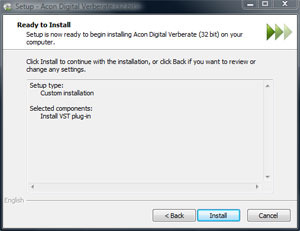Product Description
The Revolutionary Vivid Hall Algorithm for Free
The free Verbarate Basic is based on Verberate 2 and offers the same highly praised audio quality. The plug-in offers four high quality presets from Verberate 2 that showcase the quality and versatility of the algorithm:
- Plate, a realistic simulation of plate reverb with the typical frequency dispersion and decay properties that give plate reverb the airy touch
- Room, a beautiful and warm wooden room that gives a great sense of room without being obtrusive
- Hall, a natural and gorgeous-sounding hall
- Lush Hall, a colorful out-of-world hall with frequency-modulated tails that sounds amazing on synth pads
The intuitive user interface has buttons for each of the four reverb programs along with a mix knob that lets you adjust the dry and reverb signal levels.
Features
- Based on the Vivid Hall that is time-variant and resonance-free
- Independent early reflections and reverberation tail processors
- True stereo processing
- Realistic early reflections that blend into the mix without unpleasant comb filter effects
- Dense late reverberation tails
- Able to model frequency dispersion in mechanical plate reverbs
- Optional swirl effect models the frequency modulated cloud-like reverb tails of vintage digital reverb units
- Uncluttered user interface
System Requirements
Windows
- Windows 10 / 8 / 7
- Intel Core i3 or AMD multi-core processor (Intel Core i5 or faster recommended)
- 1366 x 768 display resolution (1920 x 1080 or higher recommended)
- 1 GB RAM (4 GB or more recommended)
- 1 GB free HD space
- A host application that is compatible with (32 or 64-bit) VST, VST3, or AAX (Pro Tools 10.3.5 or higher)
macOS
- macOS / OS X 10.9 or later (macOS 11 Big Sur Intel and M1 Mac supported) (64-bit only)
- 1 GB RAM (4 GB or more recommended)
- 1 GB free HD space
- A host application that is compatible with AU, VST, VST3, or AAX (Pro Tools 10.3.5 or higher)
View Installation Instructions
Installation Instructions
Note: Verberate is used as the example
1. Download and run the installer from your Sounds Space User Account.
2. Select Language for install - Click OK

3. Click Next
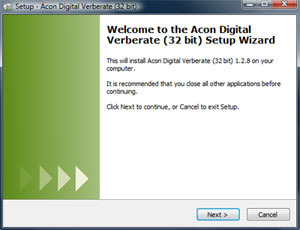
4. Click Accept the agreement - Click Next
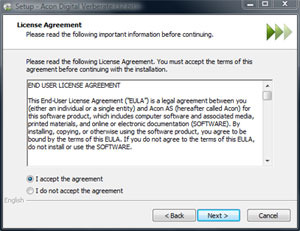
5. Select Components you want to install - Click Next
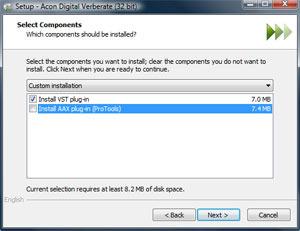
6. Select VST Destination Folder - Click Next
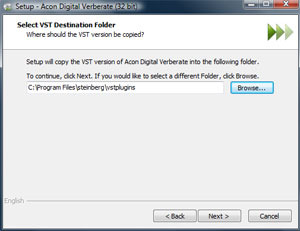
7. Review then Click Install - Click Finish