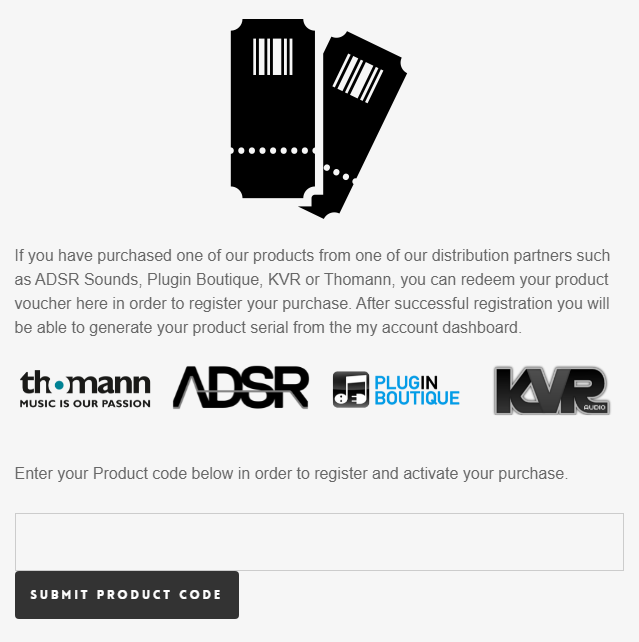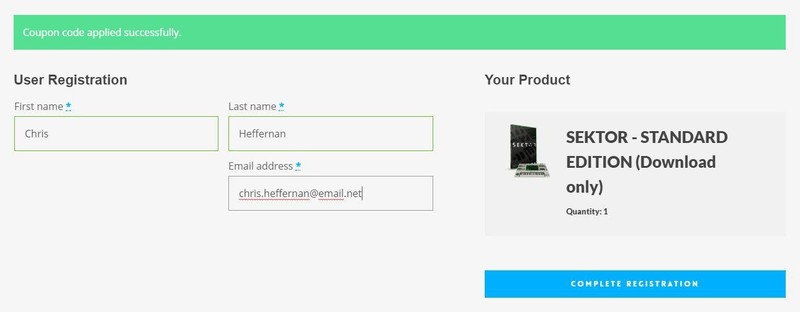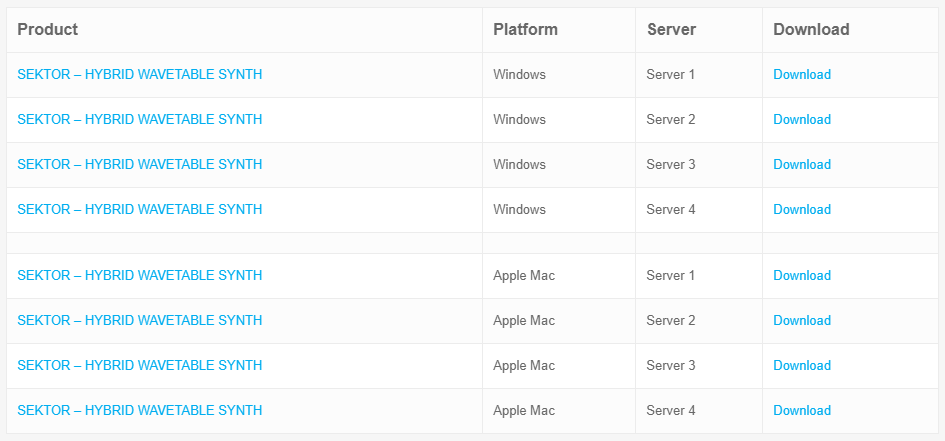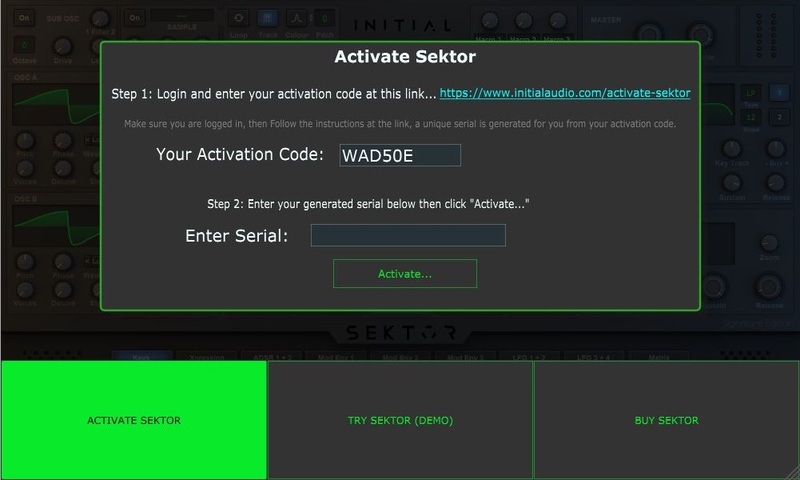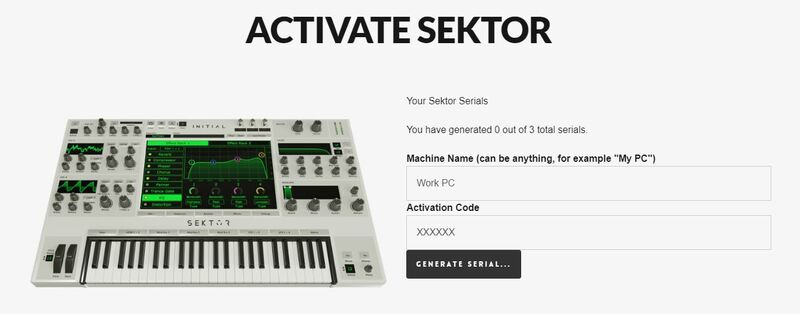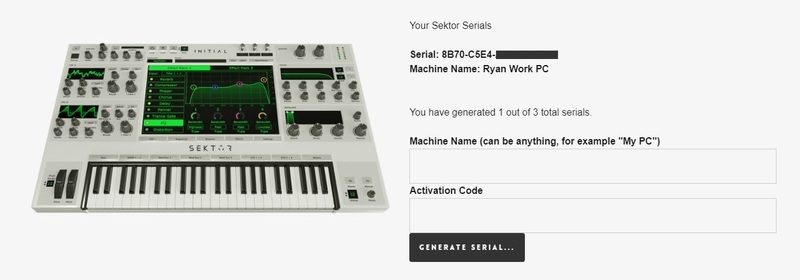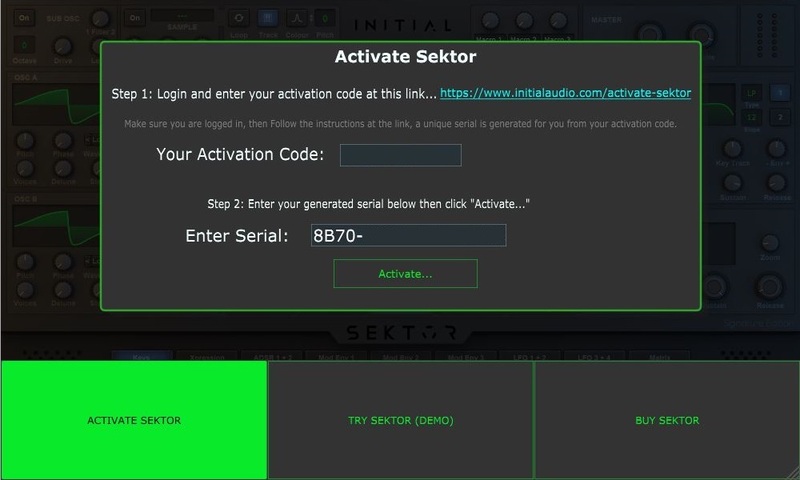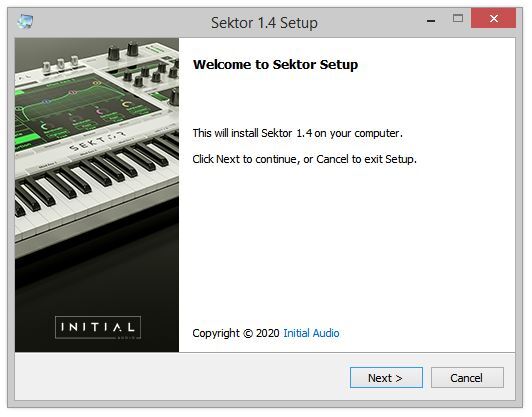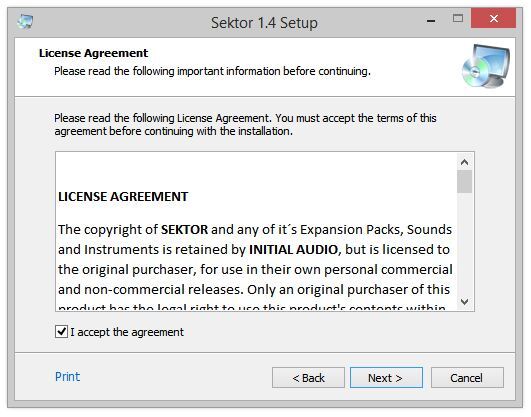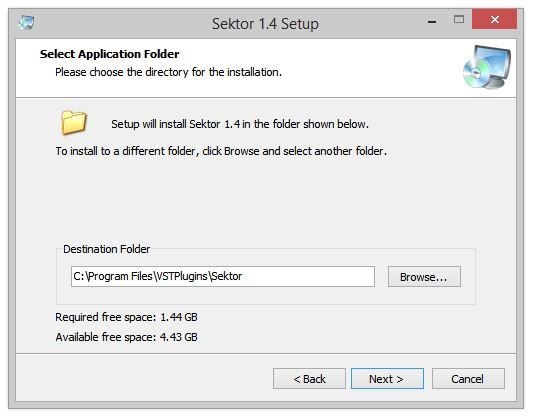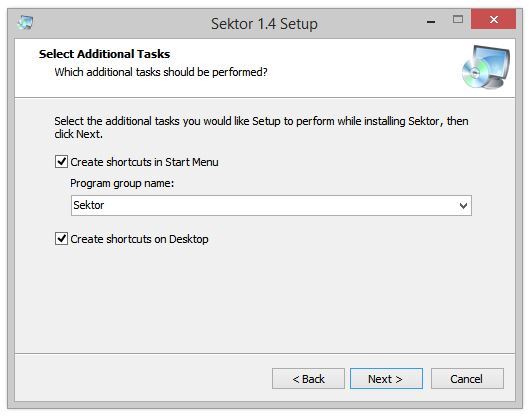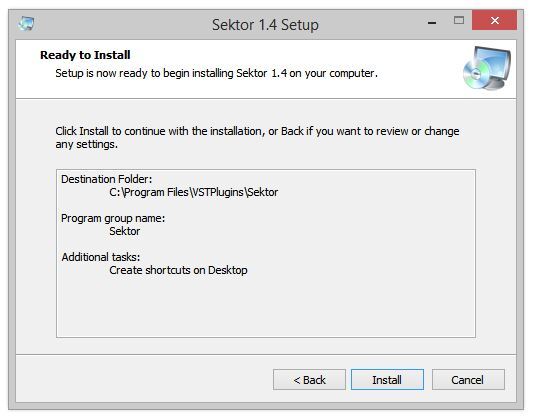- Please login to purchase products.
Product Description
High-Quality Algorithmic Reverb Plugin
AR1 is an algorithmic reverb plugin designed to sound great on all types of instruments. AR1 sounds amazing on Pianos, Bells, Guitars, and Vocals, but also on more synthetic sounds as Synthesizer leads. Initial Audio has been tweaked and tested for thousands of hours to get this sounding just right for any sound source you care to throw at it.
A Reverb plugin is used to make instruments sound like they are being played in a real place (Hall, Stadium, etc), an algorithmic (ie real-time) reverb has to recreate this very convincingly or it will just sound “wrong” or fake. AR1 Reverb gives you the ability to create a space of your liking with very simple-to-use controls. Initial Audio wants this to be your go-to plugin for quality reverberation. AR1 sounds great and is easy to use with a high-definition interface that is pleasing to work with. Be sure to try the demo and see for yourself.
Features
- Early Size - This controls the distance or size for any early reflections.
- Early Level - Controls how much of an effect the Early size control has on the overall sound of the reverb.
- Size - Increases the size of the reverb space, and also has the effect of making the reverb tail last longer.
- Width - Stereo width, at 0% the reverb will be completely mono, losing all stereo information. At 100% the reverb sounds as wide as possible in the stereo field.
- Pre-Delay - AR1 reverbs response is delayed by the pre-delay amount in milliseconds. This can give the effect of an even larger space or just sound more natural. Reflections of sound usually take some time to reach the ear.
- Bandwidth - Reduces the number of high frequencies in the reverb. This would make the reverb sound ‘softer’, imagine being in a space with soft furnishings and carpets, as opposed to say a kitchen or bathroom with lots of hard surfaces.
- Damping - This controls how fast the high frequencies in the reverb dissipate over time. More damping will make the reverb sound softer and the overall reverb will appear to decrease in volume faster too. High damping means the reverb is absorbed very quickly by the room and doesn’t reverberate as much.
- Modulation - Adds a little pitch modulation to the reverb tail.
- Mix - Controls how much of the original audio is mixed with the reverberation. Set to 100% wet to get only the AR1 Reverb tail.
System Requirements
macOS
- macOS 10.14 Mojave or later (64-bit only)
- Intel or M1 Apple Silicon Processor
- 4 GB RAM
- 20 MB file size
- VST2, VST3, AAX, AU
Windows
- Windows 7 or higher (64-bit only)
- 4 GB RAM
- 20 MB file size
- VST2, VST3, AAX

View Installation Instructions
Please note: Sektor is used as an example.
Registration
1. Click Download in your Sounds Space account or go to https://initialaudio.com/register/.
2. Enter the product code found in your Plugin Boutique account and click 'SUBMIT PRODUCT CODE'.
3. Please login, or create an account by entering your details > 'COMPLETE REGISTRATION'. Your product code is now registered in your Initial Audio Account.
Mac Installation
1. Go to 'My Account > Click 'My Downloads' > Click one of the Mac Download links. (If you have issues with one, try another server).
2. Open the .pkg file once it has downloaded > Click 'Continue'.
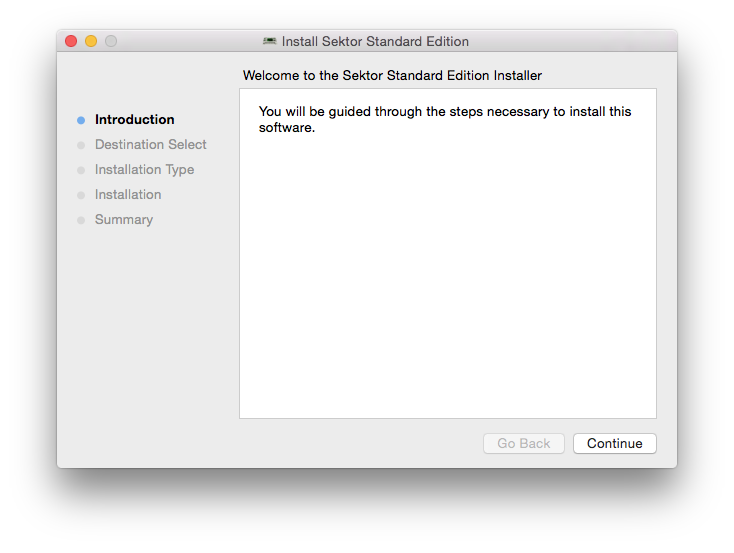
3. Select an install location > Click 'Continue'.
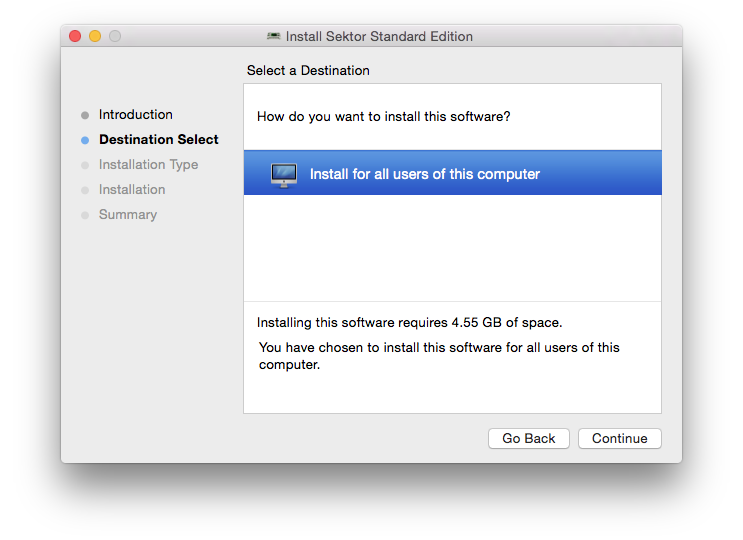
4. Click 'Install'.
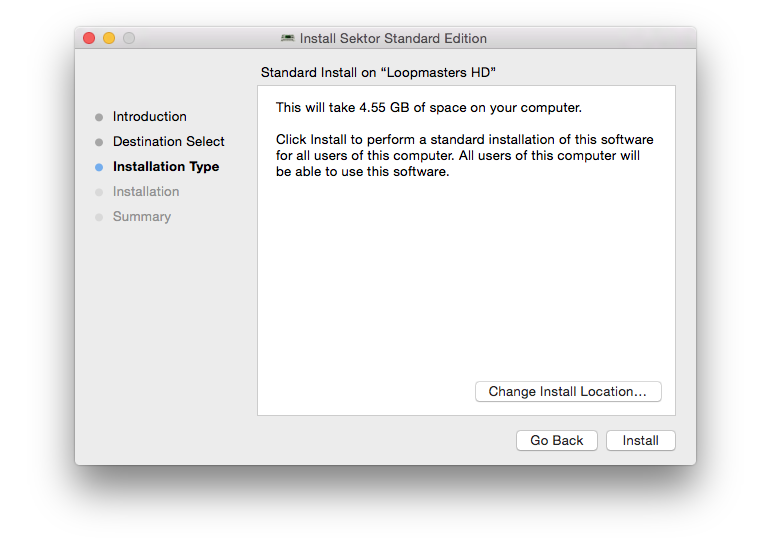
5. Enter your computer username and password > Click 'Install Software.
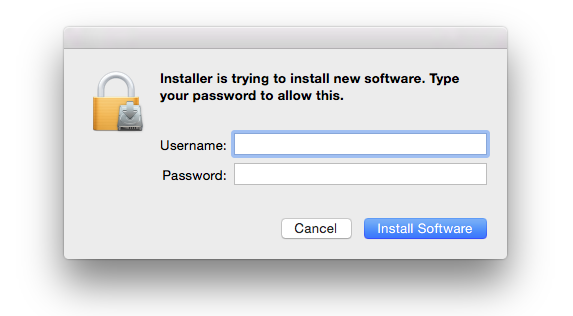
6. The Installation is complete > Click 'Close'.
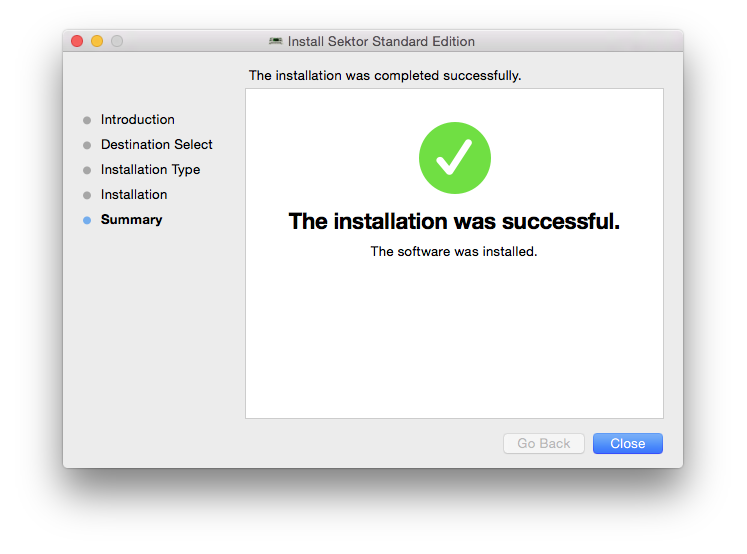
Activation
1. Open the plugin in your DAW (you may need to restart your Mac and/or rescan your plugins) > Copy the Activation Code displayed > Click the activation hyperlink displayed on the plugin.
2. Enter the name of your device (this can be anything) > Paste your activation code > Click 'GENERATE SERIAL...'.
3. Copy the 16-digit serial that's displayed on this page.
4. Go back to the plugin in your DAW > Enter your 16-digit serial > Click 'Activate...'.
Your software is now activated and ready to use!
Windows Installation
1. Go to 'My Account > Click 'My Downloads' > Click one of the Windows Download links (if you have issues with one, try another server).
2. Double-click the .zip file to extract its contents > Double-click the .exe file to begin the installation > Click ‘Next’.
3. Read the License Agreement > Select ‘I accept the agreement’ > Click ‘Next’.
4. Choose the location for the installation (leave the default if you're unsure) > Click ‘Next’.
5. Select any additional tasks you wish to be performed > Click ‘Next’.
6. Click 'Install'.
7. The installation is complete. Click ‘Finish’.
Activation
1. Load the plugin in your DAW (you may need to restart your PC and/or rescan your plugins) > Copy your Activation Code > Click the activation hyperlink displayed on the plugin.
2. Enter the name of your device (this can be anything) > Paste your activation code > Click 'GENERATE SERIAL...'.
3. Copy the 16-digit serial that's displayed on this page.
4. Go back to the plugin window in your DAW > Enter your 16-digit serial > Click 'Activate...'.
Your software is now activated and ready to use!