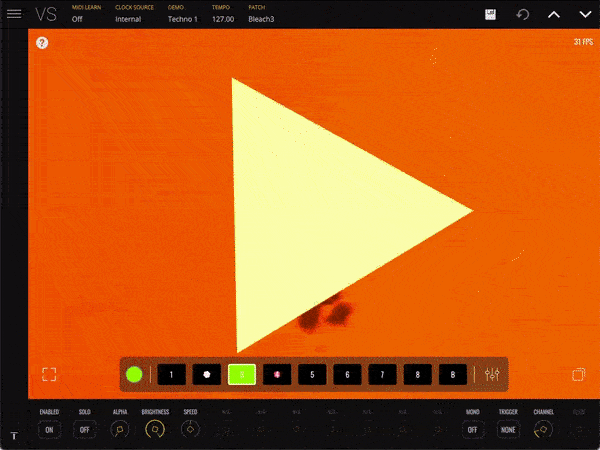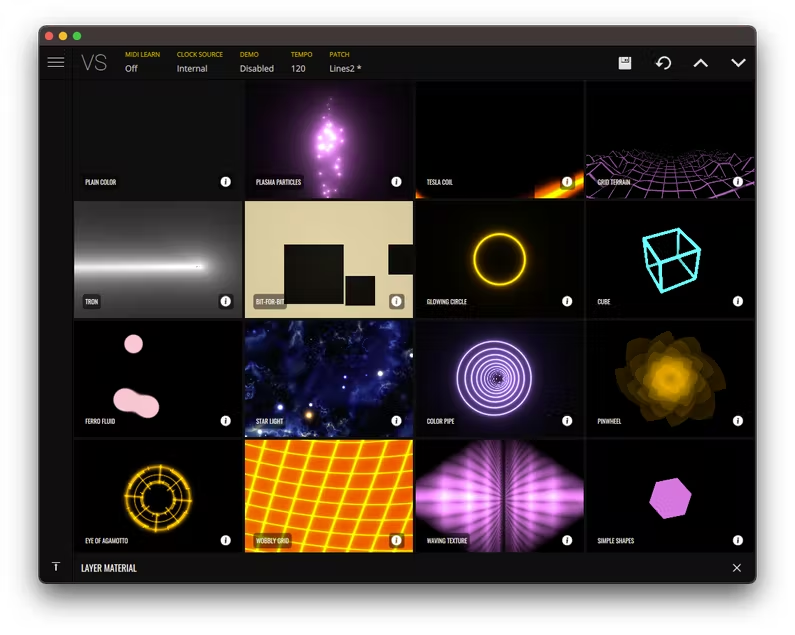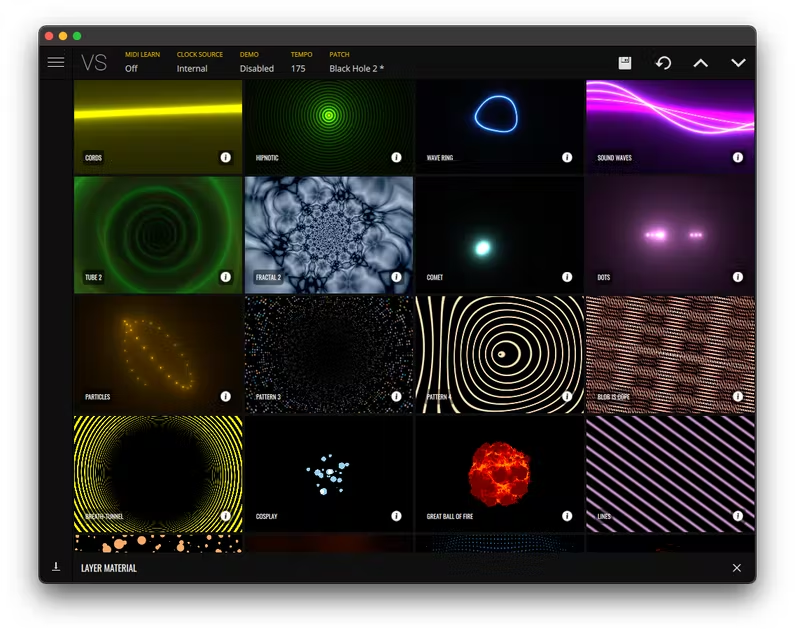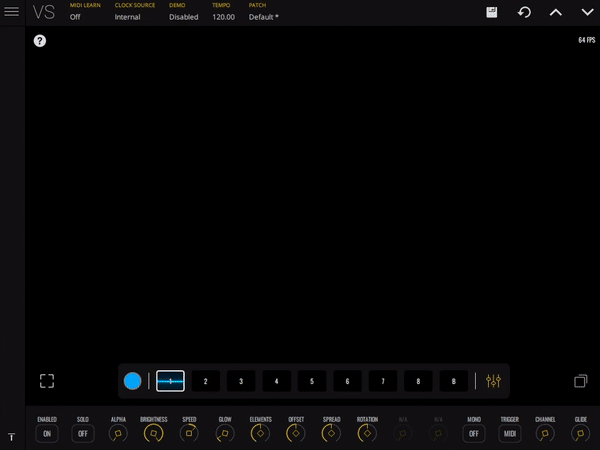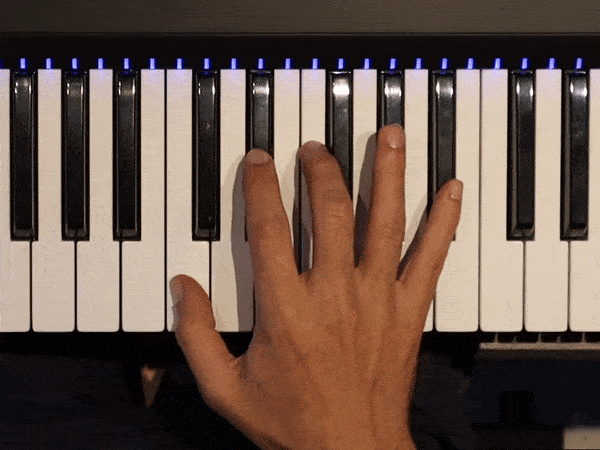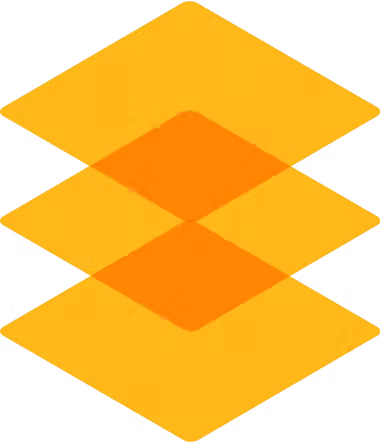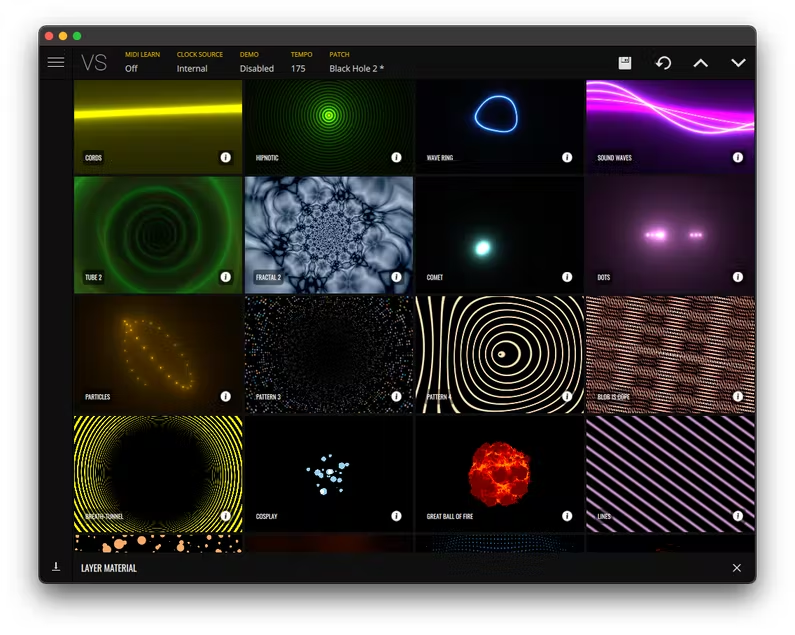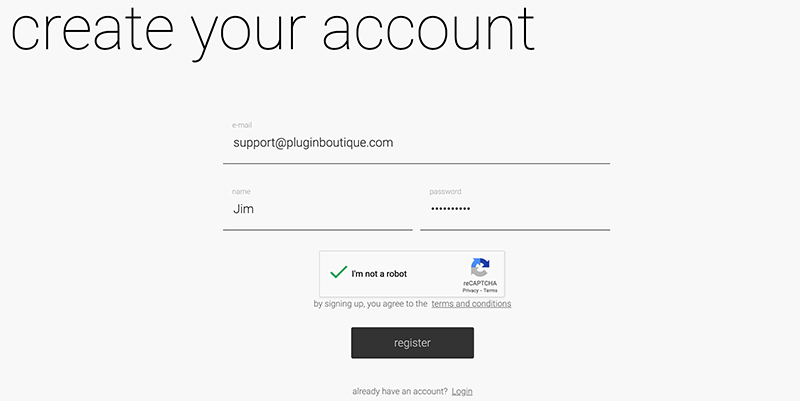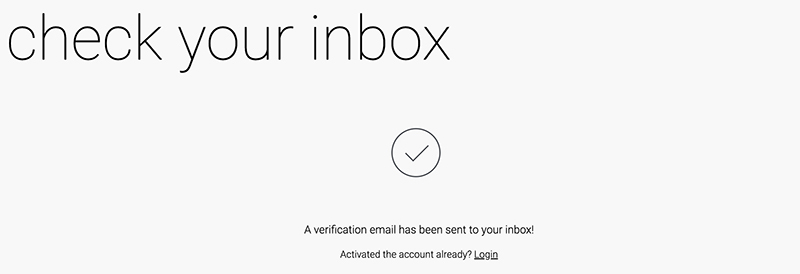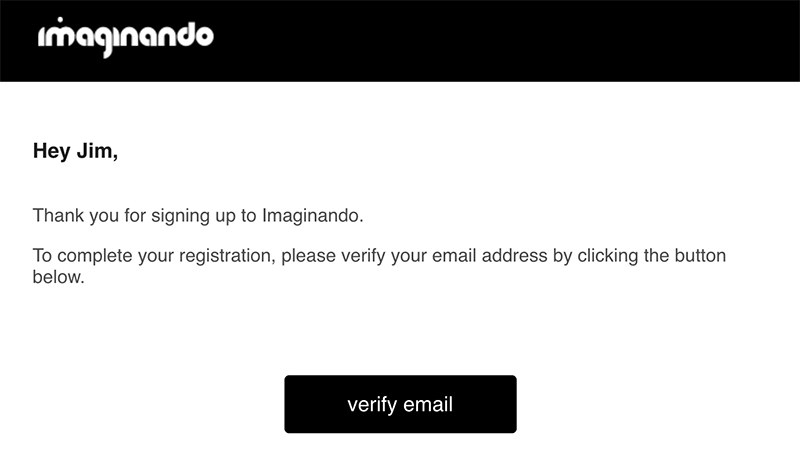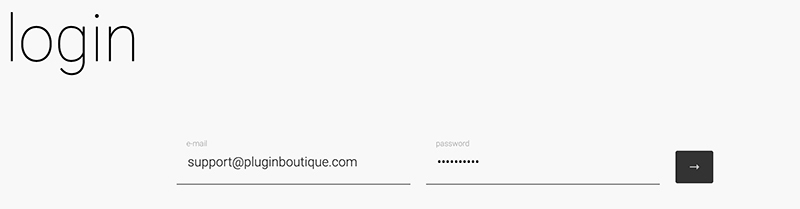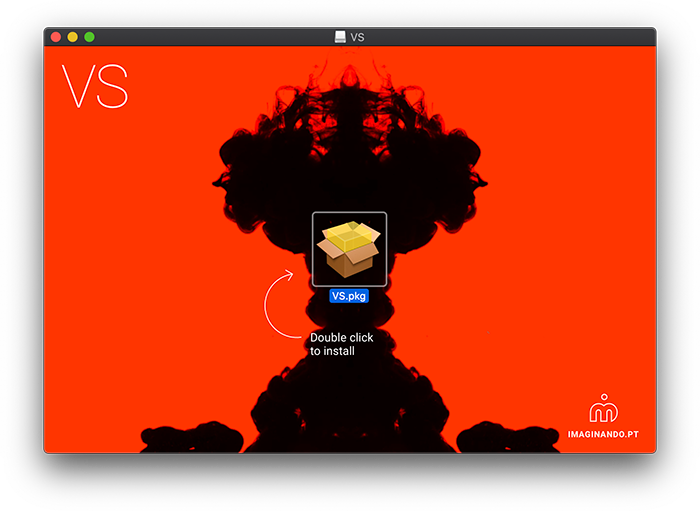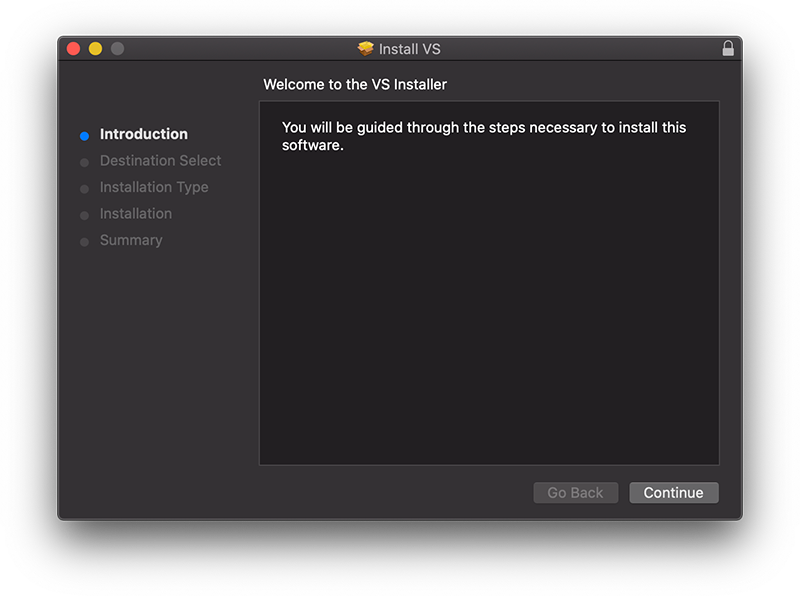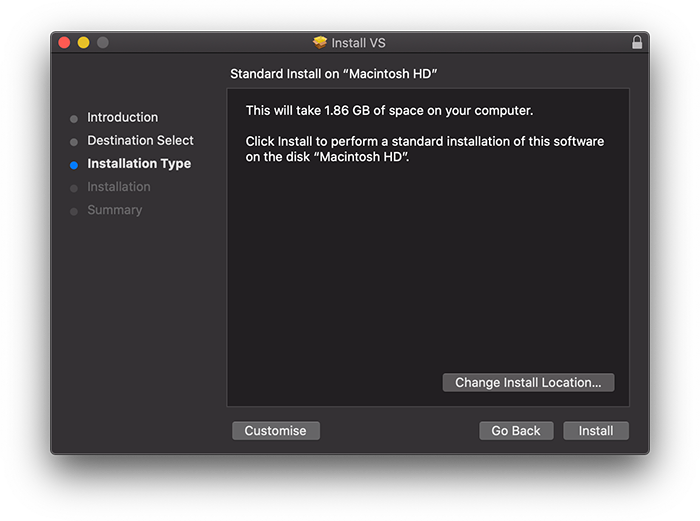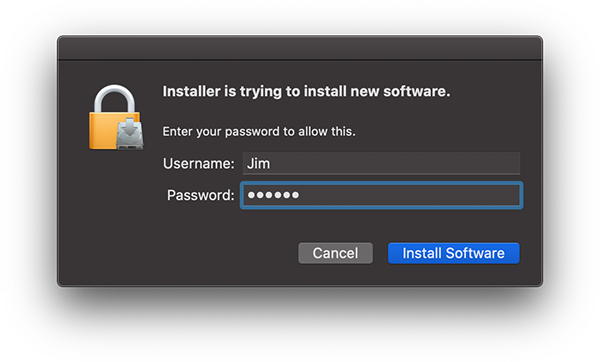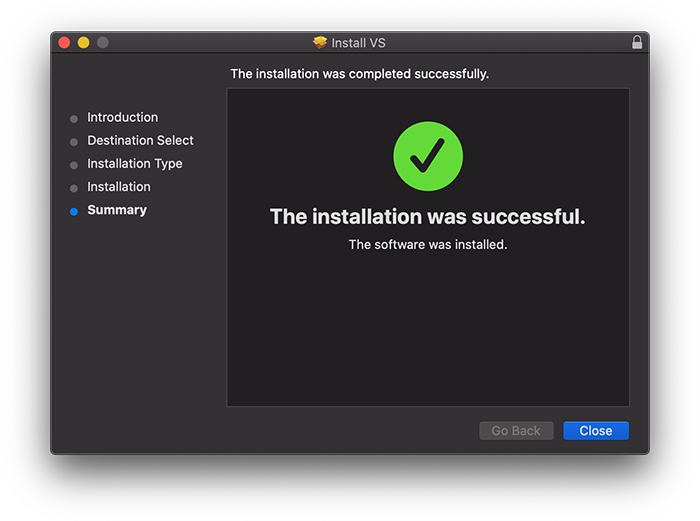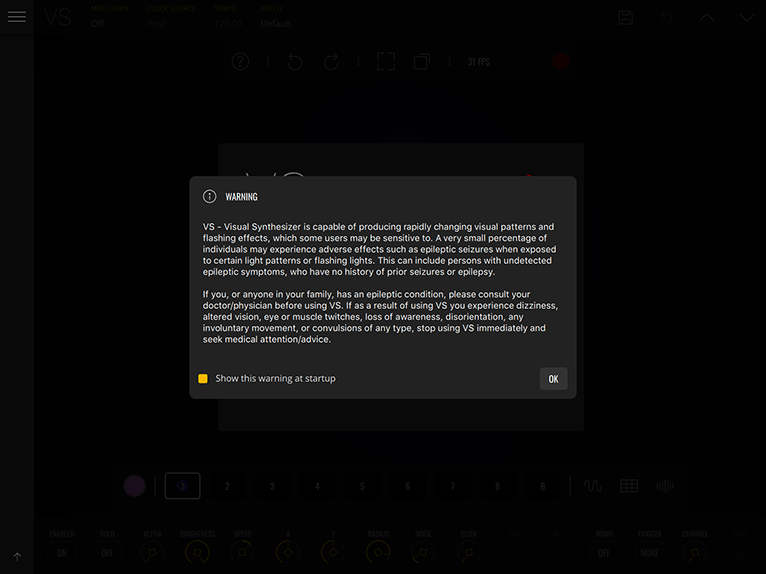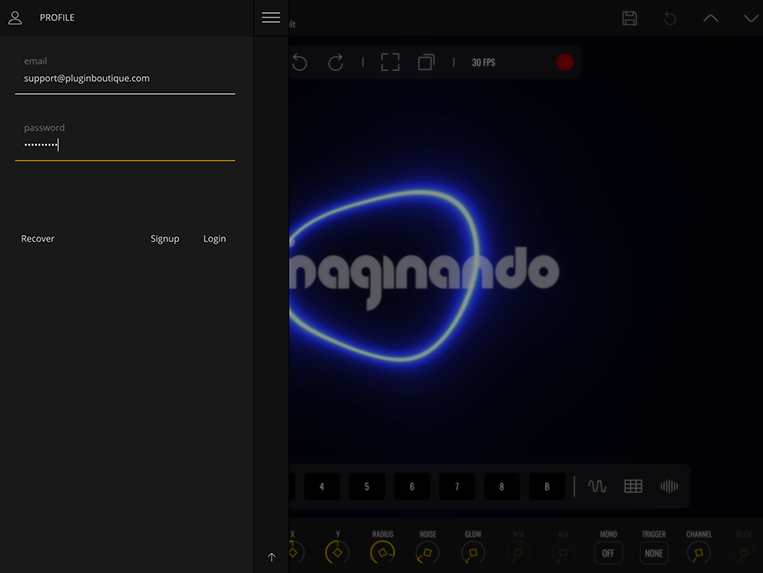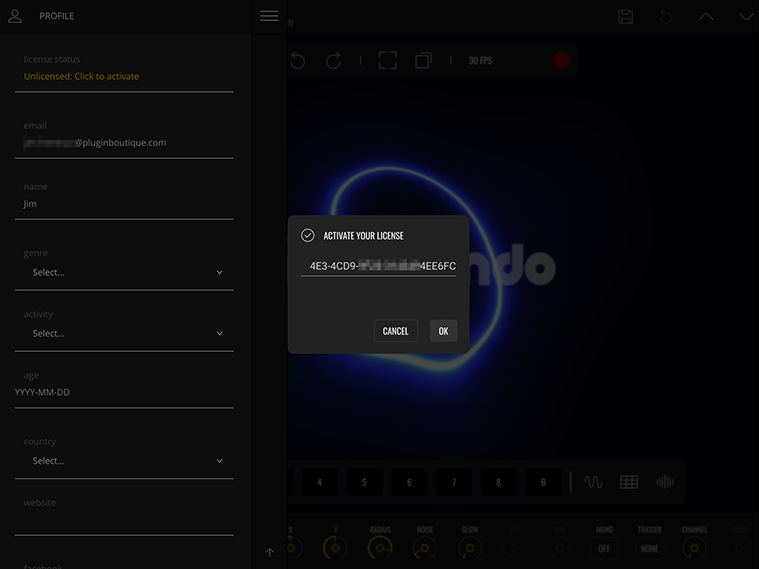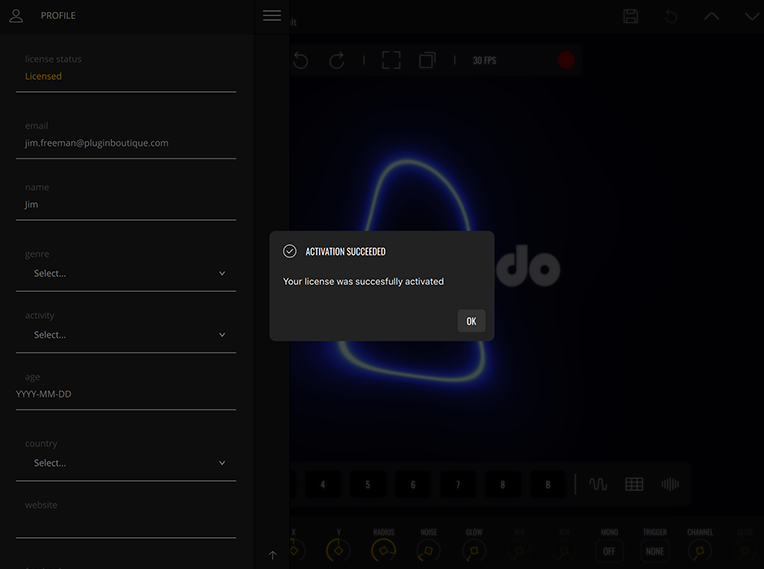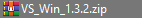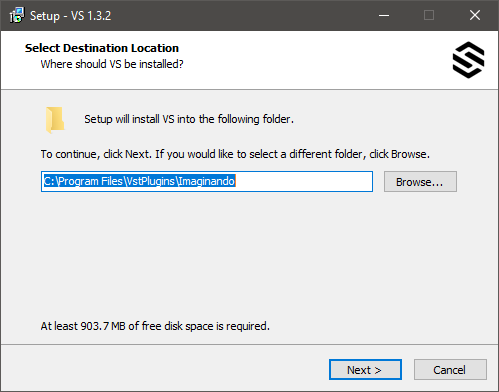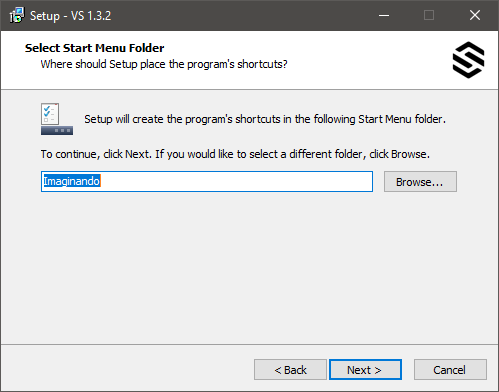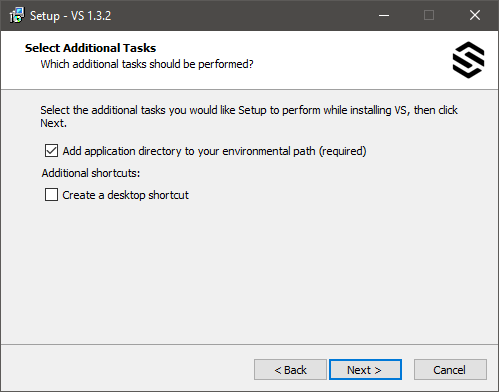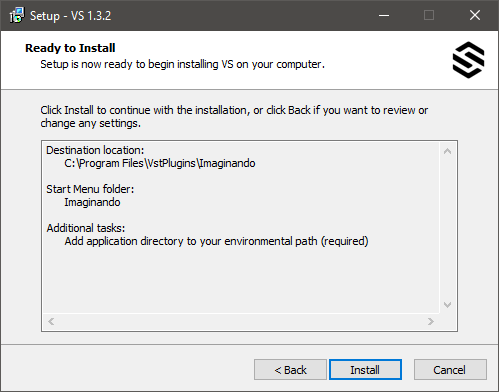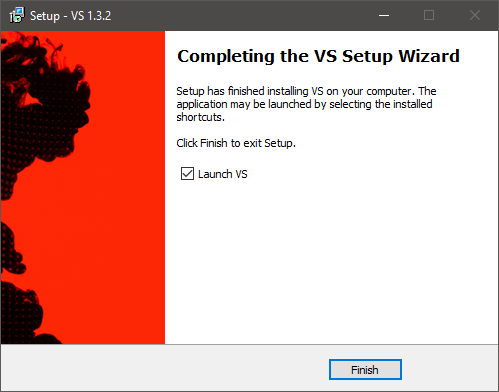- Please login to purchase products.
Product Description
Easily Create Visuals that React to your Music and MIDI
Take your music to another dimension with a world of captivating visuals.
VS - Visual Synthesizer makes it easy to express your sound optically, in a highly customizable way.
VS - Visual Synthesizer multi-layered shader system allows you to create complex compositions by blending dynamic graphical elements using powerful controls.
Trigger, change and modulate parameters from both audio and MIDI sources, to inject movement into each layer’s "polyphonic visual voices". From ambient geometric loops to rhythmically pulsating patterns, VS extensive modulation options ensure you are always in control.
Shaders
The core of VS - Visual Synthesizer is a collection of graphical shaders called materials, which render procedurally generated geometry in real-time, based on each material's set of unique parameters. VS comes loaded with 50 beautifully hypnotic materials for you to customize and combine, to create mesmerizing displays. Be inspired and get up and running in an instant too, thanks to the factory bank of presets created by audio-visual new media artist Perplex On!
Polyphonic Visual Voices
We’re taking polyphony into the visual domain with the concept of VS' polyphonic ‘visual voices’. Just like pressing multiple piano keys produces the sound of several notes together, each VS layer can display multiple visual voices of its material.
Layers
VS - Visual Synthesizer layer-based rendering engine allows you to stack and blend 8 material layers, on top of a custom background image/video layer, with the ability to access and control all layer parameters for a deeply customizable range of creative possibilities.
Open the DAW to a World of Visuals
As well as a standalone app, VS - Visual Synthesizer comes in a range of plugin formats, which can be run inside a DAW like Ableton, to react directly to your compositions, live in real-time. In terms of MIDI interaction, this gives you huge potential to create amazing visuals right inside your DAW.
Features
- 8 Polyphonic visual layers
- 4 voices per layer
- 50 built-in materials
- 1 background layer with solid color/image/video (no modulations)
- 4 LFO’s
- 2 EG’s
- 4 Dual-mode audio input as modulators (peak and band) - Built-in video recording feature
- 'Factory Bank’ with 35 presets.
- Syphon output (Mac OS)
- Spout output (Windows)
- NDI output
- Lifetime Free Updates
- Up to 5 computers per license
System Requirements
Mac
- macOS 10.13 High Sierra or higher (64-bit only)
- Compatible 64-bit host DAW which supports VST and AU plugin format
- Minimum of 900 Mb of free disk space to install
Windows
- Windows 10 or higher (64-bit only)
- Compatible 64-bit host DAW which supports VST plugin format
- Minimum of 900 Mb of free disk space to install
Please Note: Product license activation requires an internet connection.
Any references to any brands on this site/page, including references to brands and instruments, are provided for description purposes only. For example, references to instrument brands are provided to describe the sound of the instrument and/or the instrument used in the sample. Sounds Space does not have (nor do they claim) any association with or endorsement by these brands. Any goodwill attached to those brands rests with the brand owner. Sounds Space or its Suppliers do not accept any liability in relation to the content of the product or the accuracy of the description. "RHODES" is a registered trademark of Joseph A Brandstetter.
View Installation Instructions
Please Note: VS Visual Synthesizer is used as an example.
Imaginando Account Setup
1. Navigate to https://dashboard.imaginando.pt/ > Create a new account by clicking 'don't have an account?' (If you have an existing account, sign in and skip to 'Mac Installation').
2. Enter your details and click 'Register'.
3. Navigate to your email inbox > Locate the confirmation email > Click 'Verify email'.
4. Your Imaginando account has been created > Click 'login' > Enter your account details > Click the arrow to log in.
Mac
Installation & Activation
1. Download the installer from your Sounds Space User Account > Extract the .zip folder > Launch the .dmg installer.
2. Double-click the VS.pkg to open the installer.
3. Click 'Continue'.
4. Click 'Install'.
5. Enter your system password > Click 'Install Software'.
6. Click 'Close'.
7. Launch your DAW > Open VS on a new track > Click 'Ok'.
8. Click on the top-left menu icon > Profile> Enter your Imaginando account details > Click 'Login'.
9. Click on the 'License Status' box > Type in your serial number found in your Sounds Space User Account > Click 'Ok'.
10. Click 'Ok'.
Your software is now installed, activated, and ready to use.
Windows
Installation & Activation
1. Download the installer from your Sounds Space User Account > Extract the .zip folder > Launch the .exe installer.
2. Click 'Next'.
3. Click 'Next'.
4. Click 'Next'.
5. Click 'Install'.
6. Click 'Finish'.
7. Launch your DAW > Open VS on a new track > Click 'Ok'.
8. Click on the top-left menu icon > Profile> Enter your Imaginando account details > Click 'Login'.
9. Click on the 'License Status' box > Type in your serial number found in your Sounds Space User Account > Click 'Ok'.
10. Click 'Ok'.
Your software is now installed, activated, and ready to use.