Product Description
Surround Panner Plug-In with App Control (Download)
- Enables panorama control of signals via smartphone position and movement sensors
- Haptic feedback via vibration when reaching prominent positions such as center, left, right, etc.
- Support for numerous output formats from stereo to 5.1 and 7.1, Dolby Atmos 7.1.2 to Ambisonics, etc.
- Automation data generated with Space Controller can be transferred to Dolby Atmos-compatible panners
- Separate LFE control
- Parameters and coordinates can be fixed individually to avoid unwanted changes during control movements
- Size parameter changes the virtual size of the sound source
- Mono, Dual, Rotation and Symmetric modes for placing or moving sources in virtual space
- Panning mode selectable between Cube and Sphere depending on individual workflow
- View from above or behind for better visualization of sound source placement
- Support of Apple iPod Touch as controller
- Connection to host computer via Bluetooth or WLAN
- Shipping Format: E-Mail
- License validity: perpetual
- Copy Protection: Online Activation
- Simultaneous Activations: 2
- Windows: from 10
- Mac OS (64 Bit): from 10.11
- CPU min.: Dual Core
- RAM min.: 4 GB
- add. System requirements: none
- AAX native 64-Bit
- AU 64-Bit
- VST2 64-Bit
- VST3 64-Bit
View Installation Instructions
Note: Energy Panner is used as an example.
Windows
Registration
1. Go to https://soundparticles.com/register > Enter your Name, Email Address, Password, and Country > click 'REGISTER'.
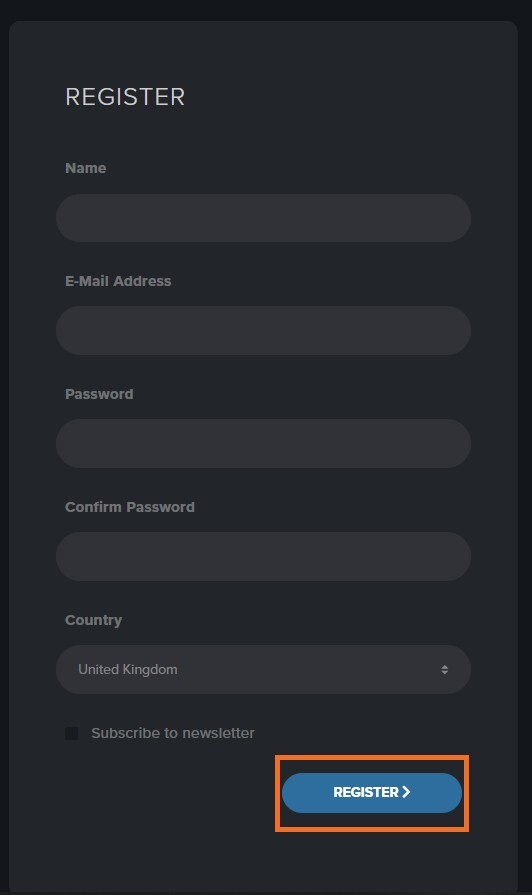
2. Click 'CLAIM VOUCHER'.
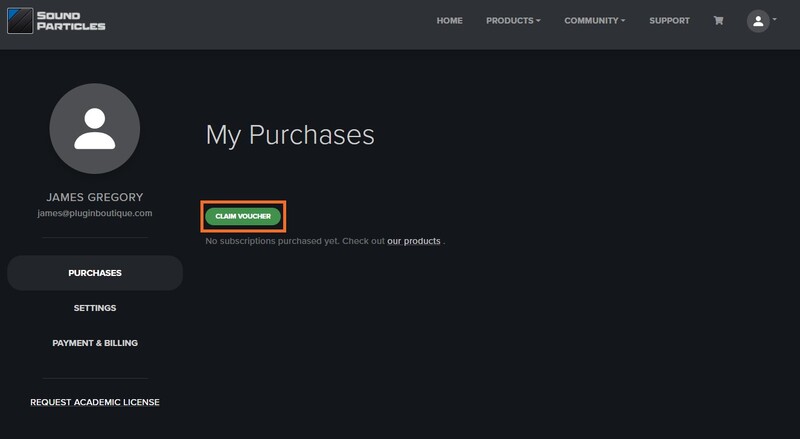
3. Enter your voucher code, found in the serial number section of your Plugin Boutique Account > click 'CLAIM'.
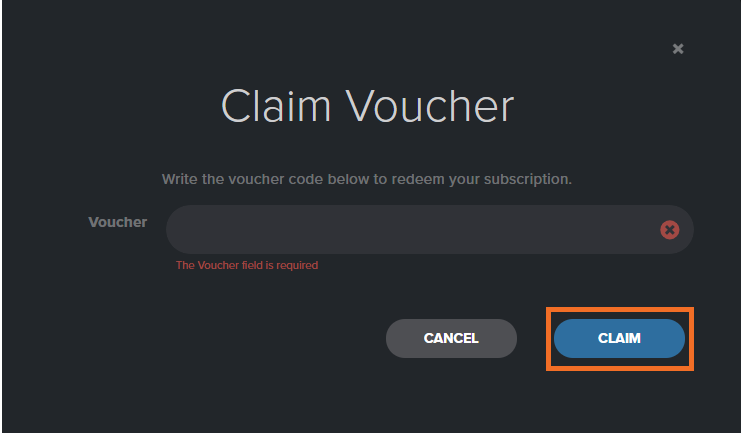
Installation
1. Click 'DOWNLOAD'.
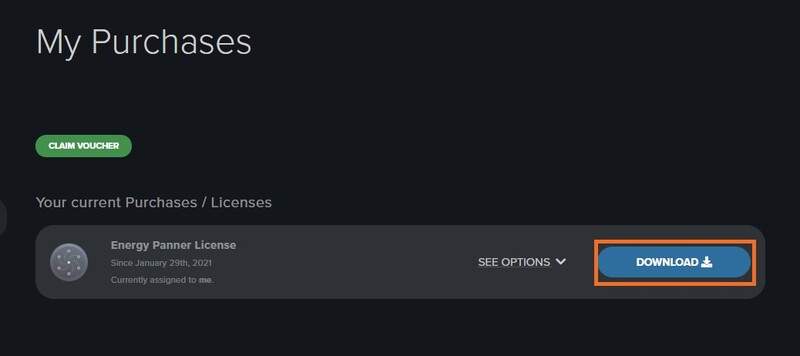
2. Select the version of the product you wish to install > click 'DOWNLOAD'.
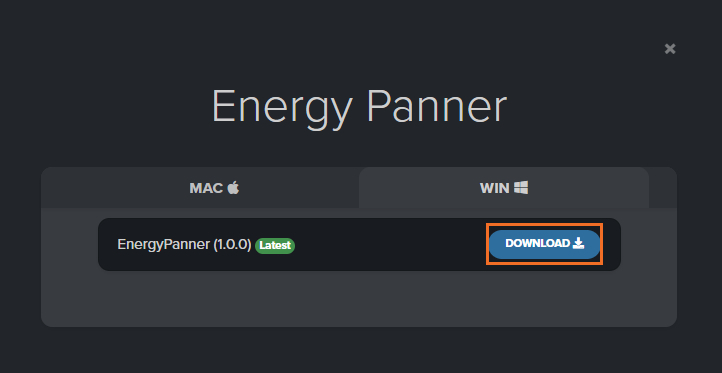
3. Open the downloaded .zip folder and click > the .msi file. To begin the installation process > Click 'Next'.
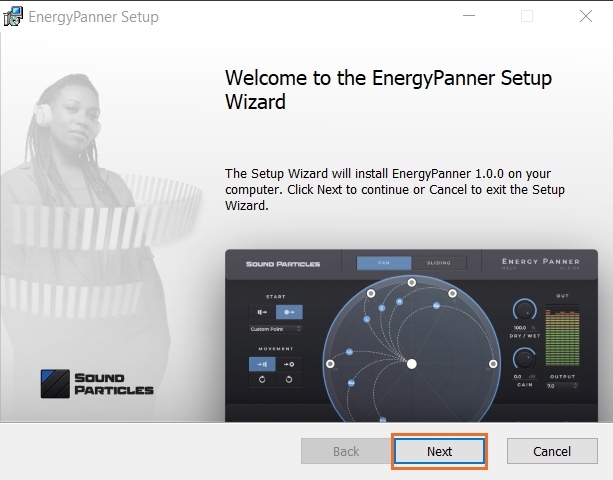
4. Select 'I accept the terms in the License Agreement' > Click 'Next'.
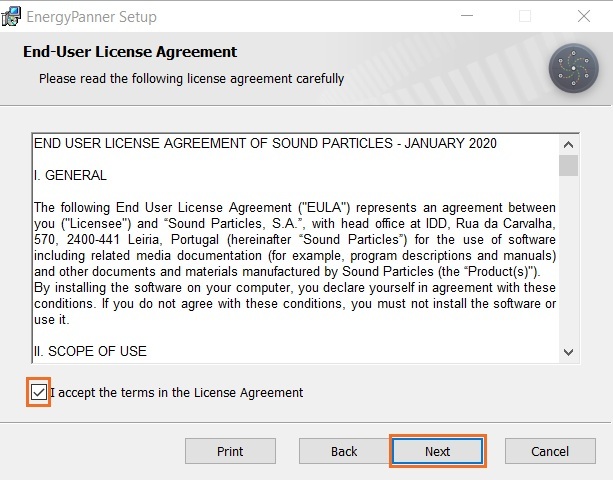
5. Choose the plugin formats you would like to be installed > Click 'Next'.
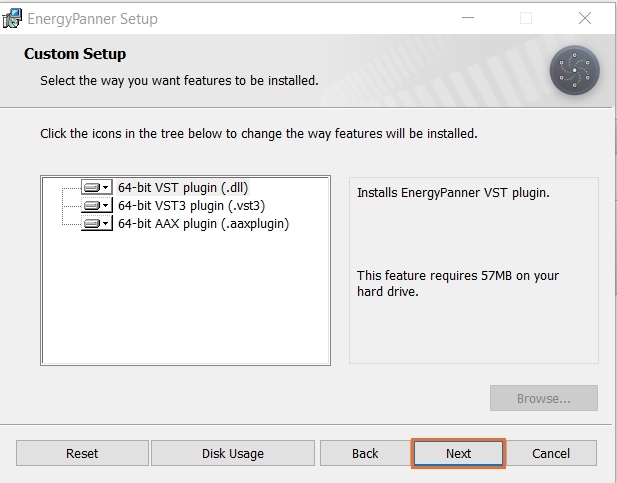
6. Click 'Install' > click 'Allow' to begin the installation process.
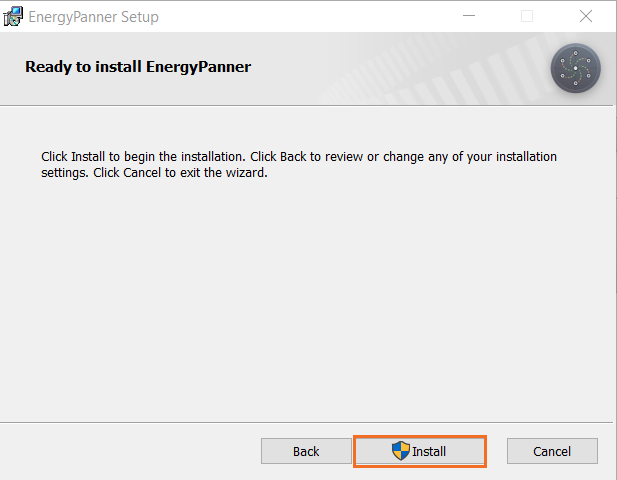
7. Click 'Finish'.
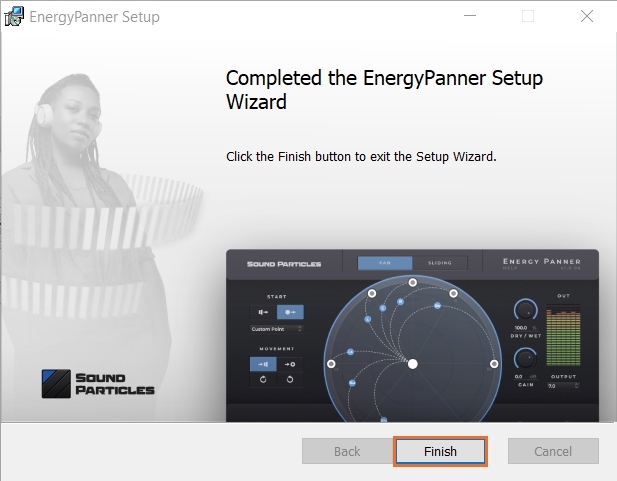
Your software is now activated and ready to use.

Mac
Registration
1. Go to https://soundparticles.com/register > Enter your Name, Email Address, Password and Country > click 'REGISTER'.
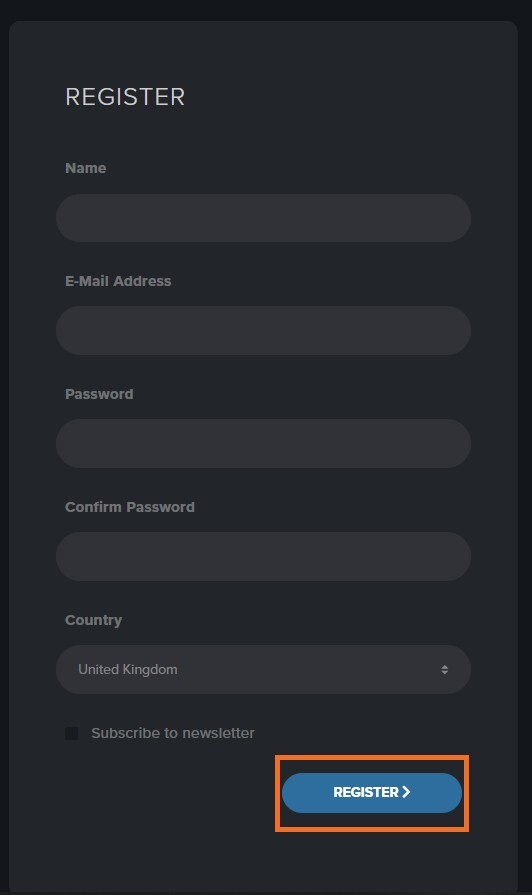
2. Click 'CLAIM VOUCHER'.
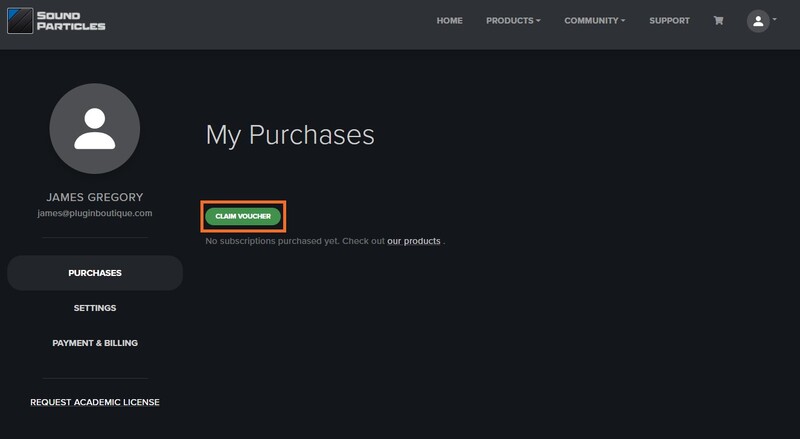
3. Enter your voucher code, found in the serial number section of your Sounds Space Account > click 'CLAIM'.
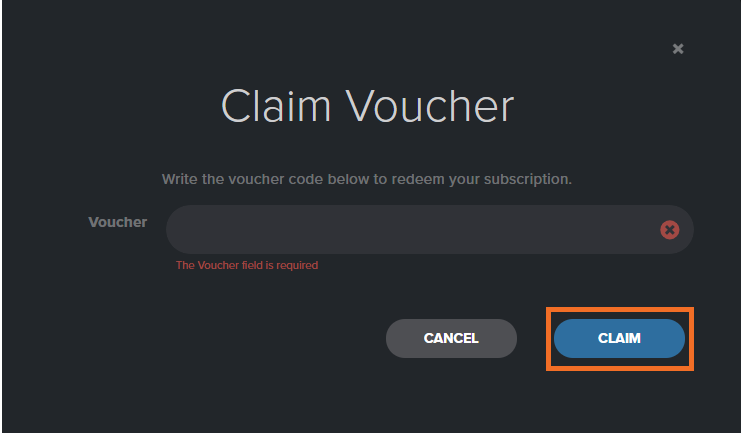
Installation
1. Click 'DOWNLOAD'.
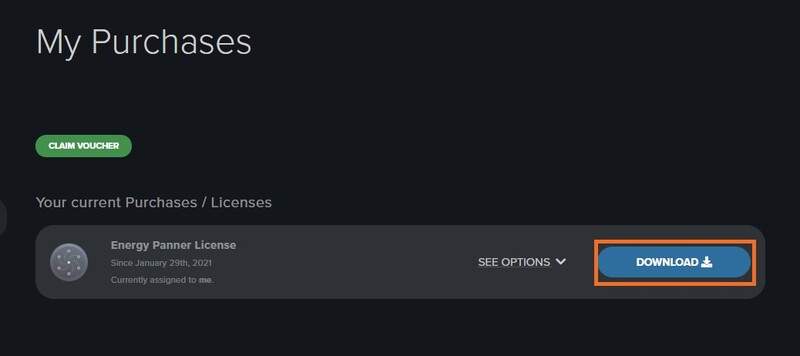
2. Select the version of the product you wish to install > click 'DOWNLOAD'.
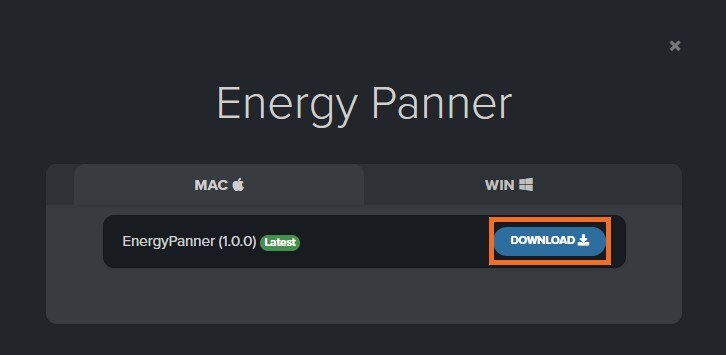
3. Open the downloaded .dmg file > click 'Agree' on the User Agreement to begin the installation process.
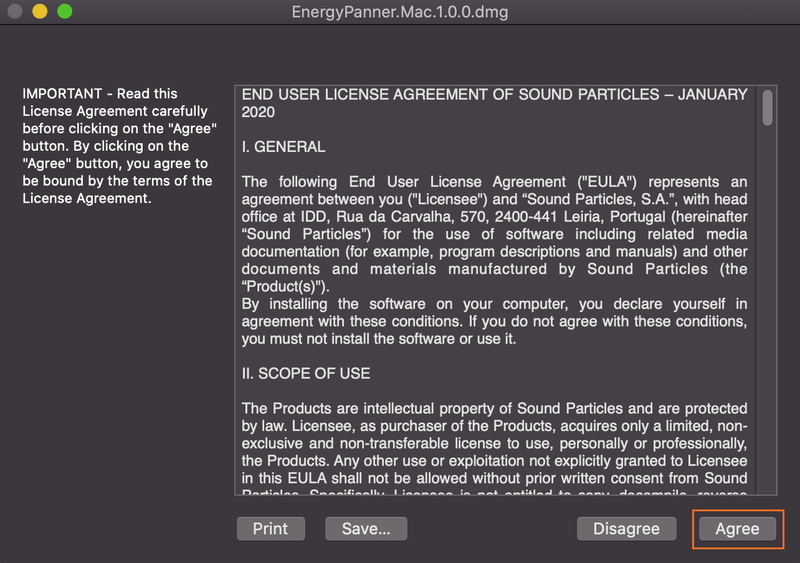
4. Select 'Install'.
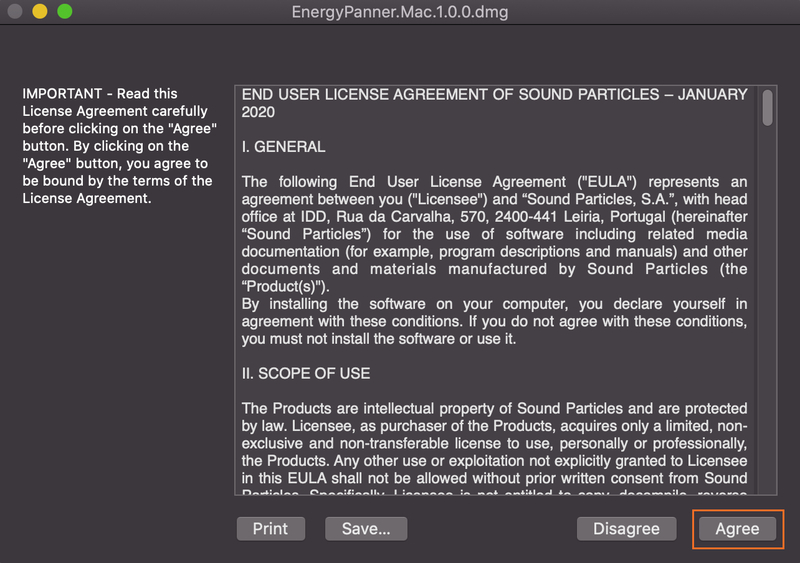
5. Click 'Continue'.
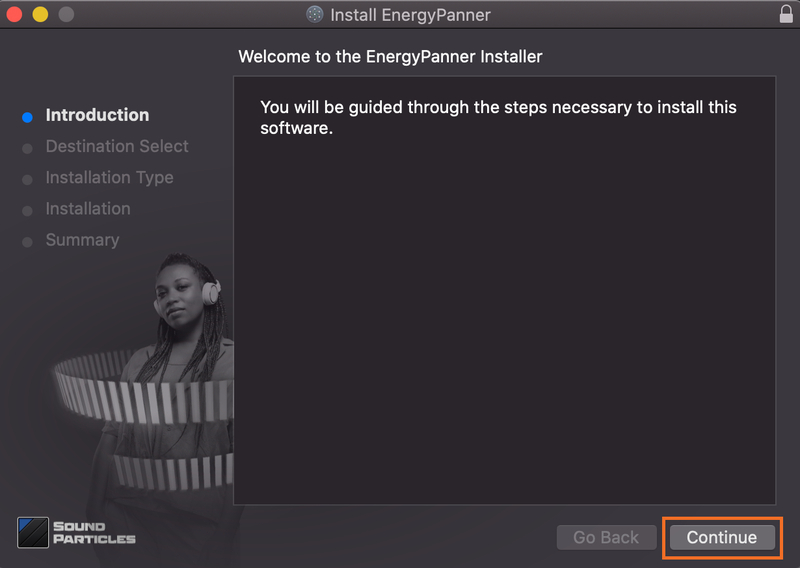
6. Choose the plugin formats you would like to be installed > click 'Continue'.
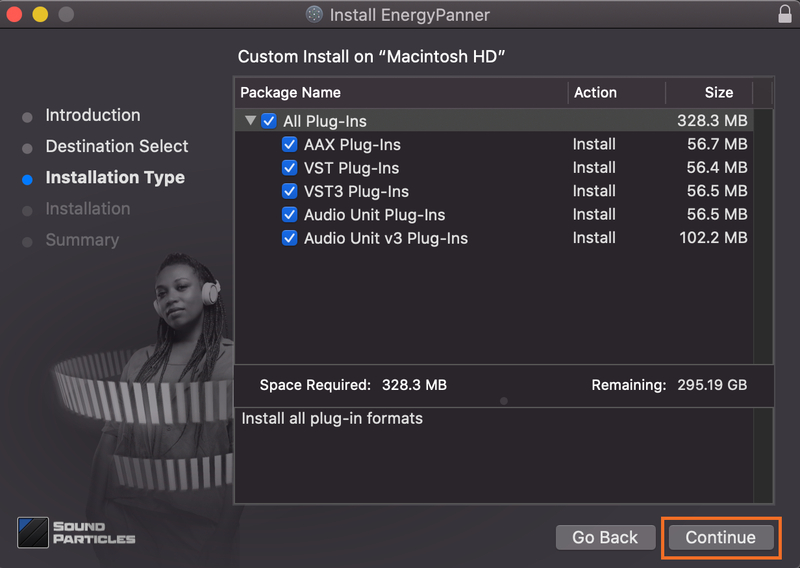
7. Choose your preferred 'Install Location' > click 'Install'
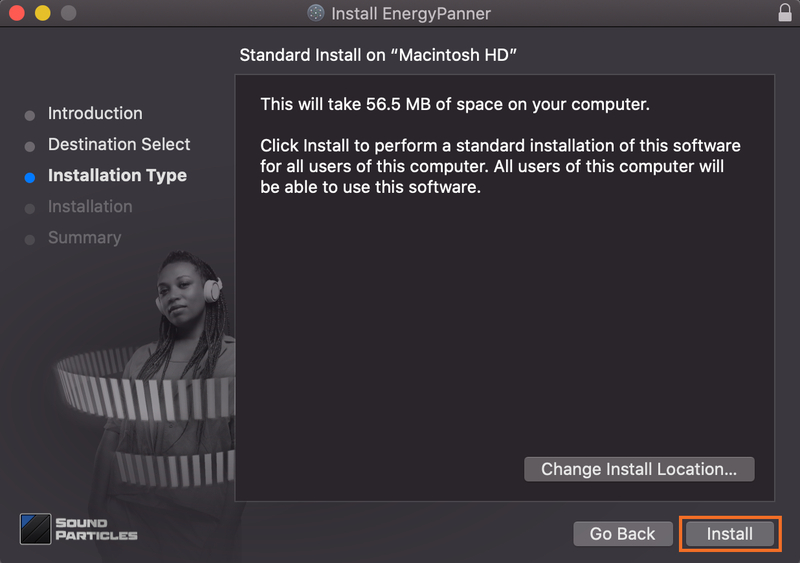
8. Once the software is installed > click 'Close'.
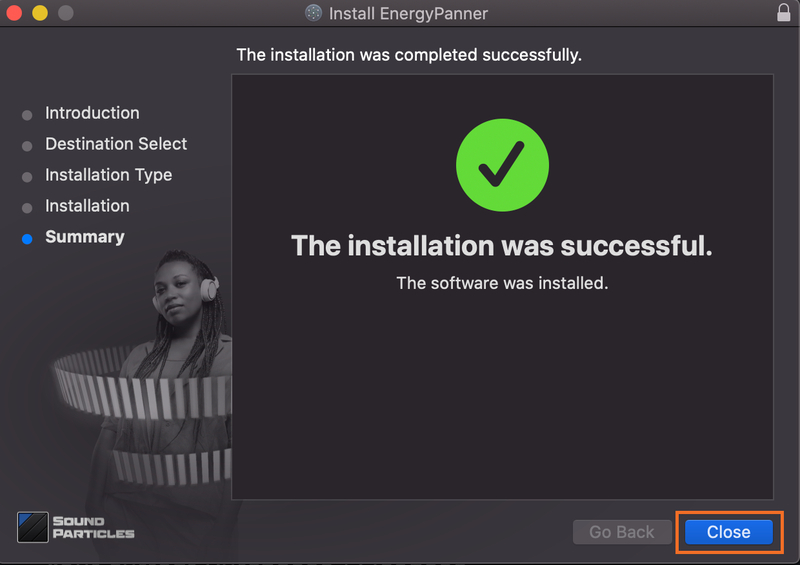
Your software is now activated and ready to use.