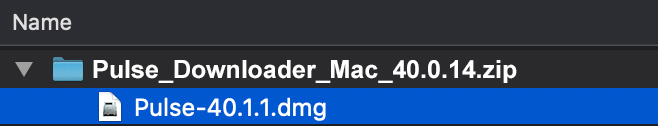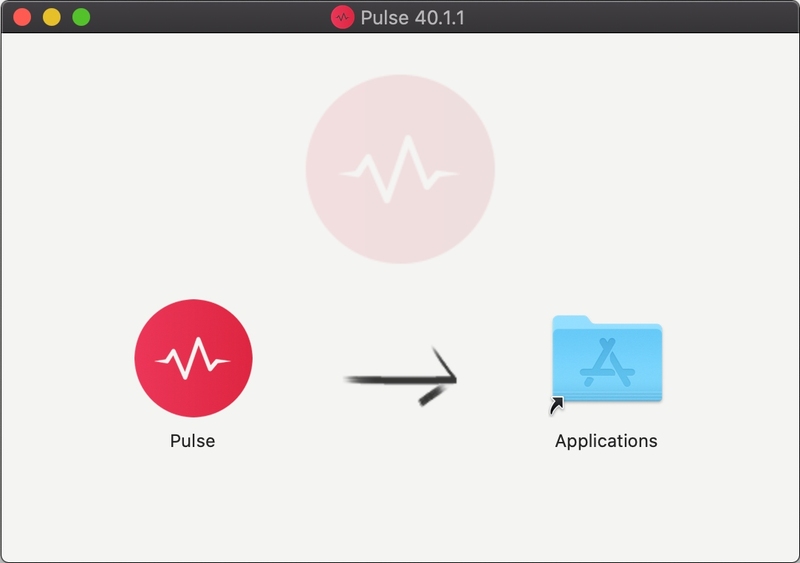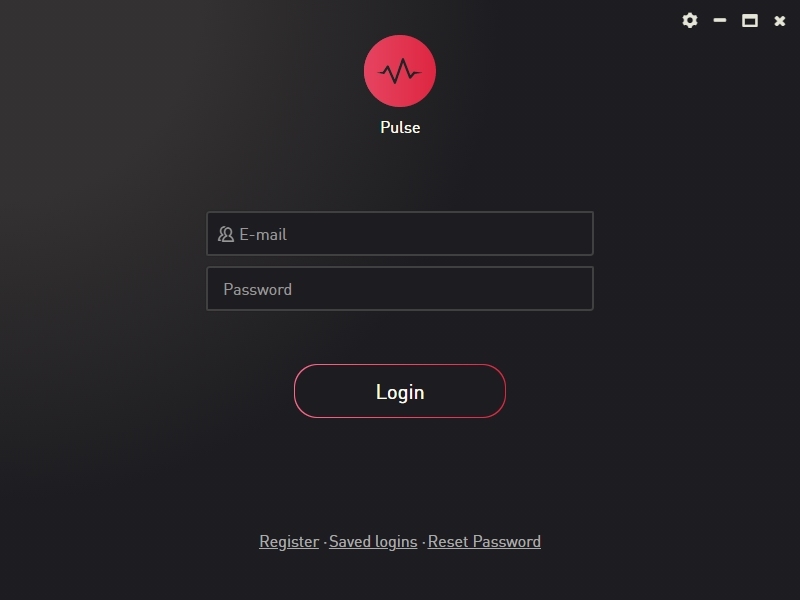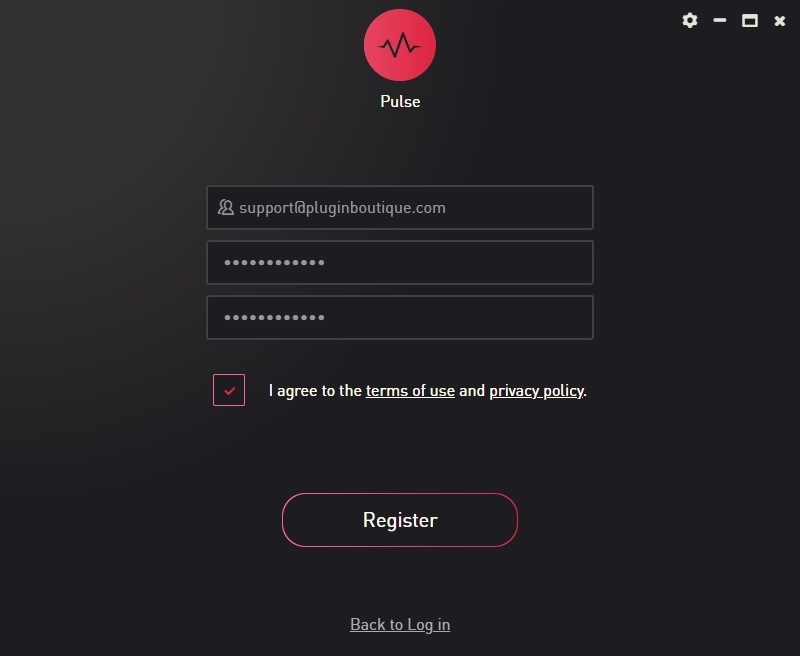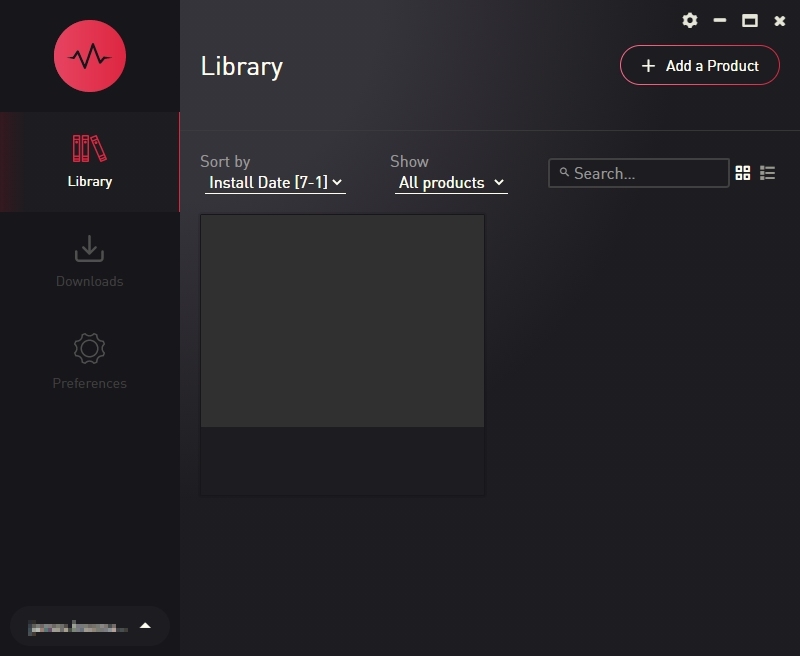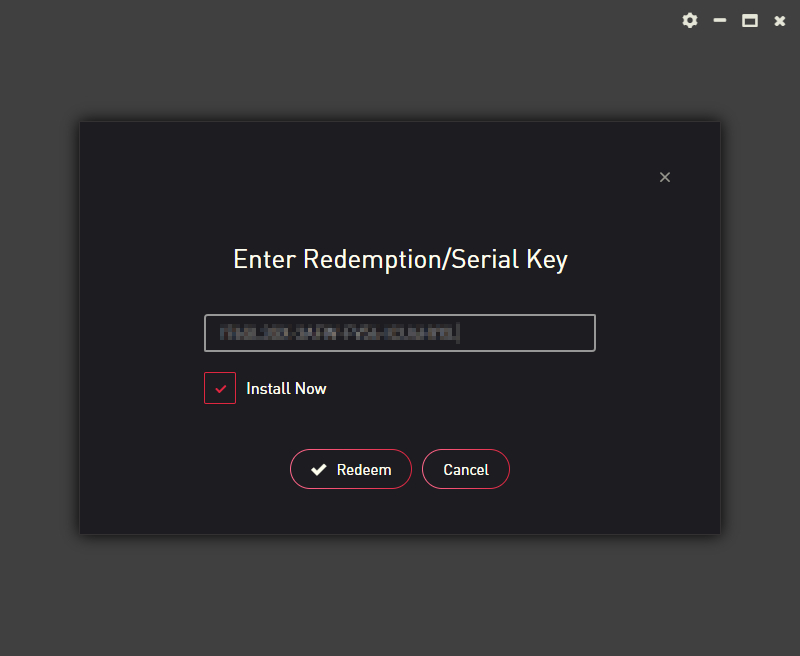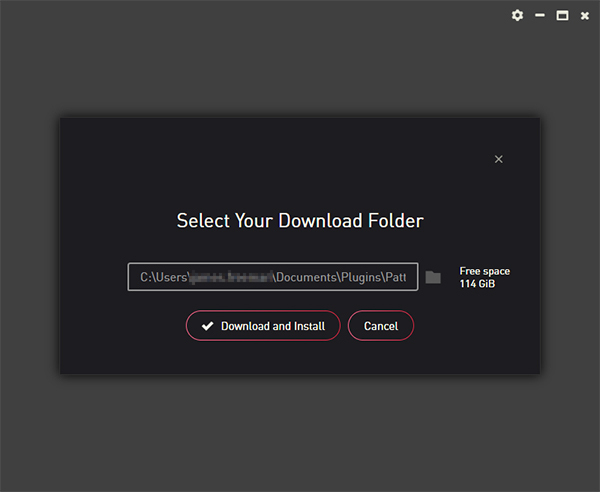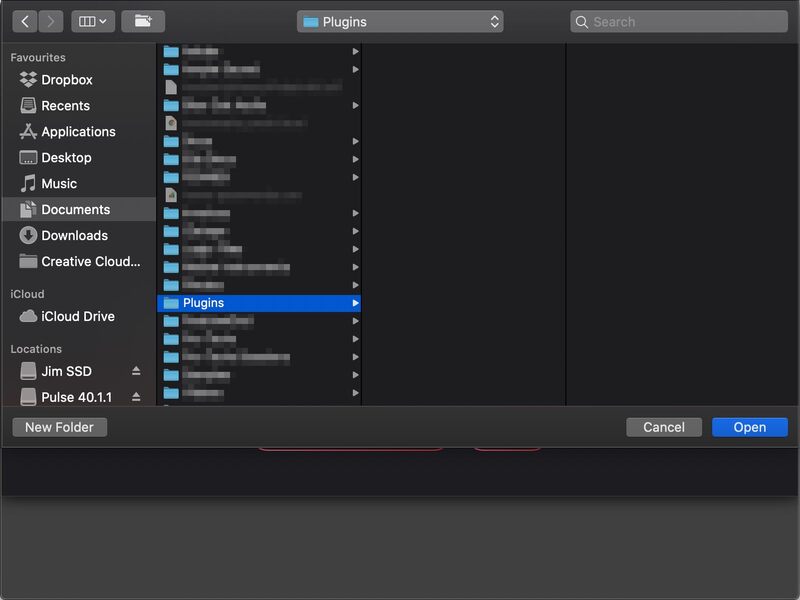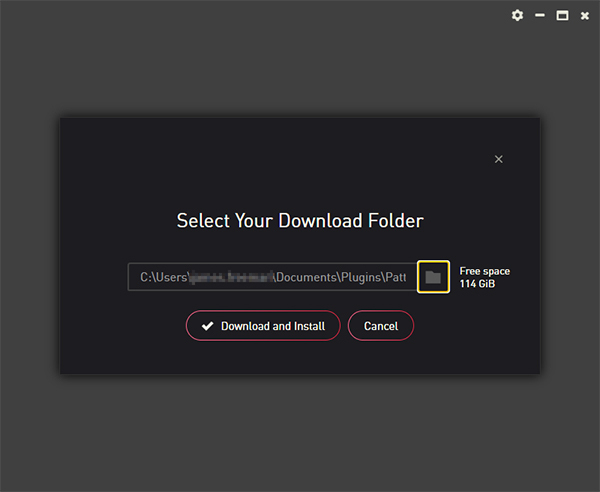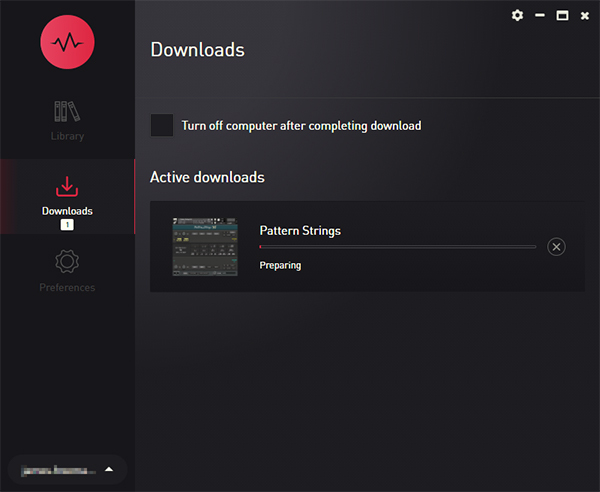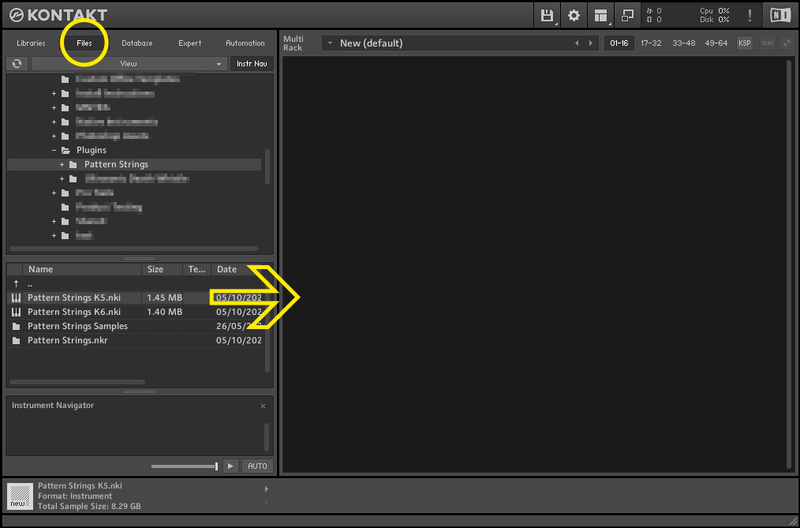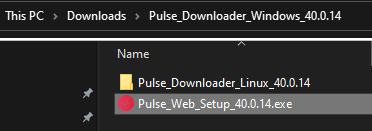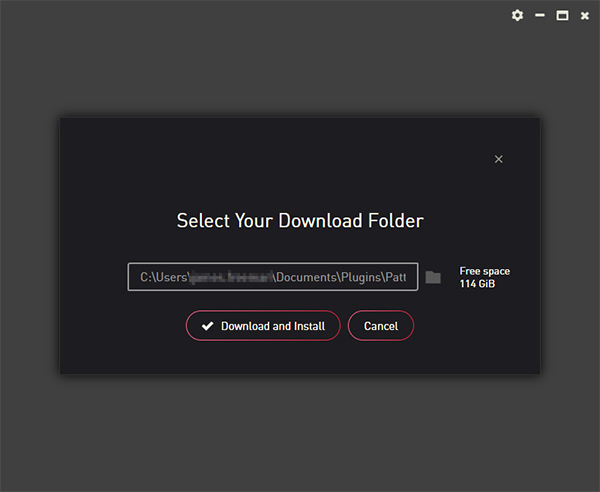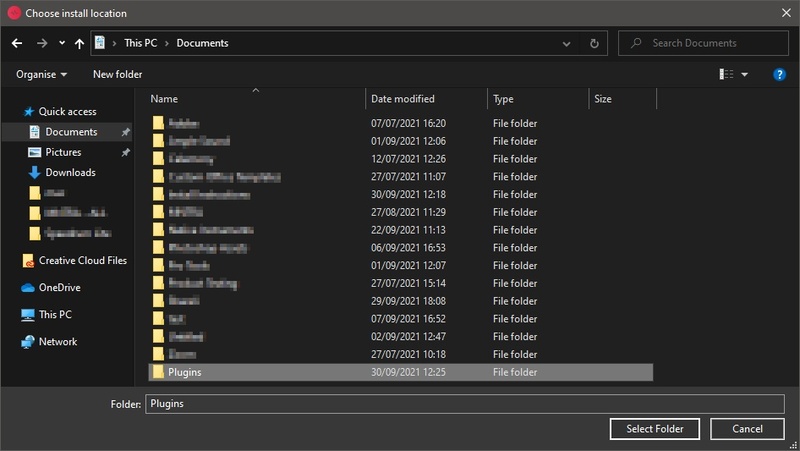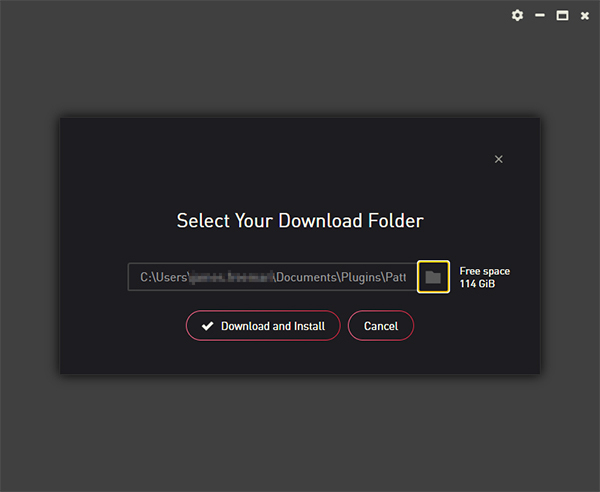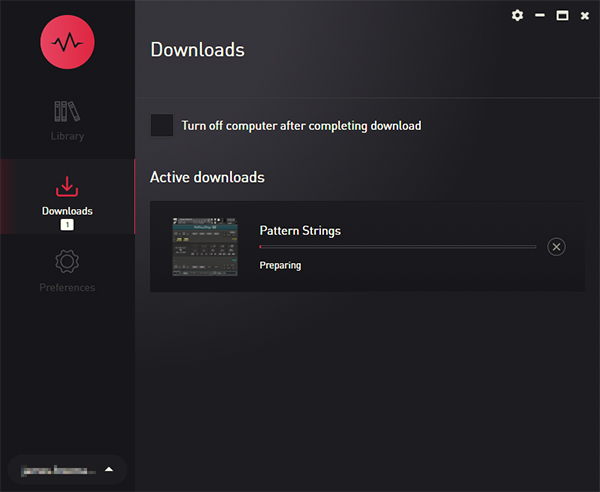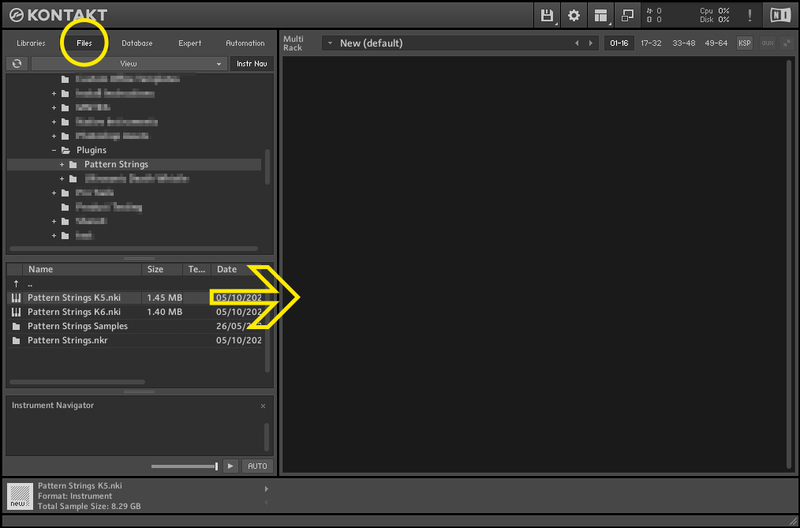Product Description
English Bass is a collection of instruments that creatively sample a 150-year-old upright bass. The are 5 unique instruments at your disposal here. All of which have been derived from over 2000 recordings of this enchanting old instrument.
Features
- The Longs instrument explores expressive long articulations and dramatic swells.
- For the Clouds instrument, many instances of pizzicato and col legno can be layered together to create prickly sustained textures.
- The Rhythms instrument can be used to create rhythmic ostinatos.
- The Percussion instrument explores the dramatic percussive sounds an acoustic bass can make. Features snap pizzicato, col legno, and a set of drums, designed out of sounds from the body of the bass.
- The Effects is a creative collection of manipulated and extended sound design techniques useful for layering with the main instruments.
- Over 2000 Samples. Includes MIDI clips for Longs, Percussion and Rhythms patches
System Requirements
- 2.1GB available HD space
- Kontakt Full Version 5.8.1 or later
Important Notes:
- The FULL Version of Kontakt 5.8.1+ is required in order to use this instrument.
- You will be stuck in DEMO MODE if trying to use this instrument in the FREE Kontakt Player.
![]()
View Installation Instructions
Please Note:
- Pattern Strings are used as an example.
- Pulse Downloader is used to download the software and must be installed.
Mac
1. Download and extract the 'Pulse_Downloader_Mac_X.X.X.zip' folder from within your My Account, open the file and run the installer 'Pulse-XX.X.X.dmg'.
2. Drag 'Pulse' to 'Applications'.
3. Log in to your Pulse account, or create a new account by clicking 'Register' at the bottom of the window.
4. If registering, input your email and password, agree to the terms of use and click 'Register'.
5. Click the '+ Add a Product' button located in the top right-hand corner of the window.
6. Copy and paste your serial number from your My Account page, click 'Install Now, then click 'Redeem'.
7. Select a location for Pulse to download the software by clicking the file icon on the right-hand side of the window.
8. Select the location you would like your software to download and install to.
9. Click 'Download and Install'.
10. The instrument is now downloading.
11. Once the instrument has finished downloading, open Kontakt, then open the 'Files' tab and navigate to the location that you downloaded the Kontakt Library to. Then click and drag the .nki file into the empty window.
Your Kontakt instrument is now installed and ready to use.

Windows
1. Download and extract the 'Pulse_Downloader_Windows_X.X.X.zip' folder from within your My Account page, open the file and run the installer 'Pulse Web Setup X.X.X.exe'.
2. Log in to your Pulse account, or create a new account by clicking 'Register' at the bottom of the window.
3. If registering, input your email and password, agree to the terms of use and click 'Register'.
4. Click the '+ Add a Product' button located in the top right-hand corner of the window.
5. Copy and paste your serial number from your My Account page, click 'Install Now, then click 'Redeem'.
6. Select a location for Pulse to download the software by clicking the file icon on the right-hand side of the window.
7. Select the location you would like your software to download and install to.
8. Click 'Download and Install'.
9. The instrument is now downloading.
10. Once the instrument has finished downloading, open Kontakt, then open the 'Files' tab and navigate to the location that you downloaded the Kontakt Library to. Then click and drag the .nki file into the empty window.
Your Kontakt instrument is now installed and ready to use.